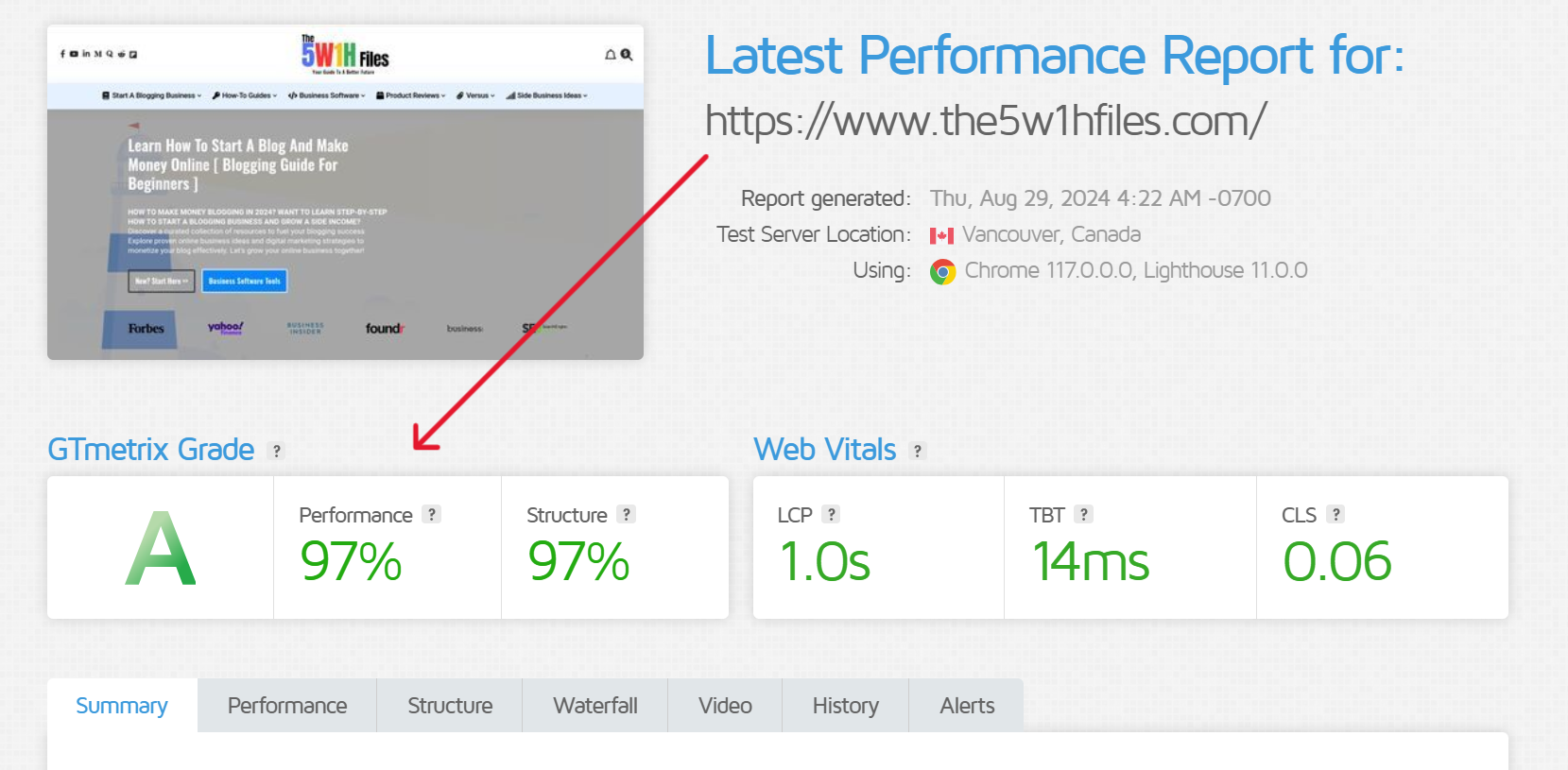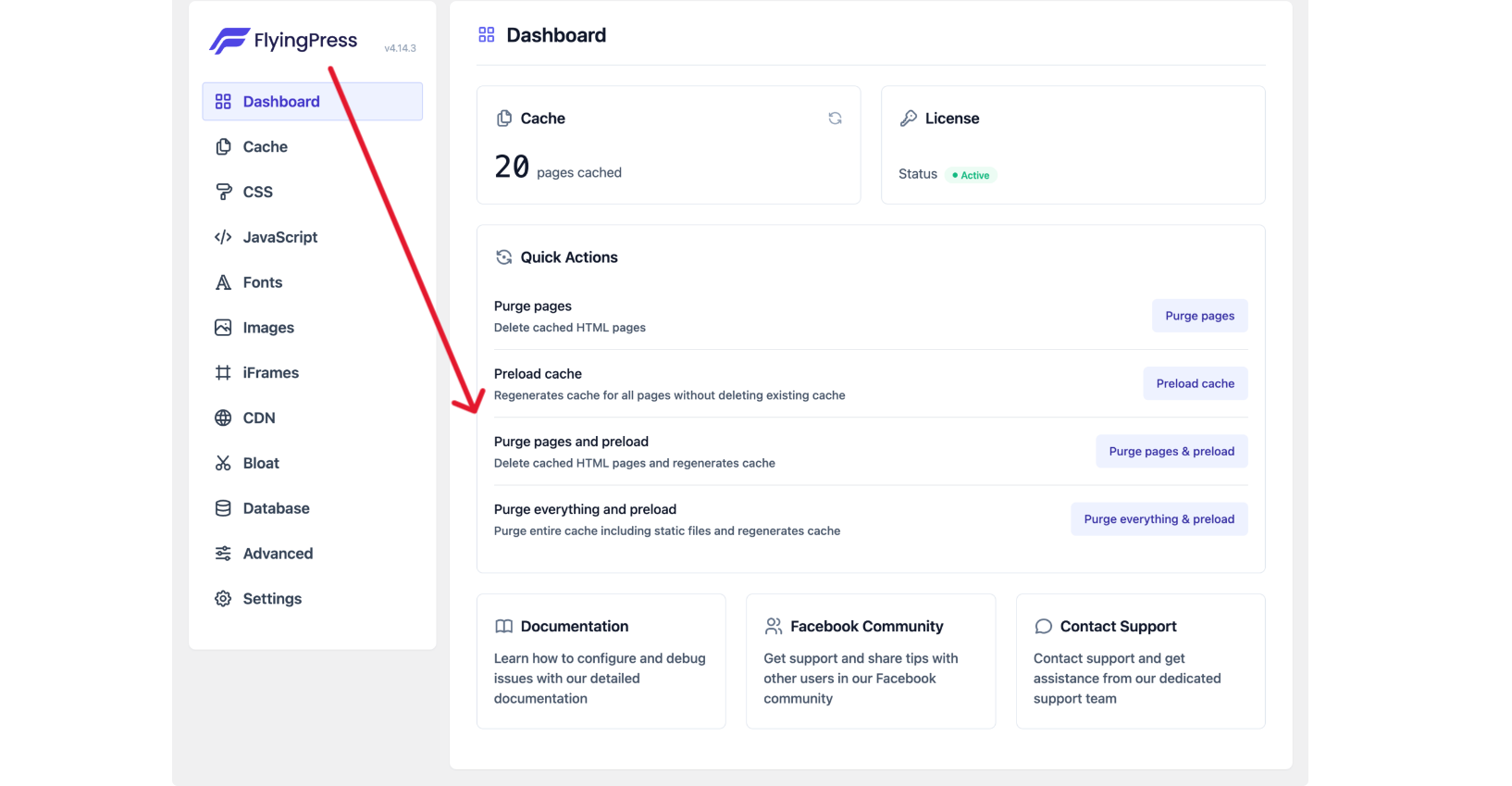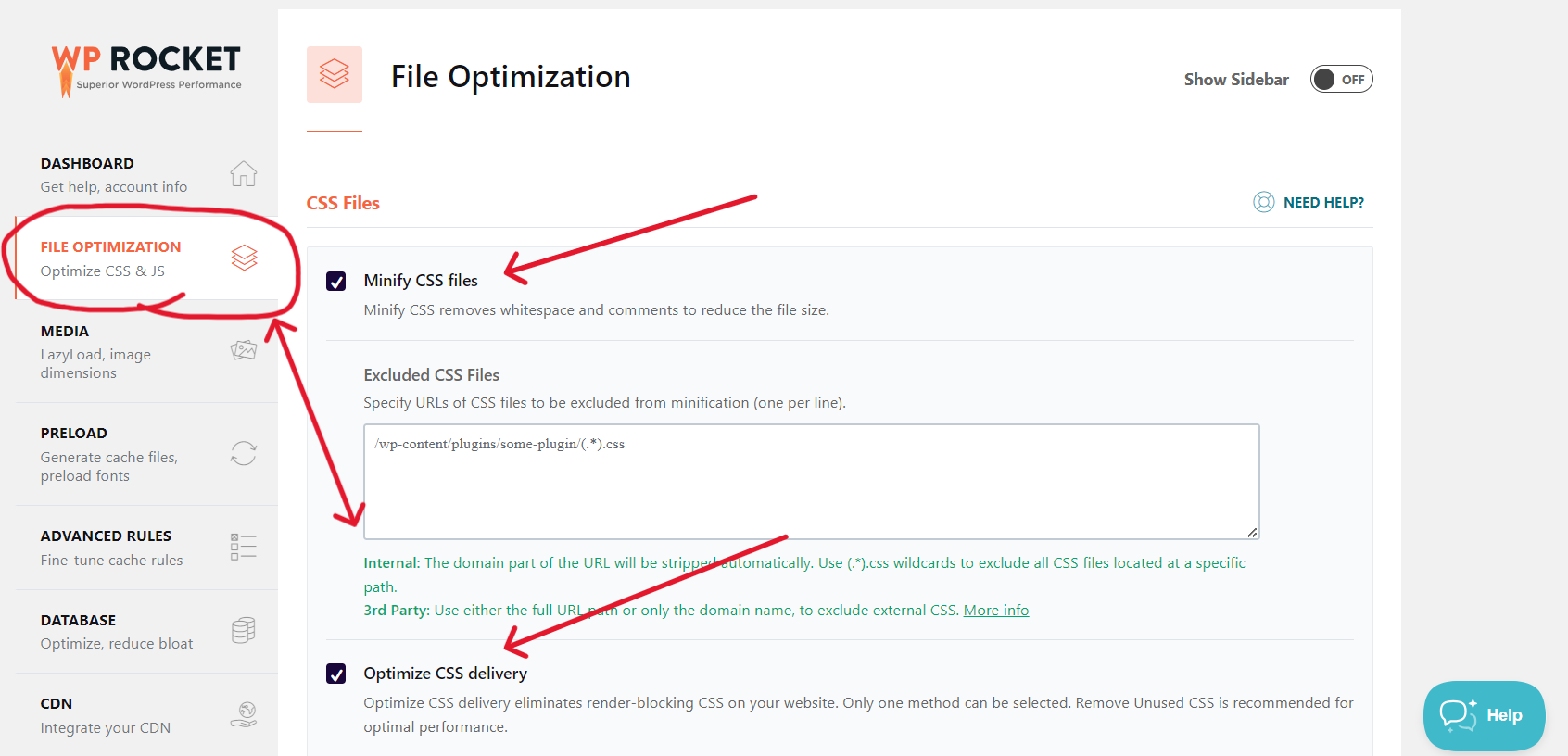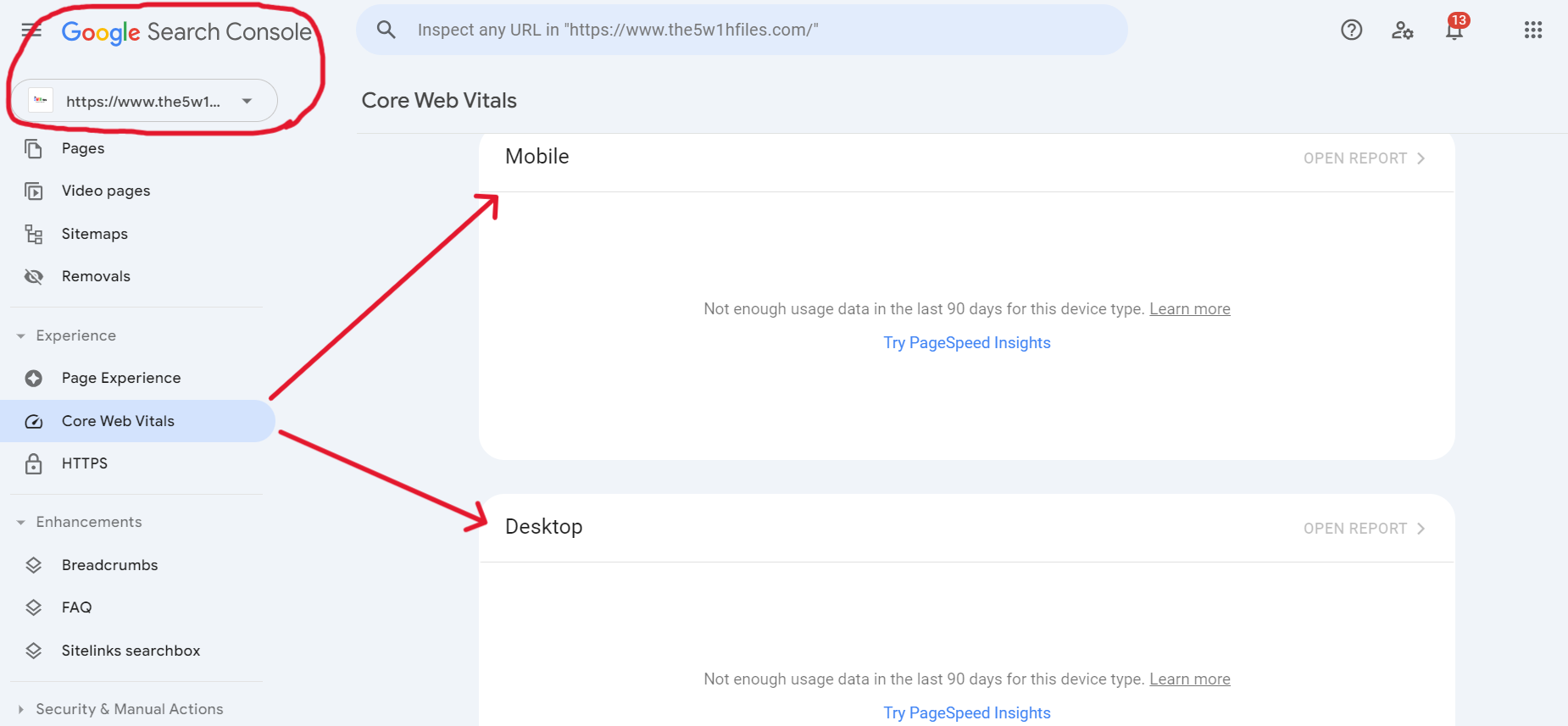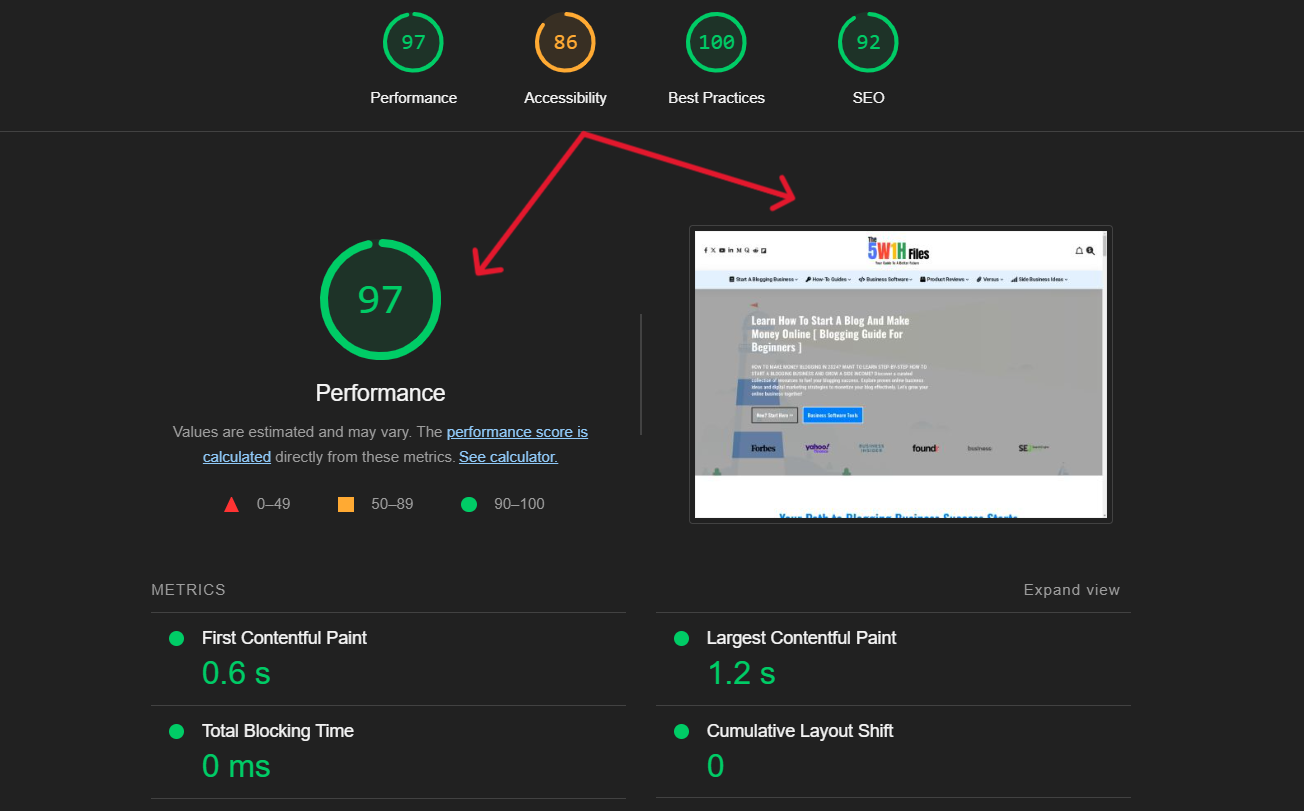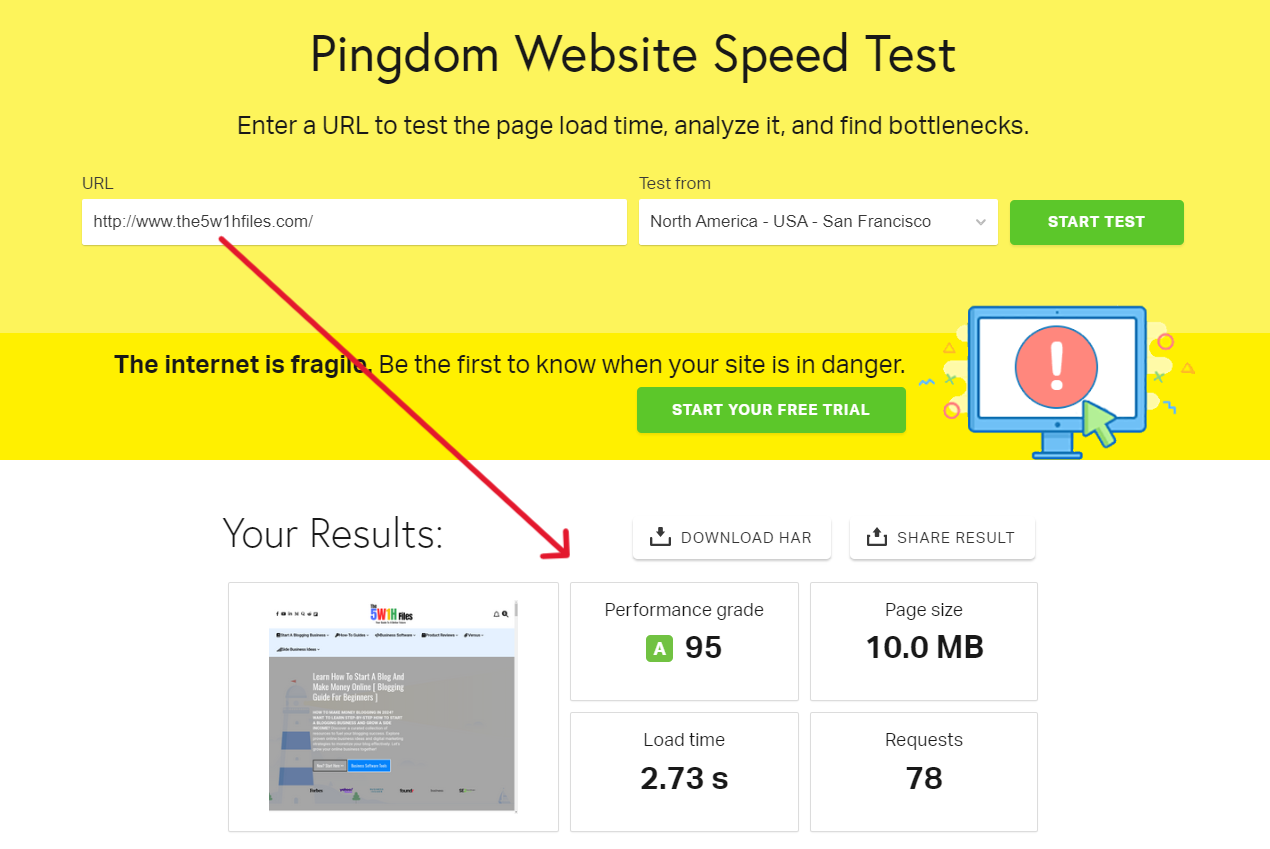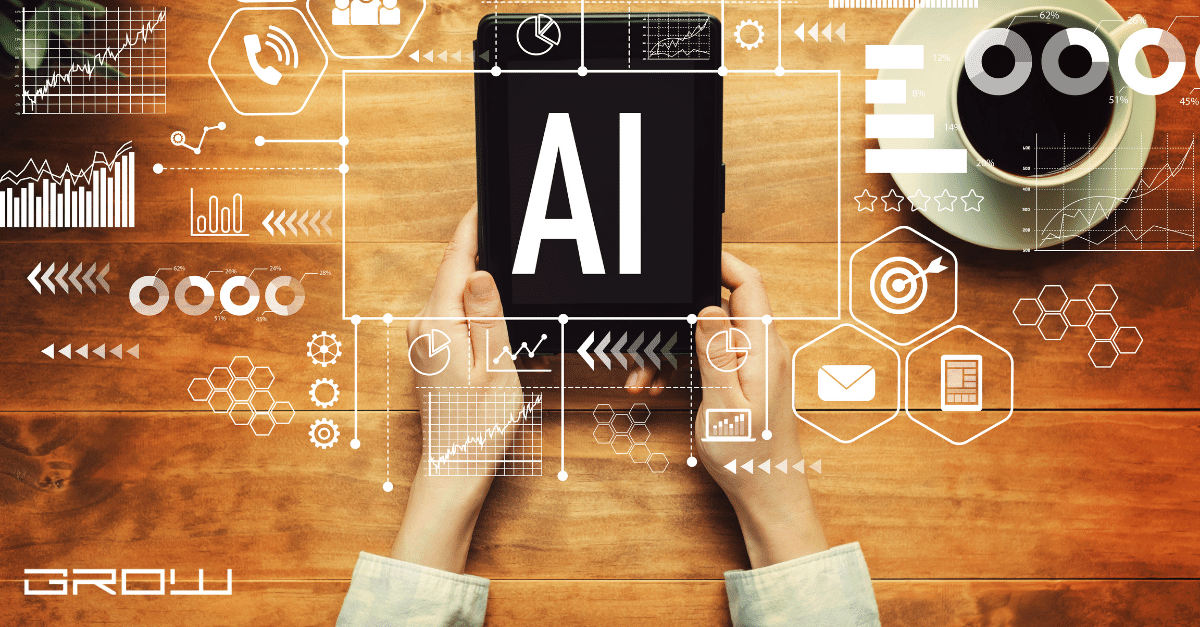In the fast-paced world of website optimization, every second counts. A split second can make or break a sale. FlyingPress has made a huge leap by cutting the Time to First Byte (TTFB) from 0.794 seconds to just 0.280 seconds. This shows how far we’ve come in making websites faster.
WP Rocket has been the top caching plugin for WordPress for a while. But FlyingPress brings a new approach, focusing on making websites faster and improving real-world browsing. We’ll see how these plugins compare in features like Google Fonts optimization and reducing layout shifts.
The battle between WP Rocket vs FlyingPress is not just about speed. It’s about their approach, design, and how they make users feel. Caching plugins can turn a slow site into a fast, money-making machine. This keeps users happy and search engines pleased.
Key Takeaways
- FlyingPress greatly reduces load times and boosts performance, making it a key choice for improving your site.
- WP Rocket is easy to use and a top pick for those wanting to speed up their WordPress site without hassle.
- Look at how each plugin handles important web factors like TTFB and LCP to see their effect on users.
- It’s important to compare the costs and value of WP Rocket and FlyingPress for your site’s long-term speed.
- Real user experiences and community feedback offer insights beyond just the features and specs.
- While WP Rocket is a favorite among WordPress users, FlyingPress might have new features that give it an advantage.
Introduction to Website Speed Optimization
For any WordPress site owner, learning about website speed optimization is key. It’s about using strategies and tools to make pages load faster. This boosts user experience and helps with search engine rankings and conversion rates.
Using SEO-friendly WordPress plugins is a big part of making a WordPress site fast. Plugins like WP Rocket and FlyingPress help by improving site speed. They offer features like caching, image optimization, and managing CSS and JavaScript.
Choosing between SEO plugins like WP Rocket and FlyingPress depends on their features and how well they work with your site. FlyingPress is great for sites with lots of content because it optimizes Google Fonts and iFrames. WP Rocket is good for users who want easy settings and works well with many other plugins and themes.
FlyingPress and WP Rocket use different methods to make WordPress sites faster. They focus on caching and reducing the size of resources.
Let’s look at a price and feature comparison to help you decide:
| Feature | FlyingPress | WP Rocket |
|---|---|---|
| Base Price | $60 | $59 |
| CDN Cost | $3 monthly | $9 monthly |
| Preload Critical Images | Yes | No |
| Unused CSS Options | 3 | Inline CSS Only |
| Bypass Cookies | Yes | No |
| Google Fonts | Self-hosted | Not available |
| iFrame Optimization | Yes | Limited |
Both plugins have great features, but pick the one that best fits your site’s needs. Using the right tools can make your site load faster and be more responsive. Today, choosing the right tools is key to online success.
WP Rocket vs FlyingPress: The Basics
When looking at speed optimization plugins for your site, it’s key to know the basics of WP Rocket and FlyingPress. They both aim to make your site faster by using advanced caching. Yet, they have different ways and tools to get there.

Understanding the Importance of Caching Plugins
Caching plugins for WordPress are vital for boosting your site’s speed. They make a quick version of your content that loads fast without hitting the database too much. This cuts down server load, making pages load quicker and enhancing user experience.
Comparing Plugin Philosophies and Design
FlyingPress and WP Rocket enhance performance with features like JS optimization, CDN integration, and media lazy loading. But, they take different paths. WP Rocket has an easy-to-use interface with many automatic features right from the start. It aims for big speed boosts with little setup, great for those who like simplicity and power.
FlyingPress goes for a clean design, focusing on users who know their tech. It offers more customization options to cut down site load times even further.
Here’s a closer look at their features:
| Feature | WP Rocket | FlyingPress |
|---|---|---|
| Page Caching | Automatic | Automatic |
| JavaScript Optimization | Minify & Defer | Minify, Defer & Delay |
| CSS Optimization | Minify CSS | Optimize & Remove Unused CSS |
| Lazy Loading | Media & Iframes | Media, Iframes & YouTube Placeholders |
| CDN Integration | Supported | Supported |
Your choice between WP Rocket and FlyingPress should match your needs, skill level, and how important WordPress caching plugins are for you. If you like a simple, set-it-and-forget approach, WP Rocket might be for you. If you prefer a more detailed setup, FlyingPress could be your go-to. Both can greatly improve your site’s speed and SEO.
FlyingPress: Innovative Features and User-Friendly Interface
If you’re looking for easy-to-use tools to boost your WordPress site, FlyingPress is a top choice. It stands out with its cutting-edge features that make sites run faster and improve user experience. Let’s dive into what makes FlyingPress great for everyone, from beginners to experts.
FlyingPress does more than just cache your site. It has many features to speed up your website and make it more efficient. It optimizes Google Fonts, cuts down on unnecessary CSS and JavaScript, and more. All these steps help make your site load faster and work better.
- Automatic Optimization: FlyingPress makes your site run smoother by automatically streamlining its assets. It removes unused CSS, which speeds up your pages and keeps them clean.
- Google Fonts Optimization: By optimizing Google Fonts, FlyingPress lowers the number of HTTP requests. This means faster page loads and fewer layout shifts, making for a better user experience.
- Advanced Layout Stability: FlyingPress lets you easily adjust CSS box dimensions and set up iFrame optimizations. This prevents layout shifts, giving visitors a stable and pleasant experience.
FlyingPress shines in user interface design, offering simplicity for beginners and power for experts. Recent updates, like a new UI and a custom HTML parser in version 4, show its dedication to making WordPress sites better.
Whether you run a small blog or a big e-commerce site, high performance is key. Using FlyingPress can greatly enhance user experience and site efficiency. The technology behind it aims to cut down loading times and improve interactions, which can lead to more engagement and better SEO rankings.
In summary, FlyingPress is a top choice for easy performance optimization tools. It provides a powerful and simple way to make WordPress sites run smoothly. With FlyingPress, your site gets the tools it needs to succeed online, ensuring speed and reliability.
WP Rocket: A Popular Solution for WordPress Speed Enhancement
If you want to make your WordPress site run faster, WP Rocket is a top choice. It offers WordPress performance tools that are easy to use. Both beginners and experts will find it user-friendly.
WP Rocket has many great features. It uses page caching to make your site load quicker. It also has lazy loading for images, so they only load when you can see them. Plus, it optimizes your database to make it faster.
WP Rocket works well with top CDN providers, helping your site reach more people and load faster for them. This makes it a strong contender in any best caching plugin comparison.
| Features | WP Rocket | Other Plugins |
|---|---|---|
| Page Caching | Instant caching upon activation | Requires manual setup |
| Lazy Loading | Automatic for images and videos | Usually just for images |
| Database Optimization | Extensive with scheduled cleanups | Limited or manual cleanup |
| CDN Integration | Extensive compatibility with top providers | Variable, often limited |
| GZIP Compression | Automatic setup | Typically manual setup |
Once you activate WP Rocket, your site gets a big performance boost right away. This is great for SEO and makes users happy. Happy users are more likely to buy from you.
Studies show that fast-loading sites can get up to five times more conversions than slow ones. This means more sales for you.
In summary, WP Rocket is more than just a plugin. It’s a full solution for making your WordPress site fast and efficient. Its easy use and reliable results make it a top choice for site owners everywhere.
Performance and Speed: Core Web Vitals
Understanding Core Web Vitals is key to a great website performance. These metrics include Largest Contentful Paint (LCP), First Input Delay (FID), and Cumulative Layout Shift (CLS). Plugins like WP Rocket and FlyingPress can greatly improve these scores, making your site faster.
Assessing the Impact on Page Loading Time
Waiting more than three seconds for a page to load can make over half of your mobile visitors leave. This shows how crucial quick loading times are. Tools like WP Rocket can cut down loading times, making users happier and more likely to stay.
PageSpeed Test Results: WP Rocket and FlyingPress
Using the right tools makes page speed clear. WP Rocket has shown to be excellent, with a median Fully Loaded time of 0.421 seconds. FlyingPress also stands out for its fast mobile and desktop speeds. With these plugins, getting a good page speed score is easy.
There are many ways to improve site speed, from simple PageSpeed improvements to advanced script handling. Tools like WP Rocket focus on script evaluation and compilation to boost performance. These efforts directly affect Core Web Vitals.
Critical Analysis of Optimization Techniques
Improving website speed is key to success. Fast websites rank higher on search engines and give users a smooth experience. This keeps visitors happy and engaged.
Minifying Resources and Reducing Bloat
Minifying resources is a basic step to make websites faster. It makes HTML, CSS, and JavaScript files smaller by removing extra characters and spaces. WP Rocket and FlyingPress are great at this, making your site load quicker.
They also reduce bloat by disabling things like WordPress emojis and RSS feeds. This makes your website faster and more efficient.
Lazy Loading of Images and iFrames
The lazy loading of images is a big help in making websites faster. It loads images and iFrames only when they are needed. FlyingPress goes further by letting you choose which images to lazy load. This keeps the important images visible right away.
Here’s a look at how WP Rocket and FlyingPress compare in terms of cost and features:
Multi-site License Cost$119/year for 3 sites, $150/year for 5 sites, Security Features, and Regular updates recent fix for a security vulnerability.
| Feature | WP Rocket | FlyingPress |
|---|---|---|
| CDN Integration | RocketCDN ($9/month) | FlyingCDN ($3/month for 100GB) |
| Site License Cost | $59/year for 1 site | $60/year for 1 site |
| Lazy Loading | Basic Lazy Loading | Advanced options, exclude above-the-fold images |
This comparison shows WP Rocket and FlyingPress both help with website speed. But FlyingPress is more affordable for CDN and has better lazy loading features. Your choice should depend on your needs and budget.
Delving into Advanced Features: FlyingPress versus WP Rocket
Exploring website optimization, we see FlyingPress and WP Rocket leading the way. They offer unique tools to boost site performance. This section looks at their special features, like JavaScript and CSS optimization, and preloading strategies.
Handling JavaScript and CSS Optimization
In JavaScript optimizations, FlyingPress has a strong tool called ‘Defer JavaScript’. It delays JavaScript loading until needed, speeding up the site. WP Rocket also has a feature that combines JavaScript files to reduce HTTP requests. But, it must be used with care to avoid problems.
For CSS optimization techniques, both have their strengths. WP Rocket helps with rendering time by creating a critical CSS path. FlyingPress automatically removes unused CSS based on page analysis.
Preloading and Precaching Capabilities
Preloading and precaching are key for top website performance. WP Rocket preloads all site posts and pages when activated or updated. This makes it a fast plugin for many sites.
FlyingPress uses a selective preloading method. It lets you control what gets preloaded. This optimizes resource use and speeds up response times without overloading servers.
| Feature | FlyingPress | WP Rocket |
|---|---|---|
| JavaScript Optimization | Defer and delay JavaScript execution | Combine JavaScript files |
| CSS Optimization | Automatic removal of unused CSS | Generate critical path CSS |
| Preloading Capabilities | Selective page and link preloading | Preload entire site content upon update |
| Precaching Strategy | Customizable cache lifespan settings | Instant cache creation for new posts |
This comparison shows how FlyingPress and WP Rocket approach site optimization differently. By using these advanced features, webmasters can greatly improve their site’s speed and user experience.
Price Comparison and Value for Money
When looking for the best caching plugin costs, it’s key to think about both the upfront cost and the long-term benefits. Plugins like WP Rocket, FlyingPress, and others offer great value. They have competitive prices and make your website faster, making them worth the cost.
FlyingPress has a unique pricing plan. It starts at $60 but drops to $42 a year later. This makes it a good deal for both new and ongoing costs. NitroPack also has different plans, with a Growth plan at $40 a month and a Business plan at $16 a month. These plans cater to various user needs based on how many pages your site has.
Looking at performance plugin pricing, WP Rocket and FlyingPress both help speed up your site. But FlyingPress is cheaper for add-ons like CDN and image compression. It costs $3 per 100 GB per site per month. This makes it a better deal overall.
| Plugin | Initial Cost | Renewal Cost | Add-ons |
|---|---|---|---|
| FlyingPress | $60 | $42 | $3 per 100 GB/month for CDN |
| NitroPack | $40/month (Growth plan) | $16/month (Business plan) | $17.50/month starting plan |
| WP Rocket | $49/year (basic) | $49/year | Varies with requirements |
When comparing best caching plugin costs, it’s clear that prices can be similar at first glance. But the real value comes from how well they perform and their renewal deals. So, think about more than just the cost. Consider the performance and extra features each plugin offers.
User Reviews and Community Feedback
Choosing the right caching plugin can make a big difference in your site’s speed. Reading community feedback on WordPress plugins and user reviews of caching plugins helps you pick between options like FlyingPress and WP Rocket.
Support and Documentation Analysis
Both FlyingPress and WP Rocket have great support and documentation for speed plugins. WP Rocket has guides that help even those not familiar with tech. FlyingPress is newer but quickly responds to feedback, especially during beta testing. This quick action is key for keeping plugins working well and gaining user trust.
Real-life User Experiences Shared in Forums and Social Media
Online forums and social media are full of real stories about using these plugins. Some FlyingPress users like its easy interface and how it boosts speed, especially for beginners. WP Rocket, used by over 3 million websites, is known for being reliable and making big speed improvements.
| Feature | WP Rocket | FlyingPress |
|---|---|---|
| User Interface | Intuitive and detailed | Simple and clean |
| Performance Improvement | Up to 80% faster load times | Varies, but often significant |
| Support Feedback | Extensive documentation | Quick bug fixes and updates |
| Price Value | Competitive for features offered | Seen as cheap yet valuable |
| Community Engagement | Large, responsive community | Active, involved in feedback |
It’s important to look at user reviews and community feedback when choosing plugins. They give you the scoop on how well they work and how the developers support their users with ongoing updates and help.
Conclusion: WP Rocket vs FlyingPress (Head-to-Head Comparison 2025)
WP Rocket and FlyingPress are top choices for making your WordPress site run faster. WP Rocket costs $59 a year and is packed with features for speed and functionality. FlyingPress, starting at $60 for the first year, has been improving since July 31st, 2020. It has had over 48 updates since its big version 2.0 release in September 2020.
There are other options like W3 Total Cache for $99 a year, or advanced page speed optimization tools like NitroPack and Sucuri CDN. Swift Performance focuses on core web vitals. The choice depends on what you need for your site. FlyingPress and WP Rocket both offer powerful tools for page caching and database cleaning.
Your choice should match your goals for making your site better for mobile users and improving conversions. WP Rocket and FlyingPress are key tools for boosting your site’s speed and SEO. They play a big part in making your website faster, easier to use, and more visible online.
FAQs – WP Rocket vs FlyingPress Showdown 2025
What are the main differences between WP Rocket and FlyingPress?
WP Rocket is known for its many features and easy use. It helps with things like caching, removing unused CSS, and lazy loading media. FlyingPress focuses on advanced tech with a simple interface. It has special features like Google Fonts optimization and cookie bypass.
How do caching plugins like WP Rocket and FlyingPress improve website speed?
Caching plugins store a static version of your site to reduce server load and speed up content delivery. They optimize JavaScript and CSS, lazy load media, and use CDNs. This makes pages load faster and improves website performance.
Can WP Rocket and FlyingPress improve Core Web Vitals?
Yes, both plugins can boost Core Web Vitals like Largest Contentful Paint, First Input Delay, and Cumulative Layout Shift. They do this by optimizing resource loading, lazy loading images and iFrames, and minimizing CSS and JavaScript.
What advanced features do FlyingPress and WP Rocket offer?
FlyingPress has features to reduce layout shifts and load unused CSS in the background. It also delays JavaScript until you interact with the page. WP Rocket cleans up the database, hosts Google Analytics scripts locally, and works with CDNs.
Is there a significant price difference between WP Rocket and FlyingPress?
The starting price for one site is similar for both plugins. FlyingPress offers a discount when you renew. Both plugins have different prices for CDN services, with FlyingPress often being cheaper.
Which is more user-friendly, WP Rocket or FlyingPress?
FlyingPress is great for both new and experienced users with its easy design. It lets users optimize without needing a lot of tech knowledge. WP Rocket is also easy to use but might need more tech skills for some features. It has detailed documentation to help users.
How do user reviews and community feedback rate WP Rocket and FlyingPress?
Reviews for both plugins are mostly positive. WP Rocket is praised for its detailed help and support. FlyingPress is loved for its new features and easy interface. Feedback from the community shows a responsive team that listens to users.
Can optimization plugins like WP Rocket and FlyingPress help with SEO?
Yes, they can. Faster loading times and a better user experience help with search engine rankings. Using plugins like WP Rocket and FlyingPress can make your WordPress site load faster. This helps with SEO and can improve your search rankings.