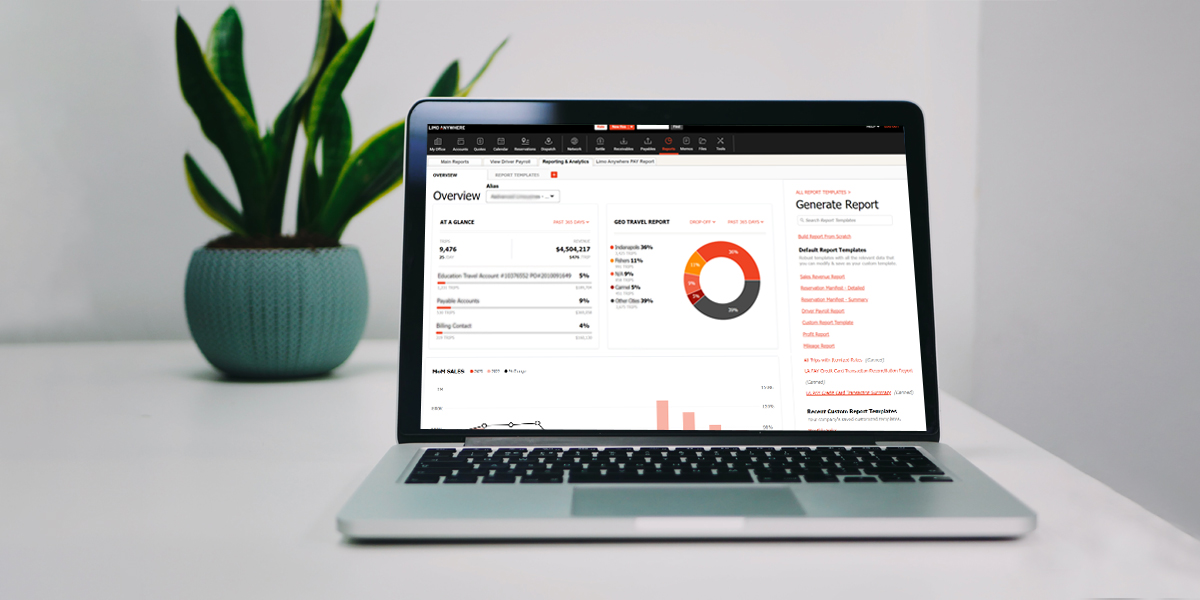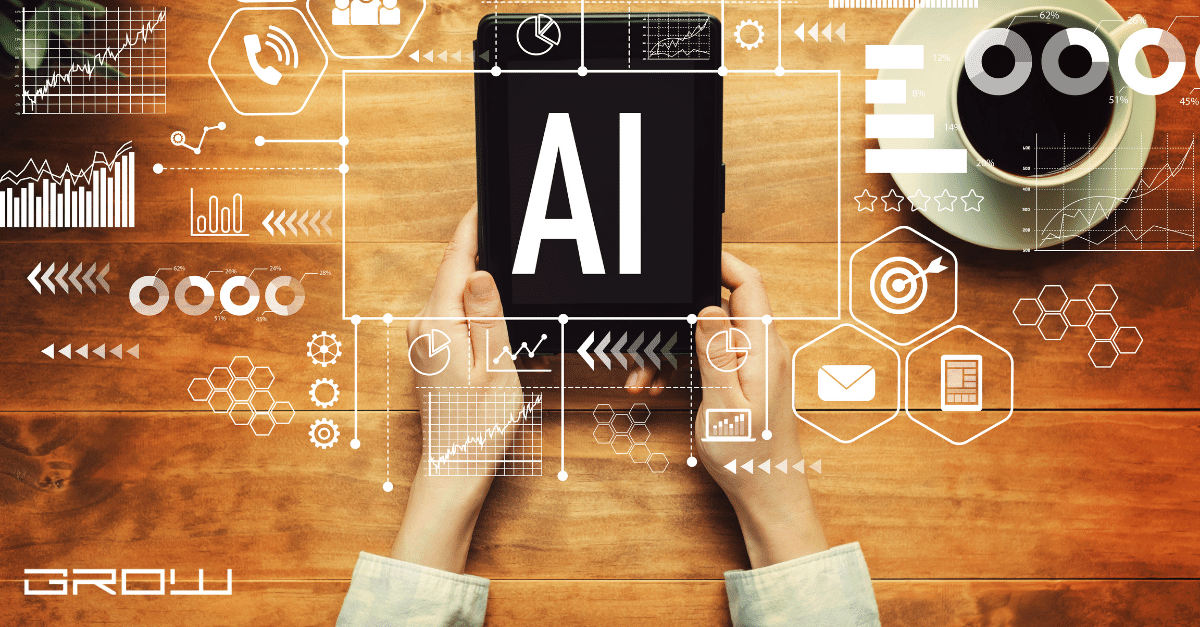Welcome to the world of blog analytics! In 2025, knowing how your blog performs is key. This guide will show you how to track your blog’s analytics and metrics. You’ll learn to make smart decisions for your content.
Blog analytics tools have greatly changed, with Google Analytics 4 (GA4) at the forefront. GA4 gives you a detailed look at your blog’s traffic, user actions, and how well it converts visitors. By getting good at these analytics, you’ll understand how to improve your blog and reach your audience better.
This guide (understanding blog analytics) will teach you about important metrics and advanced tracking methods. You’ll learn how to measure your content’s success, identify what needs work, and improve your blogging. You’ll also get tips to make your blog more effective.
Key Takeaways
- Google Analytics 4 is essential for tracking blog metrics in 2025
- Understand key performance indicators (KPIs) for measuring blog success
- Learn to interpret traffic sources and user engagement data
- Discover how to set up conversion tracking for your blog
- Explore the importance of real-time analytics for immediate insights
- Leverage data visualization to communicate analytics findings effectively
Understanding Blog Analytics: The Foundation of Data-Driven Blogging
Blog analytics are key to a successful content strategy. They help you understand how your blog is doing and who reads it. This knowledge lets you make better choices about what to write and how to promote it.
The importance of blog analytics in content strategy
Using blog analytics can help your content strategy. A study found that data-driven marketing will grow by 20.4% from 2021 to 2028. This shows how crucial analytics are for creating and sharing content.
Key metrics and KPIs for measuring blog performance
To see how well your blog is doing, look at these important metrics:
- Pageviews
- Sessions
- Users
- Engagement rates
- Conversion rates
These KPIs help you determine which posts are hits, who your readers are, and where they come from. This information lets you tweak your strategy and improve your blog.
Types of web analytics and their relevance to bloggers
Different kinds of web analytics give bloggers unique insights:
| Analytics Type | Description | Relevance to Bloggers |
|---|---|---|
| Descriptive Analytics | Looks at past data to spot patterns and trends | Helps see what’s worked before and what to keep doing |
| Predictive Analytics | Uses math to guess what will happen next | Helps predict trends and plan future content |
| Prescriptive Analytics | Tells you the best steps to take | Guides how to make your content better and your strategy stronger |
By using these analytics, you can build a solid plan. This plan will help bring more people to your blog, keep them engaged, and make your blog perform better overall.
Essential Tools for Tracking Blog Analytics
Tracking your blog’s performance is key to growth. Let’s look at some important tools for measuring and boosting your blog’s success.
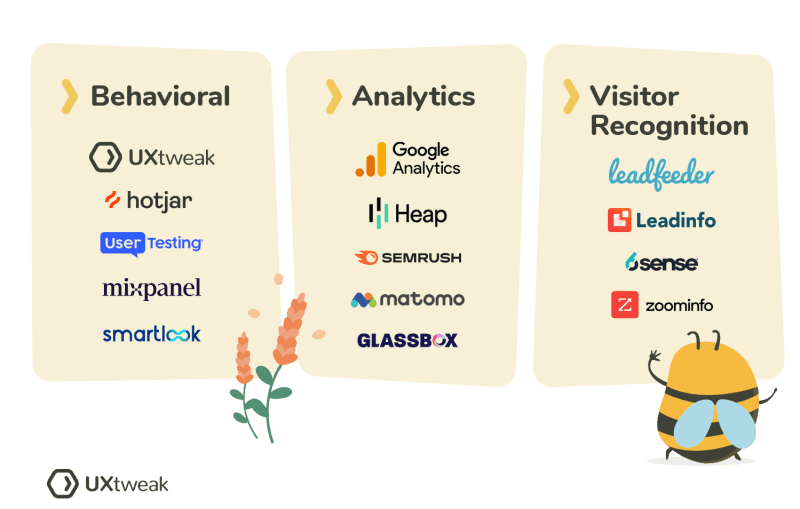
Google Analytics 4: The Web Analytics Powerhouse
Google Analytics 4 (GA4) is a free, powerful tool for tracking blog analytics. It has features like enhanced measurement and custom events. GA4 lets you create up to 50 custom dimensions and metrics, offering lots of customization options.
SEO Tools for Search Performance
SEO tools are crucial for checking your blog’s search engine performance. Here are some popular ones:
- SEMrush: Offers analytics, keyword, and ranking data
- Google Search Console: Provides insights to improve search performance
- Surfer SEO: Focuses on content optimization
Social Media Analytics Platforms
To measure engagement across platforms, consider these social media analytics tools:
- HubSpot Marketing Hub: Analyzes content performance and impact
- Bitly: Tracks link engagement and provides analytics
- SocialPilot: Maximize Your Social Media Impact with SocialPilot. Save time, boost engagement, and drive results.
Heat Mapping for User Behavior Insights
Heat mapping tools show how users interact with your blog. They help you see which parts of your blog are most popular and where you can improve.
| Tool | Key Feature | Pricing (Monthly) |
|---|---|---|
| Google Analytics 4 | Comprehensive web analytics | Free |
| SEMrush | SEO and keyword analysis | $129.95 – $499.95 |
| HubSpot Marketing Hub | Content performance analysis | Free – $3,300 |
| Bitly | Link tracking and analytics | $8 – $29 |
By using these tools, you’ll get valuable insights into your blog’s performance. This will help you make data-driven decisions to grow your audience and improve engagement.
Mastering Traffic and Audience Metrics
Tracking your blog’s traffic and audience is key to knowing how well it’s doing. Google Analytics 4 (GA4) gives you detailed reports on your audience and where they come from. Let’s look at important metrics to track your blog’s success.
GA4 tracks events, not just sessions, for a deeper look at user actions. Important metrics include:
- Users and new users
- Sessions
- Engagement rate
- Average engagement time
These metrics show your blog’s reach and how well it keeps visitors. GA4 also lets you create up to 100 custom audiences. This helps you understand your audience better.
Knowing where your visitors come from is crucial. The Traffic Acquisition report in GA4 shows you this. It helps you see which marketing channels work best.
| Metric | Description | Importance |
|---|---|---|
| Page views | Total number of pages viewed | Indicates overall traffic volume |
| Unique visitors | Number of individual users | Shows the reach of your content |
| Bounce rate | Percentage of single-page sessions | Reflects content relevance |
| Conversion rate | Percentage of users completing desired actions | Measures effectiveness of your goals |
User demographics data helps you know who your audience is. This lets you make content they’ll like. Engagement metrics, like average engagement time, show how well your content connects with readers.
By understanding these metrics, you can make better decisions for your blog. This will help it grow and improve.
Conversion Tracking and ROI Measurement
Mastering conversion tracking and ROI measurement is key for bloggers. It helps turn your blog into a lead generator and revenue driver. With the right strategy, your blog can be very powerful.
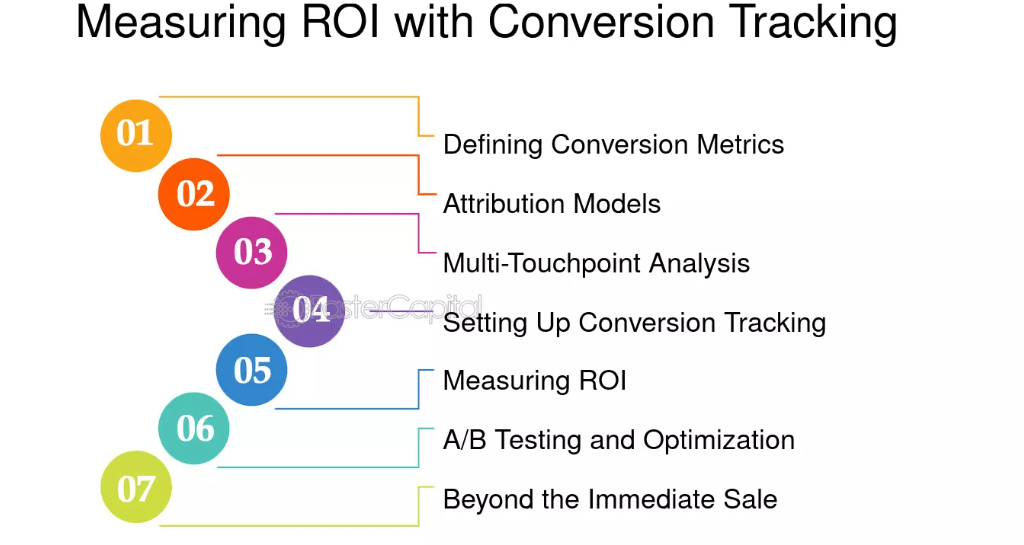
Setting up Conversion Goals in Google Analytics 4
Google Analytics 4 (GA4) has changed the game for tracking conversions. You can now mark up to 30 events as conversions. This gives you more ways to measure success. To start, create custom events and mark them as conversions in GA4.
Tracking Email Signups and Lead Magnet Downloads
It’s important to track email signups and lead magnet downloads. GA4 lets you track these actions. This helps you see which content is most engaging and leads to more followers.
Measuring Product Purchases and Goal Completions
If you sell products or services, tracking purchases and goal completions is crucial. GA4 works with many platforms. This makes it easier to see how your content leads to sales.
Calculating ROI for Your Blog
Calculating return on investment (ROI) shows how well your blogging works. Here’s a simple formula:
ROI = (Revenue – Investment) / Investment x 100
For example, if you spend $1,000 on your blog and make $2,000, your ROI is 100%.
| Metric | Value |
|---|---|
| Marketers Struggling with ROI | 31% |
| Max conversions in GA4 | 30 |
| Example ROI | 100% |
By focusing on conversion rate optimization and using tools like GA4, you can boost your blog’s performance. Remember, ROI isn’t just about money. Think about audience growth and engagement too when judging your blog’s success.
Conclusion
(How To Track Blog Analytics And Metrics)
Mastering blog analytics is key to your blogging success. Tools like Google Analytics 4, used by over 55% of websites, help you make smart decisions. It gives you insights into how users interact with your site, where they come from, and how well your content performs.
Optimizing your content is more than just writing great posts. It’s about knowing what your audience likes. By tracking metrics like engagement, bounce rates, and conversion rates, you can improve your strategy. Remember, analytics is a continuous learning and adjusting process.
Your journey to mastering blog analytics doesn’t stop here. Check out tools like Matomo or Amplitude for fresh views of your data. Each tool has special features that can enhance your analytics plan. By using these insights regularly, you’ll grow a successful blog that meets your readers’ needs.
FAQs – Understanding Blog Analytics
What are the key metrics and KPIs for measuring blog performance?
Important metrics include pageviews, sessions, and users. Engagement rate and bounce rate are also key. Average time on page and organic search traffic matter too. Keyword rankings, backlinks, and email signups are important. So are lead magnet downloads, product purchases, and goal completions.
How can Google Analytics 4 help with tracking blog analytics?
Google Analytics 4 (GA4) has advanced features. It uses an event-based data model and allows for custom dimensions and metrics. It also offers enhanced audience segmentation and conversion tracking. GA4 gives deep insights into user behavior and traffic sources. It works for websites and apps, showing how content performs.
What other tools are useful for tracking blog analytics besides Google Analytics 4?
SEO platforms help monitor search performance. Social media analytics tools track engagement. Heat mapping tools show user behavior on pages. These tools give a full view of blog performance and user interactions. They help understand how content is doing.
How can I track conversions and measure ROI for my blog?
In GA4, set up conversion events for actions like email signups and purchases. Key metrics include user and session conversion rates. ROI is found by comparing conversion value to acquisition cost. This shows the blog’s financial impact.
What are some best practices for mastering blog analytics with GA4?
Start with proper tracking code implementation. Set up meaningful conversion events. Regularly analyze data for insights. Use custom dimensions and metrics. Take advantage of advanced reporting features. Integrate with tools like Google Tag Manager and SEO platforms for a full view.