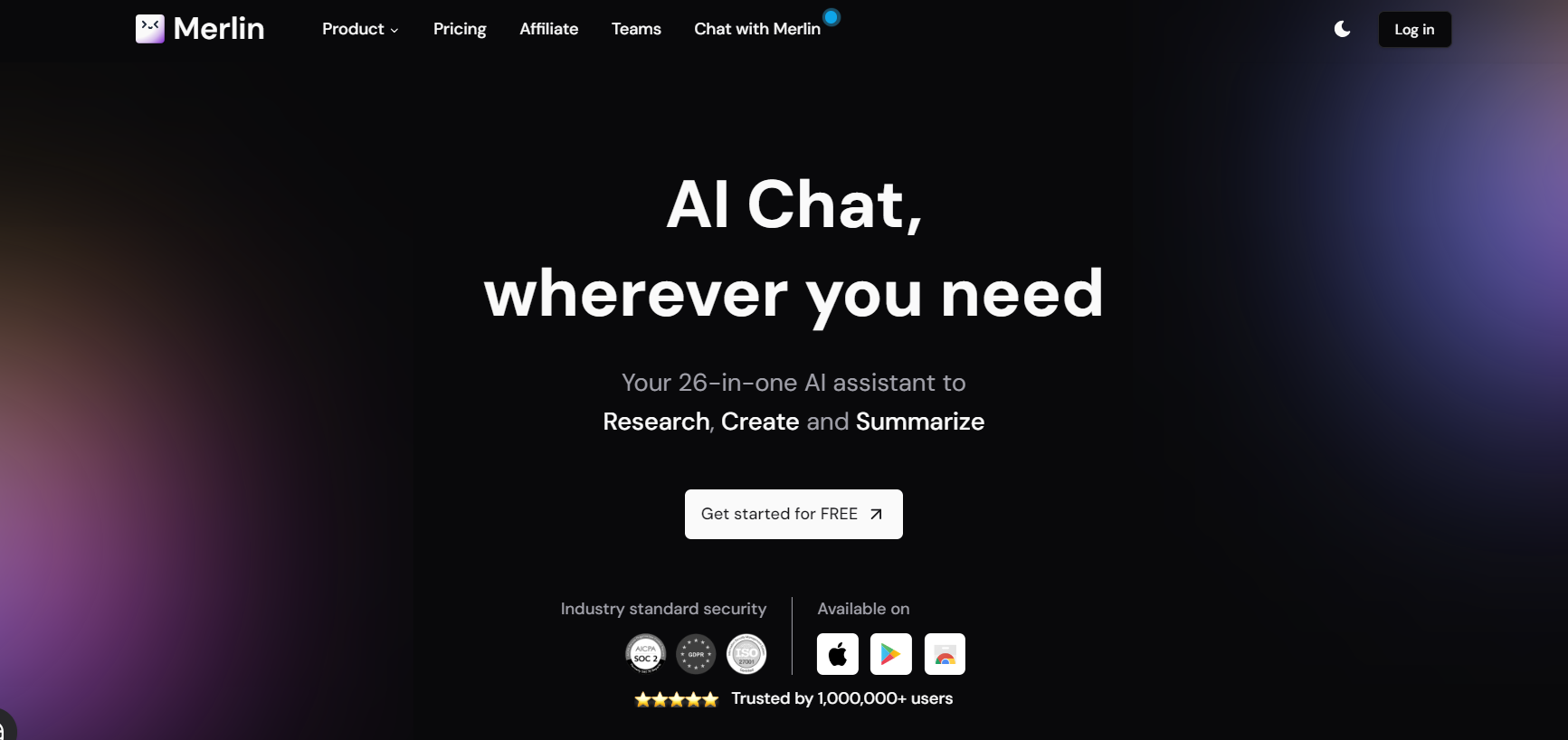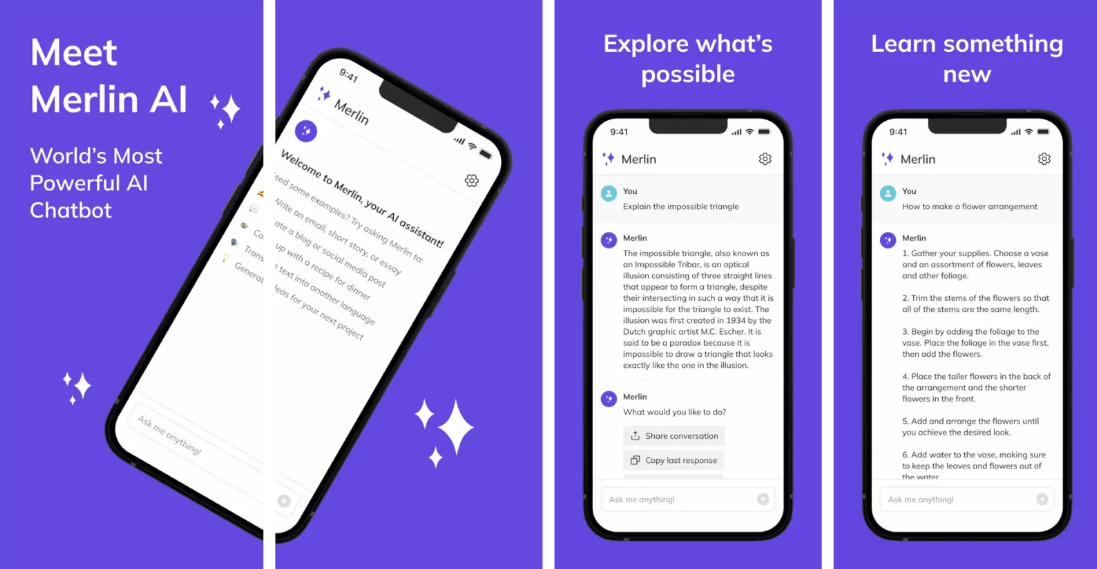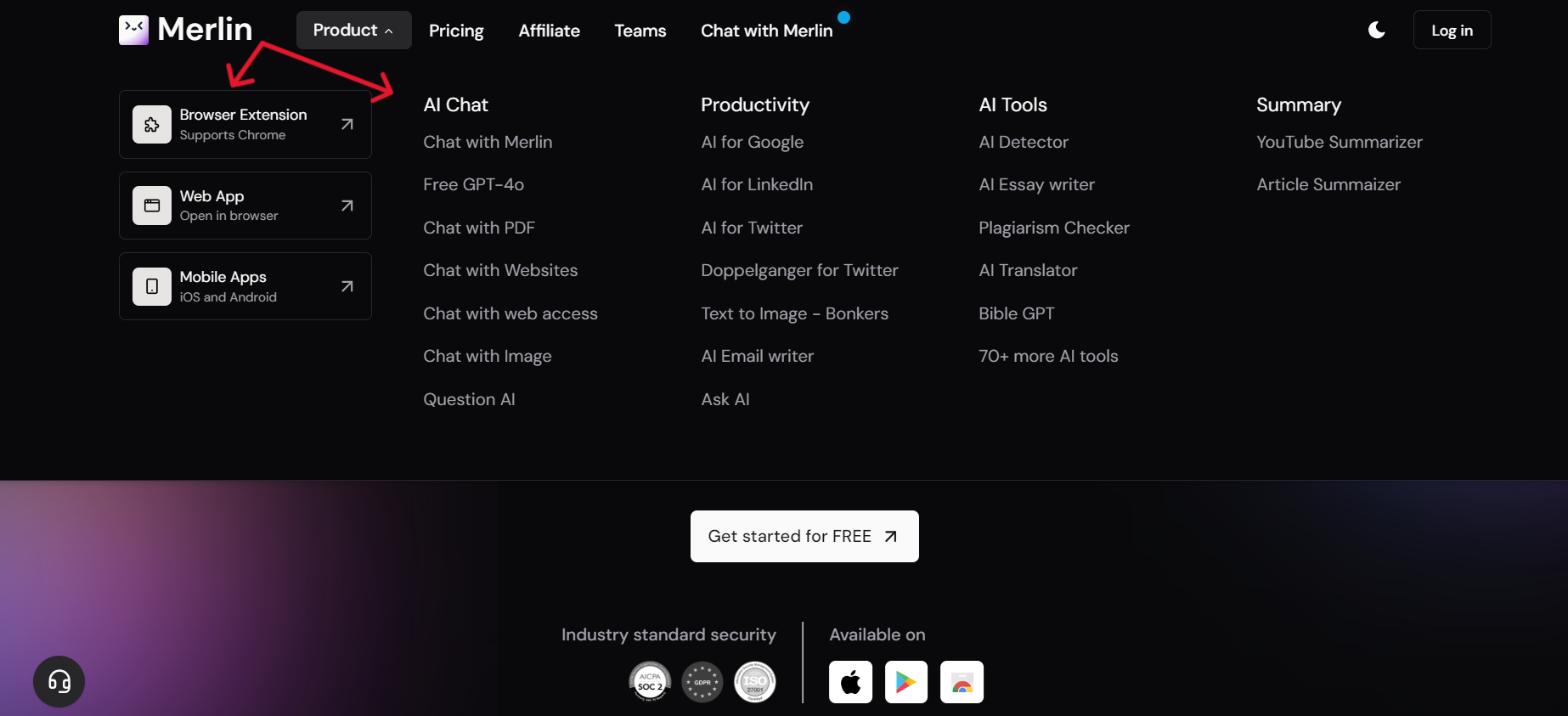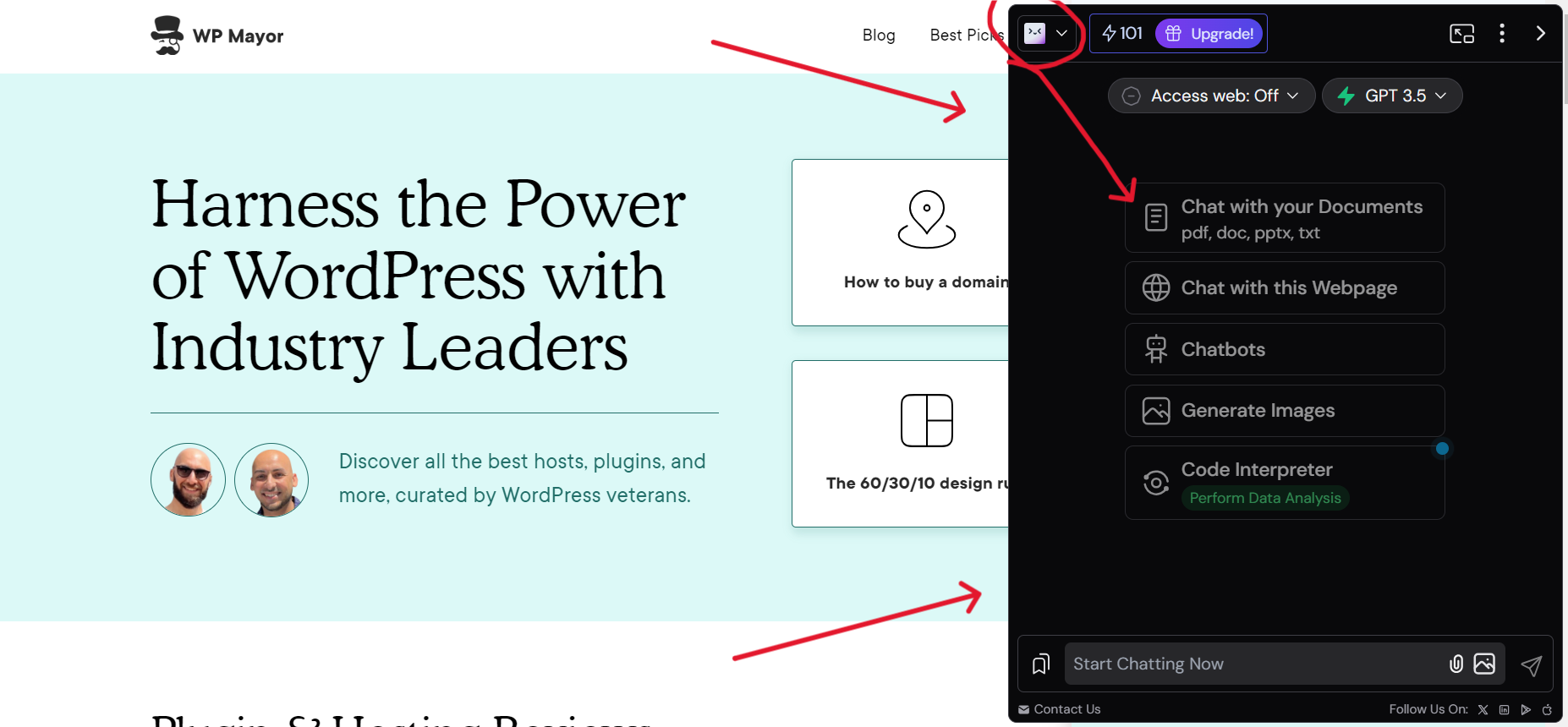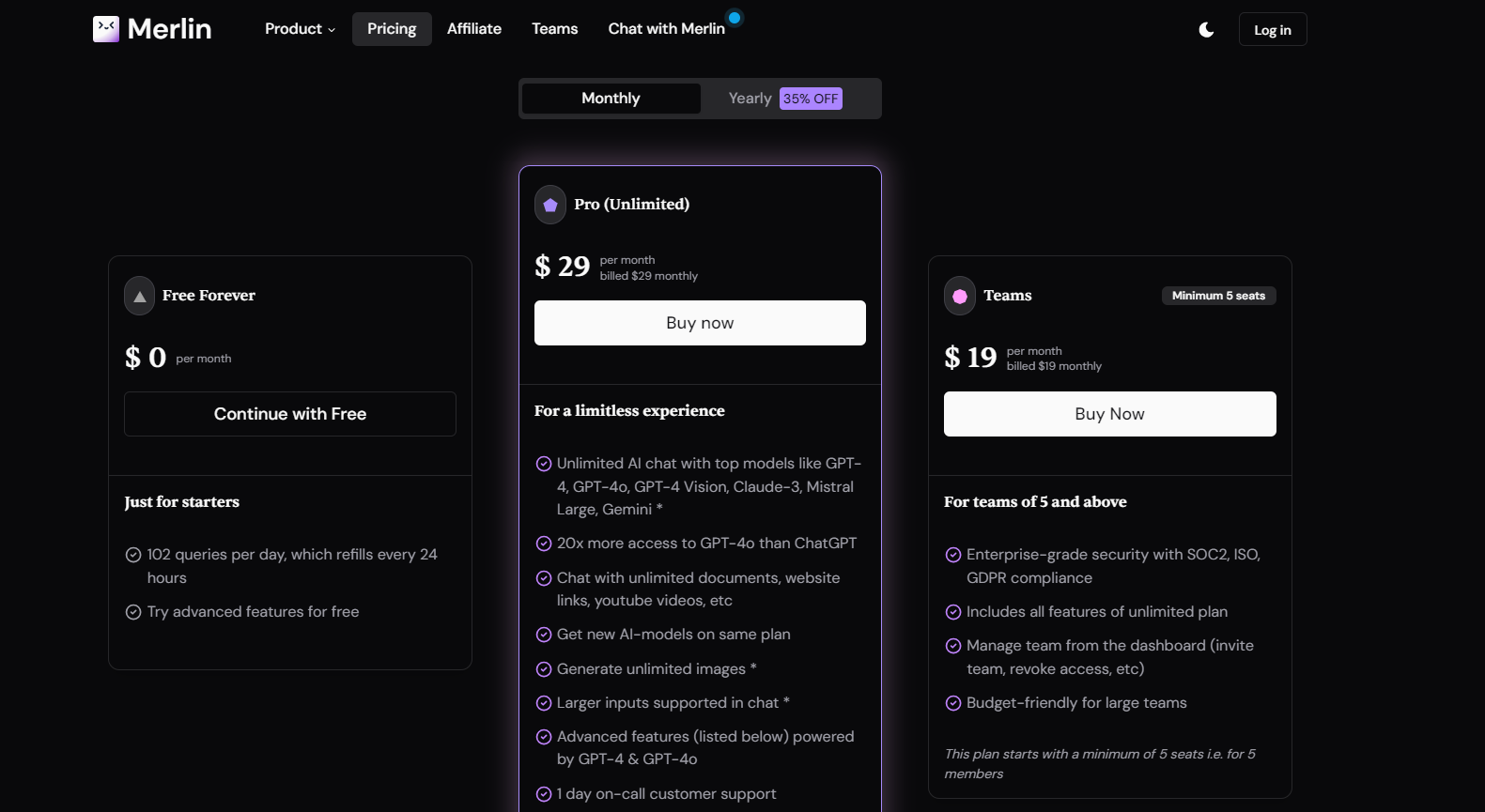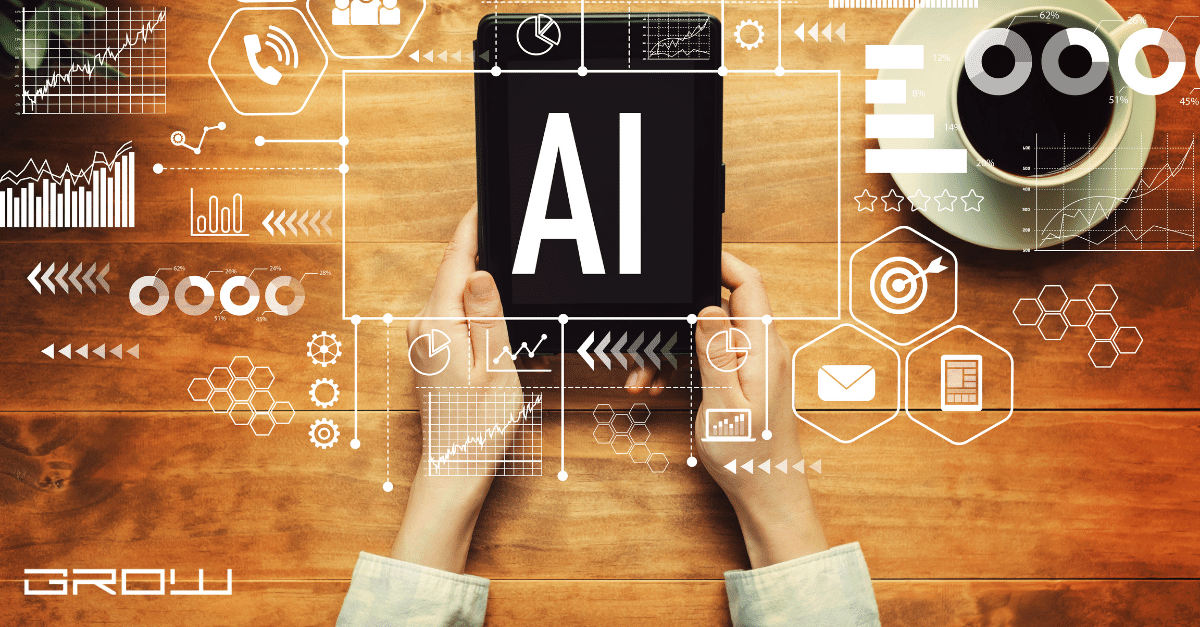Ever wanted a digital sidekick to help with your daily tasks? Meet Merlin AI – your new AI assistant. As someone deeply involved in content creation and digital marketing, we were hesitant at first. But after trying Merlin AI, we’re excited to share our thoughts in this Merlin AI review 2025.
Imagine having a smart friend always ready to assist with emails, social media, and blog writing. That’s what Merlin AI promises. This Chrome extension uses conversational AI, making it easy for anyone to use natural language processing.
But is Merlin AI a game-changer? Let’s explore how it performs in real life. We’ll look at its features, pricing, and more to help you decide if it’s right for you.
Key Takeaways
- Merlin AI is a ChatGPT-powered Chrome extension
- It offers AI assistance for various tasks including email and social media content
- The tool integrates with popular apps like Gmail and Twitter
- Merlin AI provides both free and paid subscription options
- It scores high on ease of use (9/10) and speed (9/10)
- The tool offers multilingual support and mobile compatibility
Introduction to Merlin AI
Merlin AI is a powerful tool that works with Chrome. It uses advanced language models to change how we create content and summarize texts. With over 1 million users, including big names like Netflix and Microsoft, Merlin AI is a top choice for AI in writing.
What is Merlin AI?
Merlin AI is a Chrome extension that uses ChatGPT API. It gives free access to OpenAI’s GPT-4 model. This lets users create top-notch content, summarize videos and blog posts, and translate text in many languages. Its easy-to-use interface lets anyone use AI for their writing.
Key Features and Capabilities
Merlin AI has many features to make writing easier:
- AI-powered content creation for different platforms
- Summarizing YouTube videos and blog posts
- Text translation in many languages
- Works with various AI models (GPT-4, Claude 2, Gemini)
- Creating custom chatbots
- Analyzing PDFs and documents
How Merlin AI Integrates with Chrome
The Merlin AI Chrome extension gives you access to over 26 AI tools for making content and coding. It works with Gmail and Outlook, letting you write emails or replies quickly. It’s also great for software development and analyzing data.
| Feature | Description |
|---|---|
| Daily Free Inquiries | 102 queries per day, which refills every 24 hours |
| Pro Plan – Monthly Subscription | billed $29 monthly |
| Pro Plan – Annual Subscription | billed $228 annually |
| Supported Platforms | Chrome, Gmail, Outlook, LinkedIn |
Getting Started with Merlin AI
Merlin AI is simple to set up. Just install the Chrome extension from the Chrome Web Store. After that, you’ll see the Merlin icon on your toolbar, ready for you to use.
This tool makes writing easier. Just give it some text prompts, and Merlin will create content fast. The free version lets you use 102 queries daily, which resets every 24 hours. This lets you try out Merlin without spending money.
Merlin AI is great for summarizing articles and videos. It uses 26 different AI models, including advanced ones like ChatGPT 3.5 and 4. This mix makes it a powerful research tool.
| Feature | Free Plan | Pro Plan |
|---|---|---|
| Daily Queries | 102 | Teams Plan, Pro (Unlimited) Plan |
| AI Models | Limited access | Full access to 26 models |
| Cost | $0 | Starting $19/month (35% off available for annual billing) |
For more features, Merlin has paid plans starting at $19 a month. These plans give you unlimited use and full access to AI models.
“Merlin AI has revolutionized my research process. Its diverse AI models and user-friendly interface make it an indispensable tool for content creation and summarization.”
Over a million users trust Merlin AI. This tool has made a big difference. Whether you’re an entrepreneur, researcher, or student, Merlin AI can make your work more efficient and productive.
Merlin AI’s Core Functionalities
Merlin AI offers a range of powerful tools at your fingertips. It shines in content creation, summarization, translation, and search integration. Let’s see how Merlin AI can make your work more efficient and productive.
AI-Powered Content Generation
Merlin AI works as your personal AI essay writer, making content for different needs. It can create everything from emails to blog posts, all of high quality. The tool uses advanced models like GPT-4 and Claude 2 for the best results.
YouTube and Blog Summarization
Merlin AI’s summarization feature saves you time. It turns long YouTube videos and blog posts into short summaries. This is great for quick research and getting the main points fast.
Multilingual Text Translation
Merlin AI also acts as an AI translator, supporting 26 languages including English, Spanish, and Arabic. This feature helps overcome language barriers, making global communication easier. It’s ideal for businesses and projects that span different cultures.
Google Search Integration
Merlin AI’s Google integration makes searching better. It gives you AI-powered insights along with search results, giving you deeper context. This feature turns your searches into a more informative and efficient activity.
| Feature | Benefit |
|---|---|
| Content Generation | Saves time, improves quality |
| Summarization | Quick information extraction |
| Translation | Facilitates global communication |
| Search Integration | Enhances information discovery |
Merlin AI is a comprehensive tool for content creation, language processing, and finding information. It’s like having a plagiarism checker, AI detector, and AI email writer in one powerful assistant.
Merlin AI Review: Performance and User Experience
Merlin AI’s Chrome extension brings powerful AI language model capabilities to your fingertips. It works well with popular platforms like Gmail and Twitter, making you more productive. Merlin AI supports 128 languages, helping content creators and businesses worldwide.
The extension is great at using top AI models like GPT-4 and Claude-3. This tech lets Merlin quickly and accurately answer your questions. Users save a lot of time, especially with emails and summarizing content.
Merlin AI is easy to use, even for those new to tech. It has 26 tools for research, summarizing, and creating content, all in one place. Here’s how Merlin AI performs in key areas:
| Feature | Performance | User Satisfaction |
|---|---|---|
| Content Summarization | Excellent | High |
| Email Management | Very Good | High |
| Multilingual Support | Excellent | Very High |
| Text Generation | Very Good | High |
Merlin AI is great at many things, but some tasks might be better suited for other tools. Still, its versatility and ease of use make it a valuable tool for professionals.
Pricing Plans and Value Proposition
Merlin AI has different pricing options for various needs and budgets. This review looks at the plans and how Merlin AI compares with others.
Free Plan Features
The free plan from Merlin AI gives users 102 daily queries and some advanced features. It lets you try the AI assistant without spending money.
Paid Subscription Options
For more features, Merlin AI has two paid plans:
- Teams Plan: $19/month
- Pro (Unlimited) Plan: $29/month
Each plan level increases query limits and adds more features. The top plan gives access to all 26 AI tools, including GPT-4, Claude-3, and Gemini.
Comparing Merlin AI to Competitors
Merlin AI is unique for working with popular platforms like Facebook, Gmail, and LinkedIn. It supports 128 languages, helping with global communication. The Chrome extension gives users advanced AI models like GPT-4o, Opus, and Mistral.
| Feature | Merlin AI | Competitors |
|---|---|---|
| Language Support | 128 languages | Varies |
| AI Tools | 26 tools | Limited selection |
| Platform Integration | Extensive | Limited |
This analysis shows Merlin’s strong features. It’s great at generating content, explaining code, and making custom chatbots. While others might be better at certain tasks, Merlin AI’s wide range of features makes it a top choice in the AI market.
Pros and Cons of Merlin AI
Merlin AI is a powerful tool that comes with both good and bad points. People love it for its flexibility and how well it works. Let’s look at the pros and cons to see if Merlin AI is a good fit for you.
Advantages of using Merlin AI
Merlin AI is a top choice for boosting productivity. It has an average rating of 4.8 out of 5 from users, showing it’s highly valued. This AI assistant is great for tasks like summarizing blogs and documents, making it a favorite among content creators and researchers.
- Access to 26 top AI models for diverse content creation needs
- Efficient integration with Chrome for seamless workflow
- User-friendly interface, praised for its ease of use
- Multilingual capabilities for global communication
Limitations and potential drawbacks
Merlin AI has many benefits, but it’s not perfect. Some users have shared what they think could be better:
- Limited free plan with 102 daily queries
- A paid subscription is required for unlimited use
- Potential for inaccuracies in AI-generated content
- AI art generation feature underperforms compared to specialized tools
Even with these issues, many users believe Merlin AI’s benefits are more important. It has many features and works with top AI models. This makes it a great tool for those wanting to improve their productivity and make their digital tasks easier.
Conclusion (Merlin AI Review 2025)
Merlin AI is a top Chrome extension with many AI tools. It makes searching on Google and summarizing YouTube videos easier. It uses advanced AI like Claude, GPT-4, Opus, LLaMA, and Mistral for top-notch results.
People have seen great results, like fast market analysis and successful social media plans. It helps create engaging blog posts and custom AI content. This has led to more interaction and better responses. For academic researchers, Merlin AI’s literature review generator has cut down the time to prepare and analyze papers.
Merlin AI has different pricing plans for various needs. It’s key to think about what you need before signing up. The tool’s performance can change with different tasks. Yet, its easy use and many features make it a top choice in AI assistants. When looking at AI solutions, compare Merlin AI’s features with your needs to see if it’s right for you.
FAQs – Merlin AI Review 2025
What is Merlin AI?
Merlin AI is a free Chrome extension powered by ChatGPT. It helps with various tasks. It works with apps like Gmail and Twitter, giving you top-notch answers anywhere.
What are the key features and capabilities of Merlin AI?
Merlin AI is great at writing professional emails, social media posts, and short blogs. It can summarize YouTube videos and blogs, translate text into many languages, and use Google Search for AI info.
How does Merlin AI integrate with Chrome?
Merlin AI uses the ChatGPT API as a Chrome extension. After installing, you can use its tools right in your browser with an icon on the Chrome toolbar.
Does Merlin AI offer a free plan?
Yes, Merlin AI has a free plan. It lets you make 102 free inquiries daily and use some advanced features.
What are the paid subscription options for Merlin AI?
Merlin AI has two paid plans. The Free Forever Plan costs $0/month, the Teams Plan $19/month, and the Pro Unlimited Plan 29/month. Each plan gives you more queries and extra features. For a yearly subscription, 35% off is available.
How does Merlin AI compare to competitors like Harpa AI?
Merlin AI’s performance can differ from competitors like Harpa AI. It has many features and AI models. But, it might not always beat specialized tools in certain tasks.
What are the advantages of using Merlin AI?
Merlin AI boosts productivity, creativity, and communication. It simplifies tasks, offers access to various AI models, and works with many platforms.
What are some limitations and potential drawbacks of Merlin AI?
Some downsides include ongoing development issues, possible errors in AI content, needing a paid subscription for full use, and being a jack-of-all-trades tool.