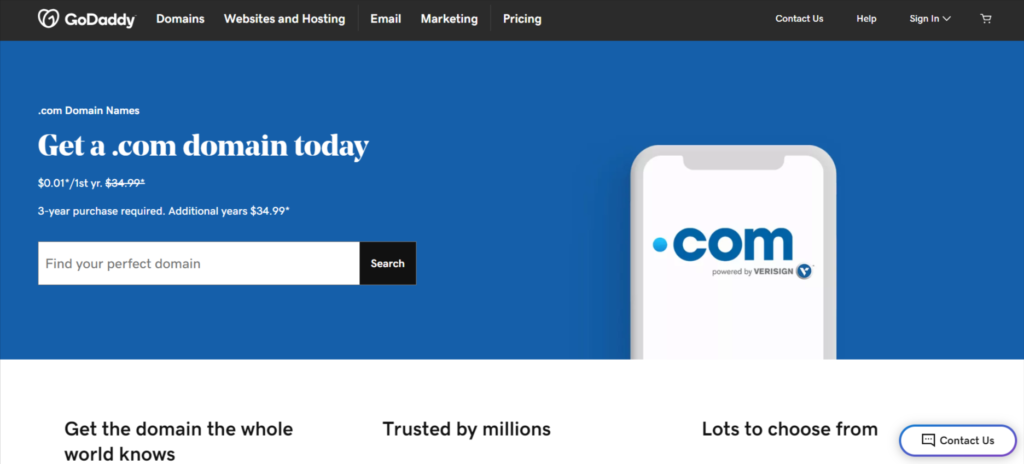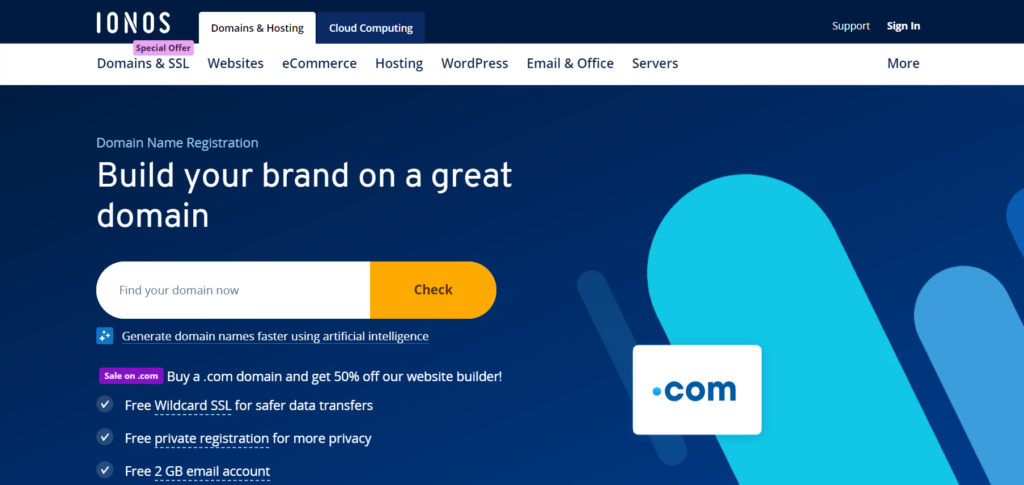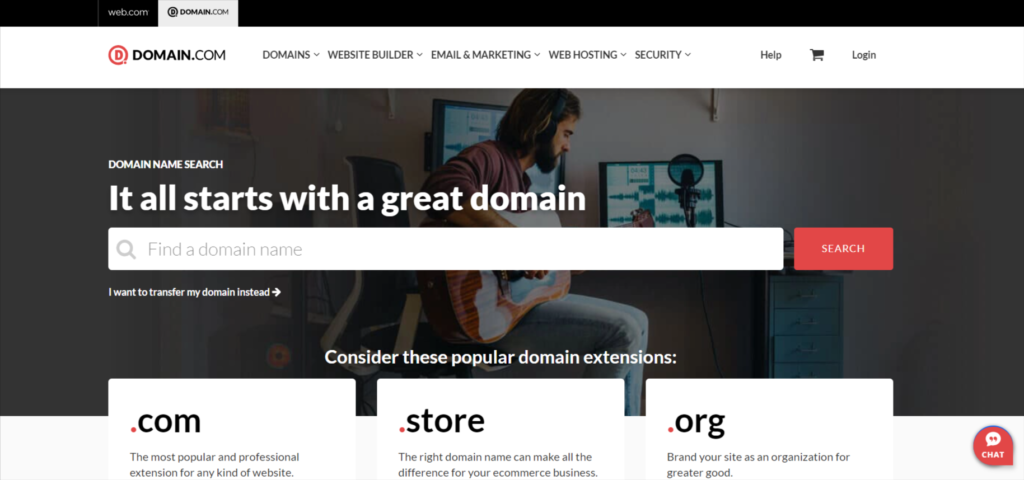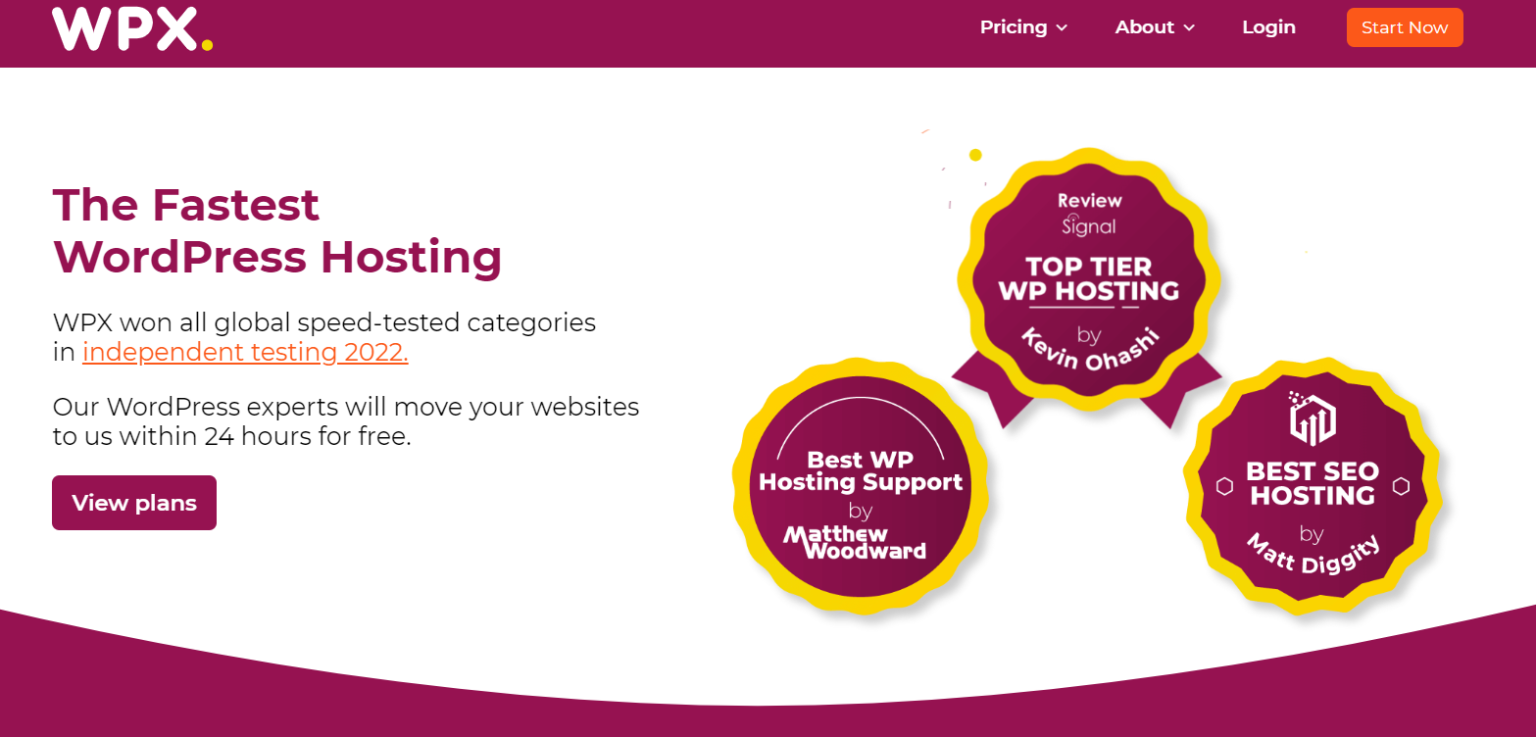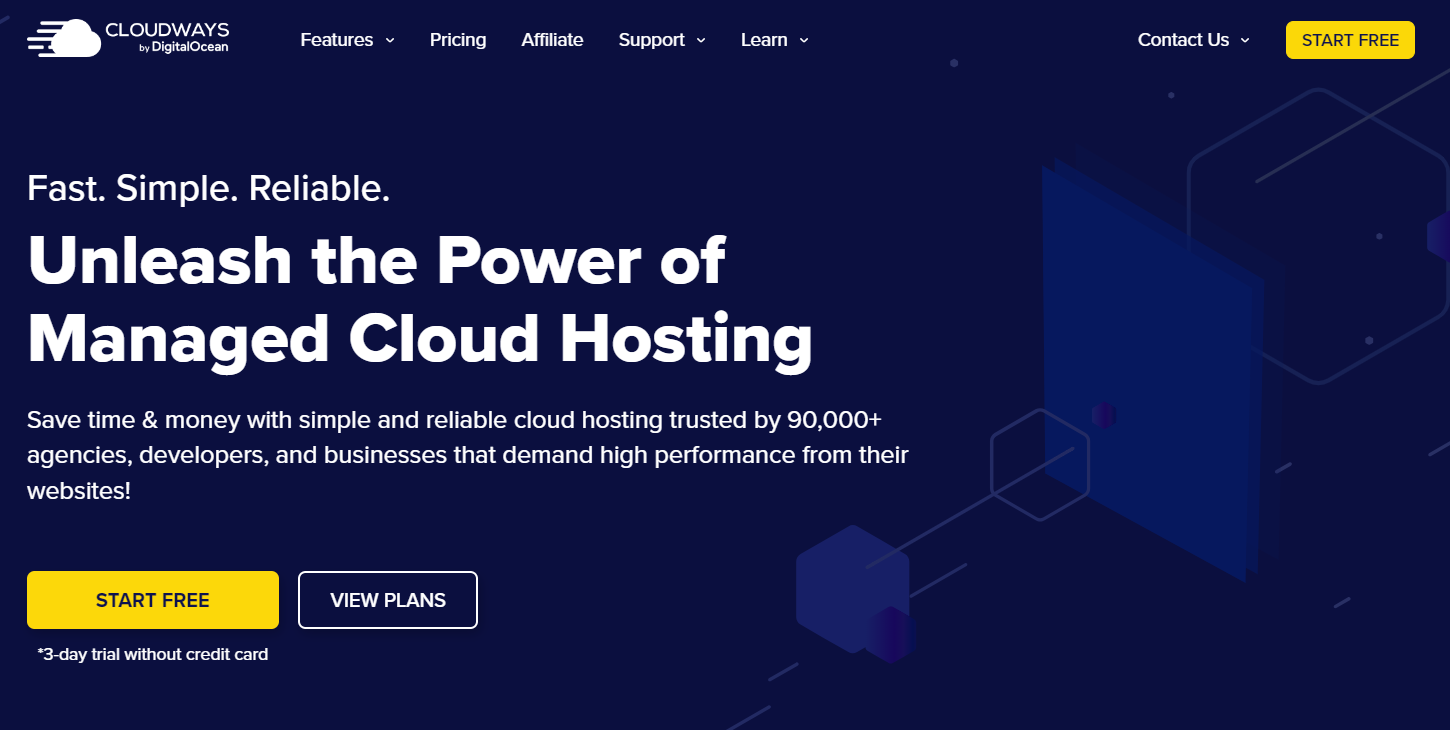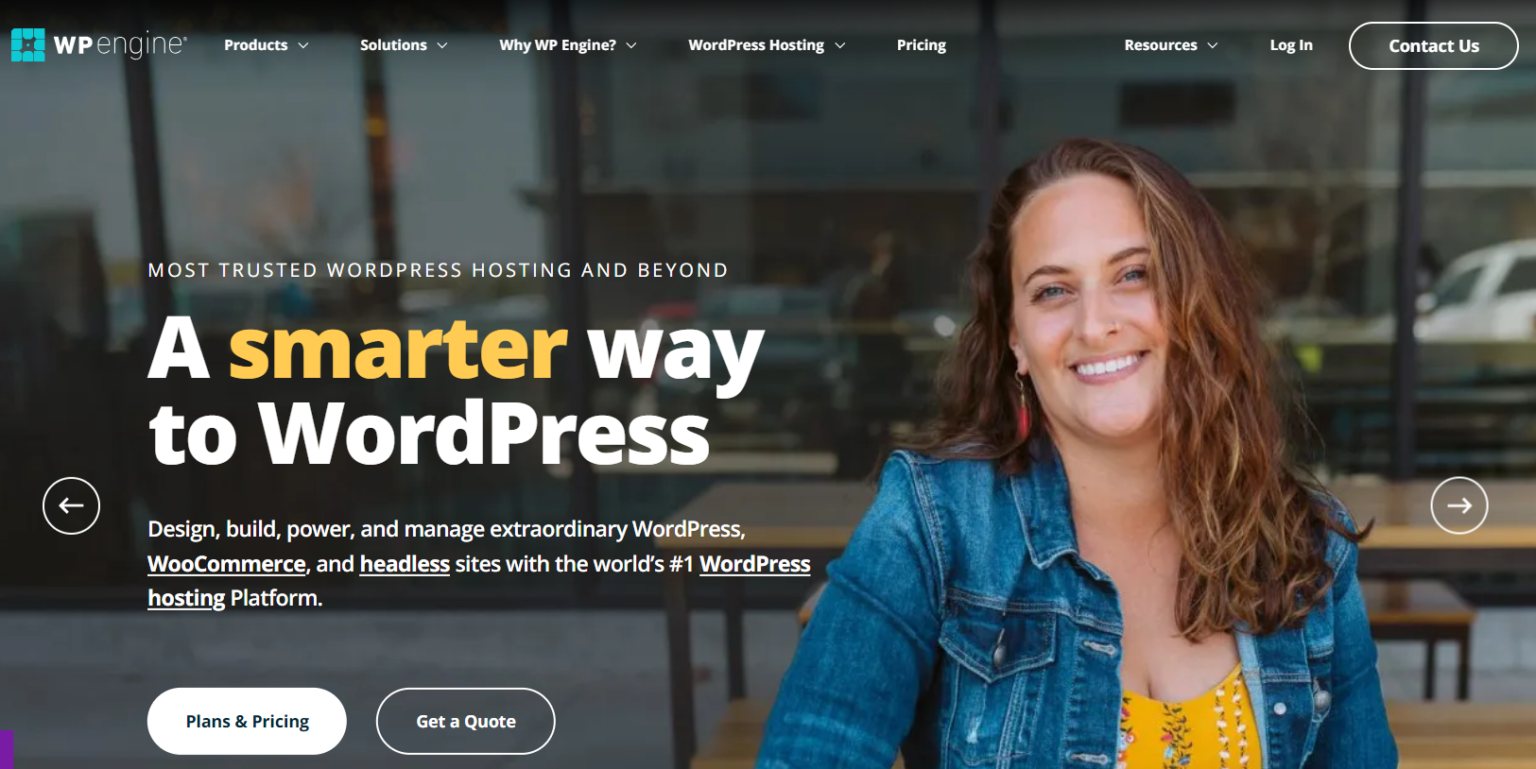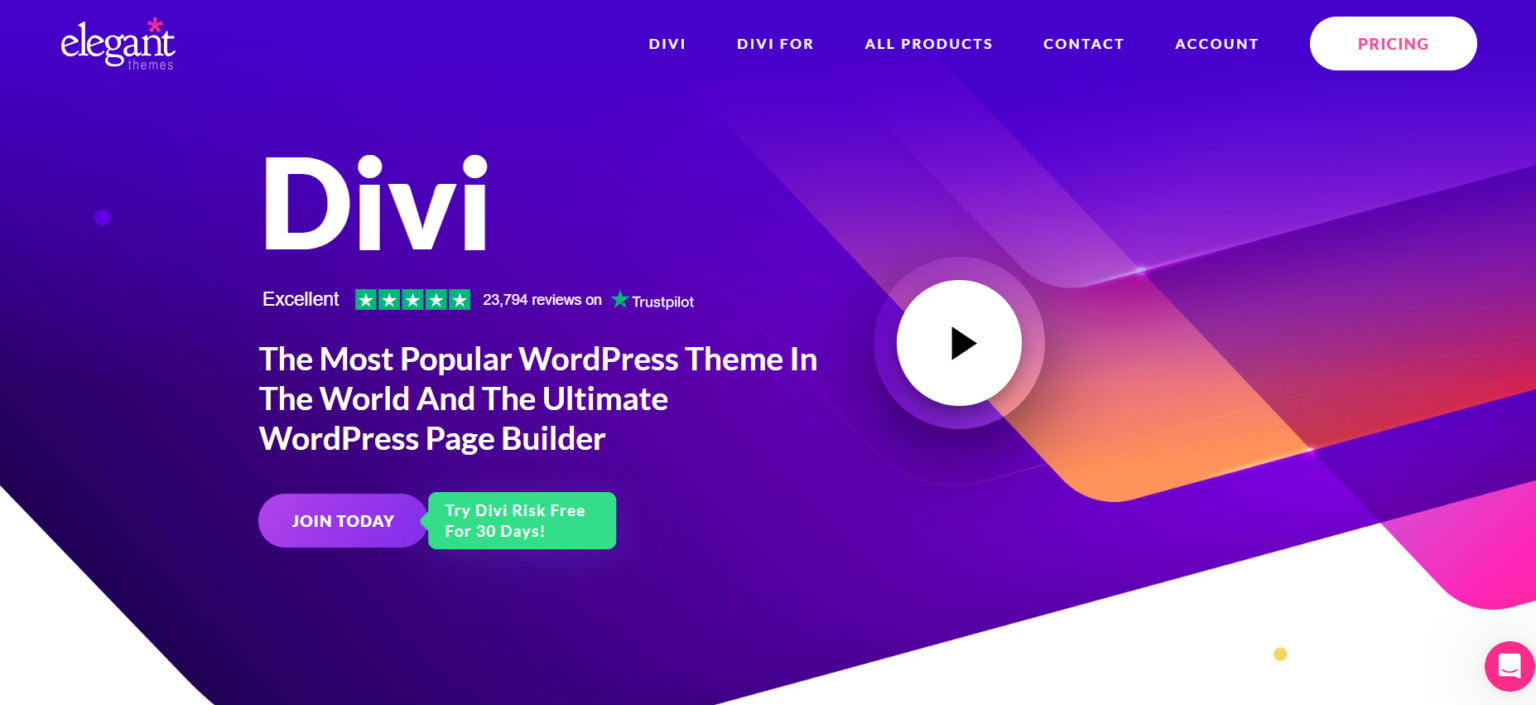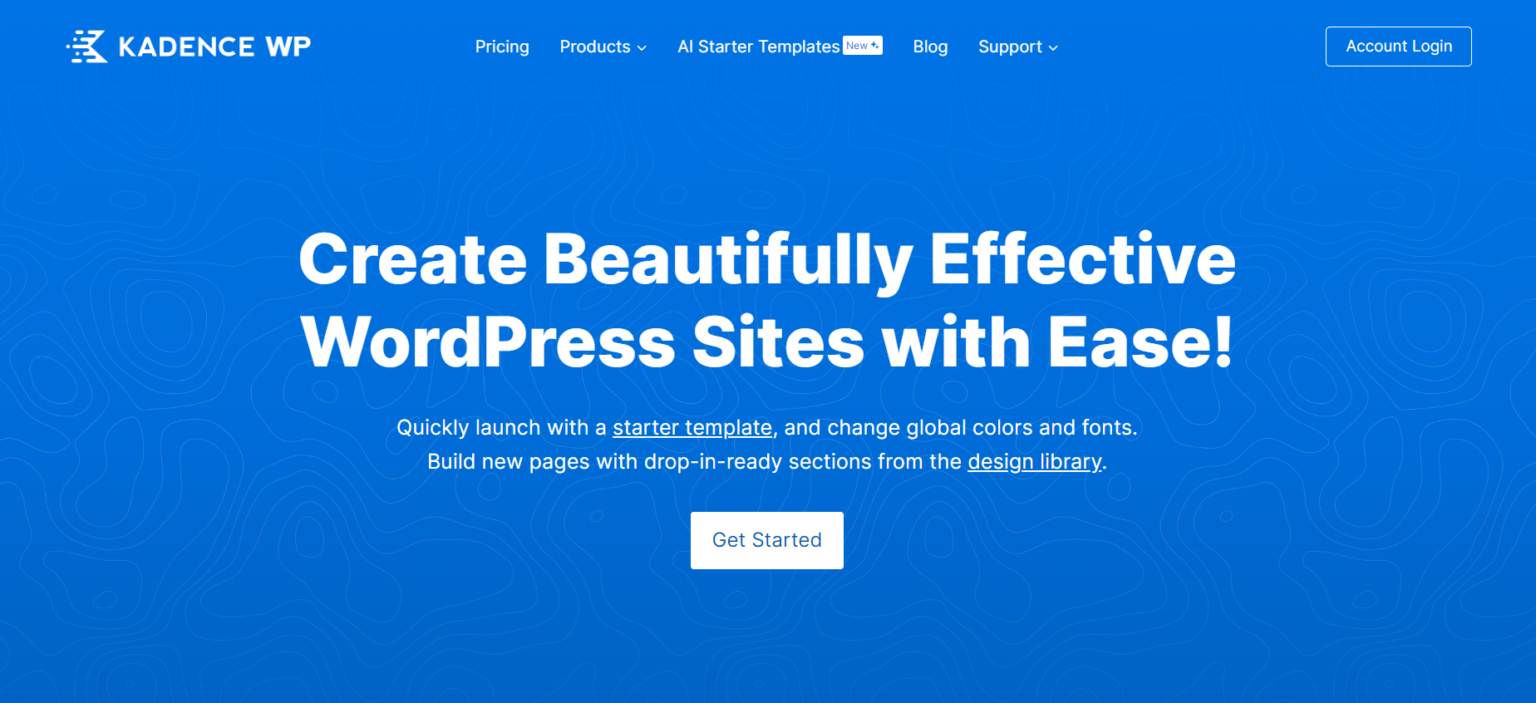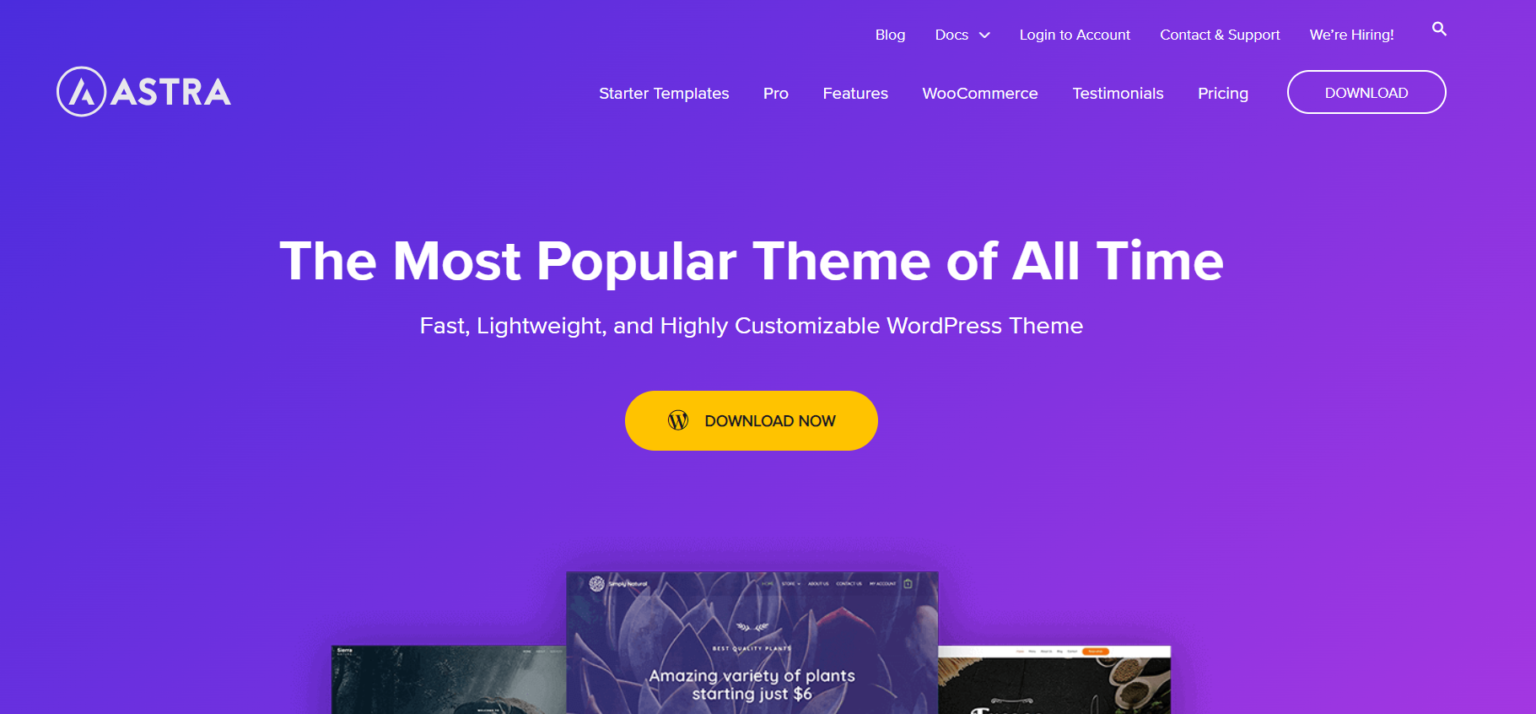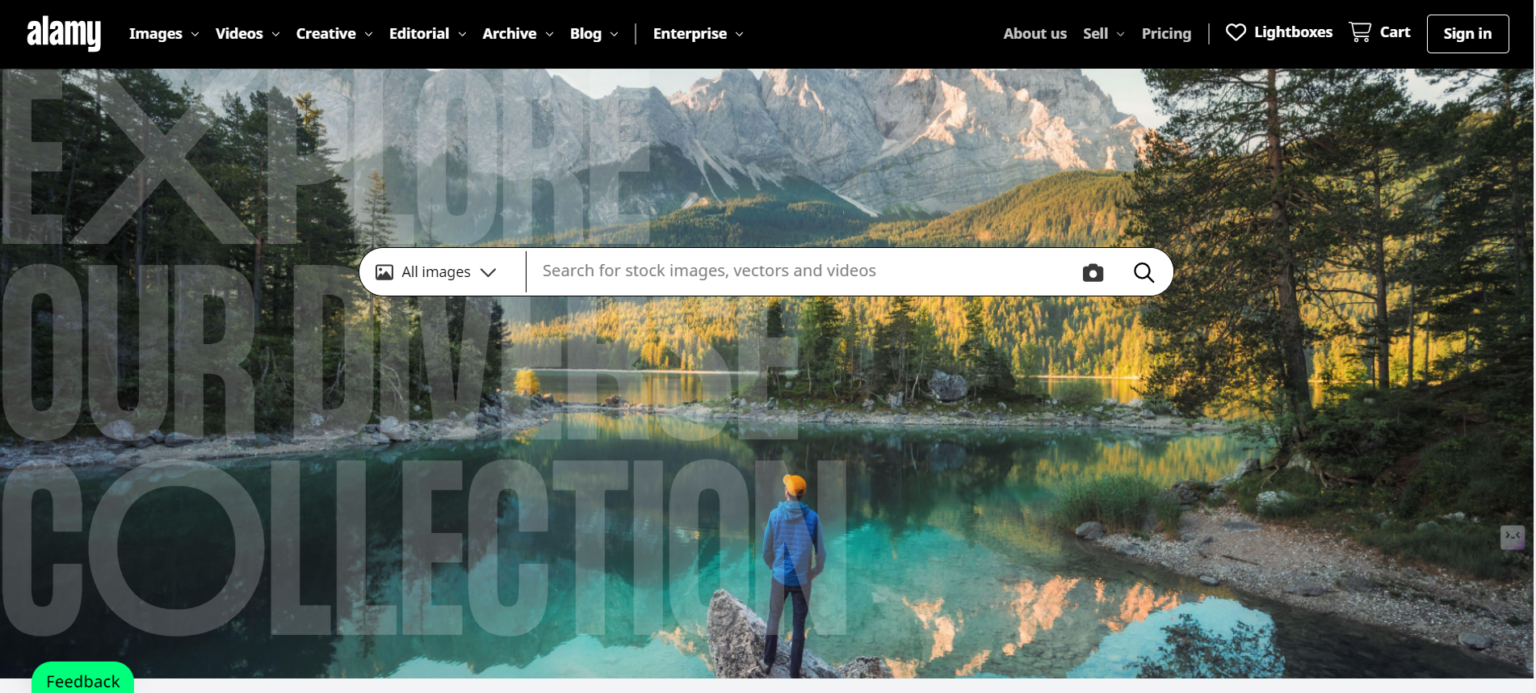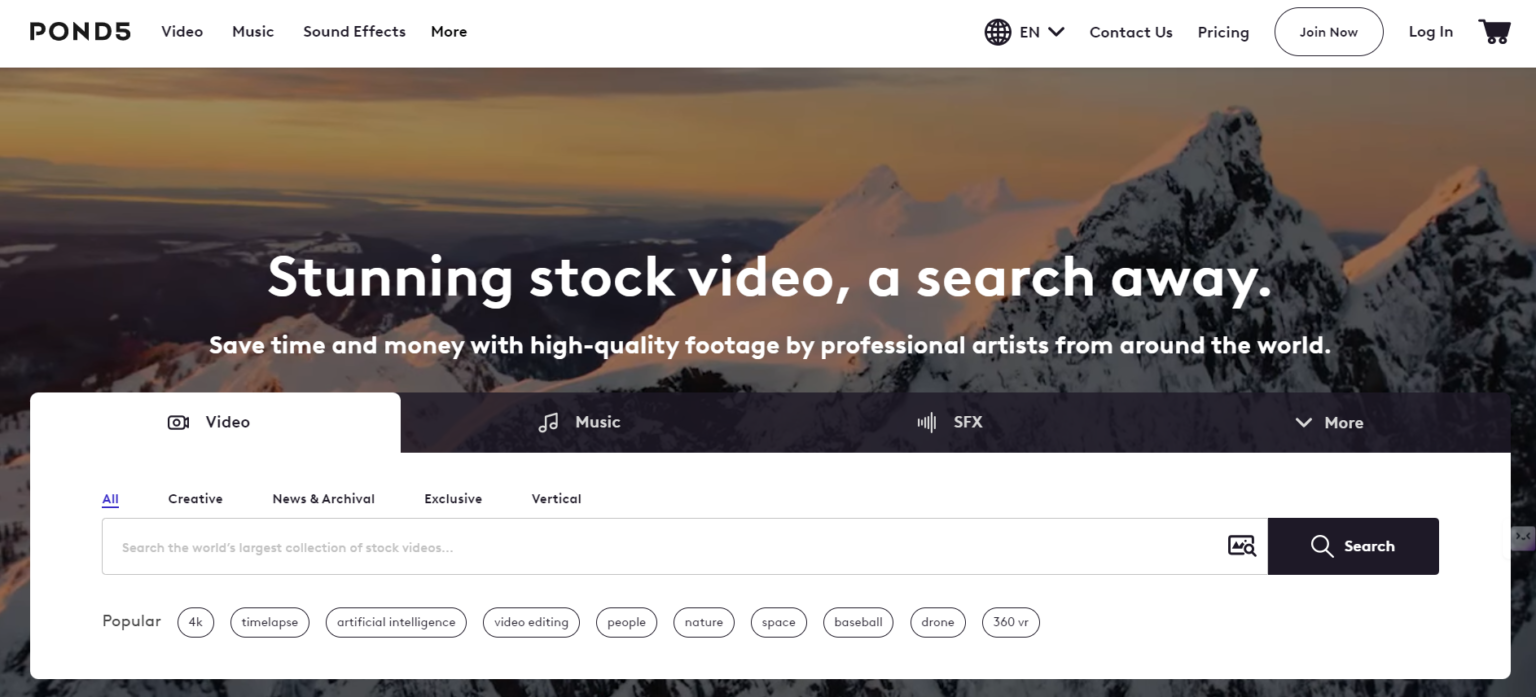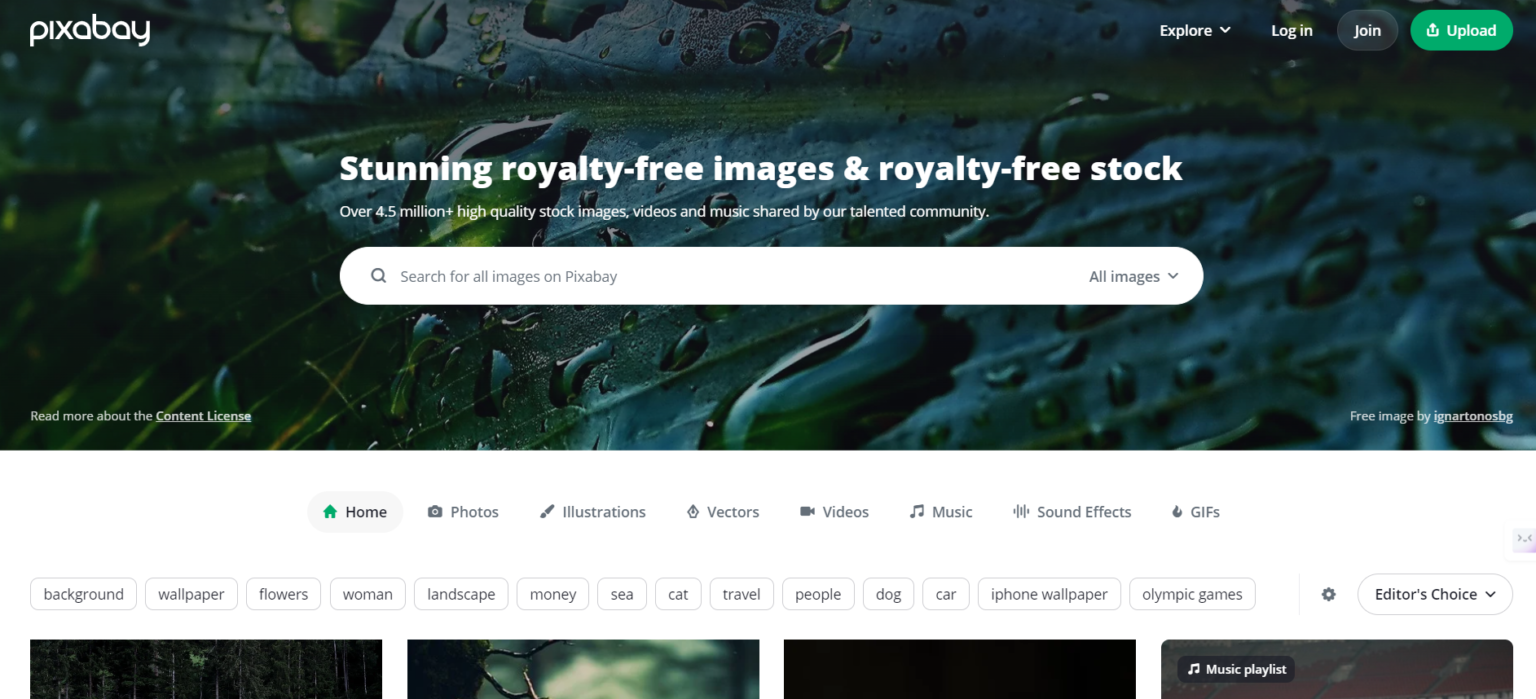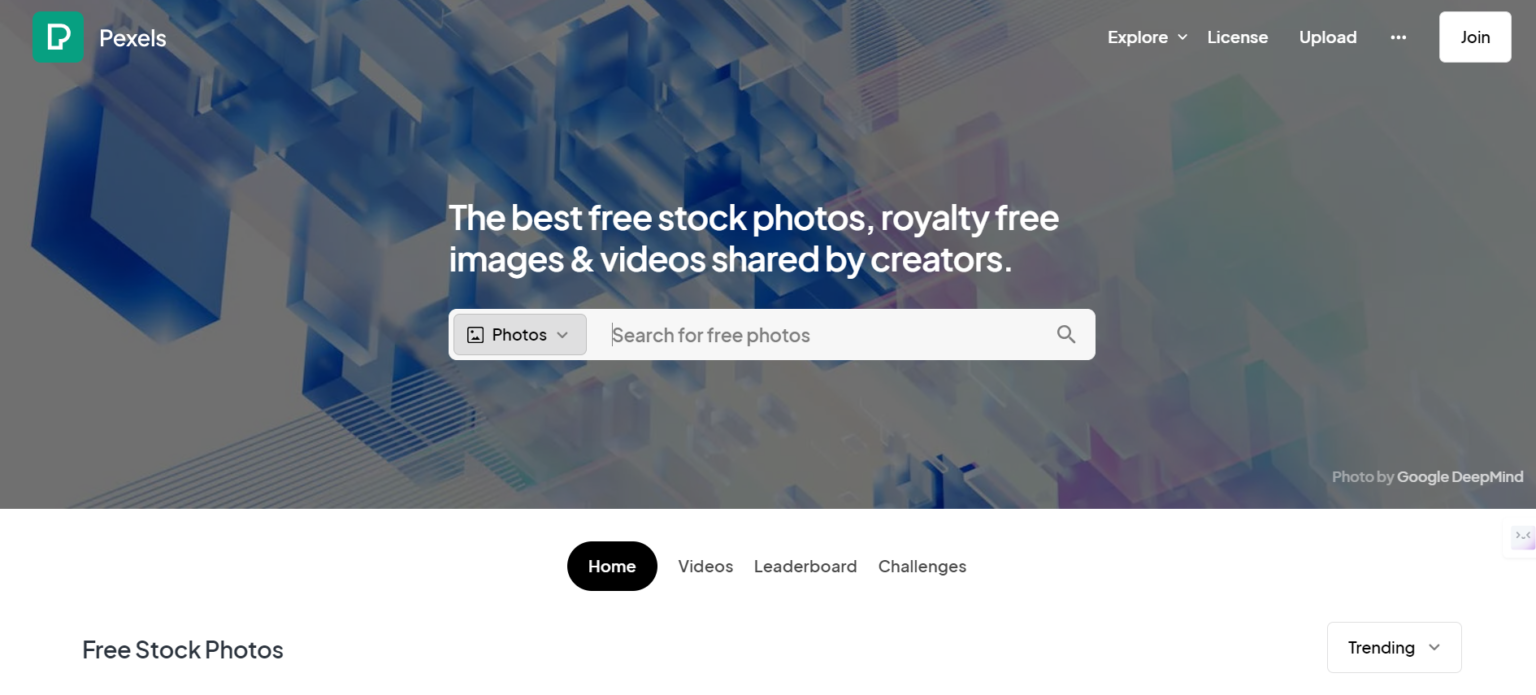NEW HERE? JUMP-START YOUR ONLINE JOURNEY WITH THESE RESOURCES
WANT TO LEARN STEP-BY-STEP HOW I BUILT MY NICHE SITE EMPIRE UP TO A FULL-TIME INCOME?
Trending Now
How To Start A Blog From Scratch ( 2025 Guide )
Blogging for Beginners: The Complete Blueprint
Unlock the Secrets of Successful Blogging with Our Detailed Blueprint ( 14 Easy Steps )
Thinking of starting a blog? You’re on the right track. Blogging offers many advantages. It’s a tool for sharpening your writing, diving into fresh concepts, and establishing an online presence centered on your interests. You can use your blog to inspire, educate, and entertain readers. With growth, you can even monetize your blog, turning it into a career or business.
Blogging offers income potential beyond personal expression. Monetization avenues include product/service sales, affiliate commissions, and ad revenue.
Earning from blogging is feasible for all levels, but requires dedication and effort. Planning is key for aspiring bloggers. Select a lucrative niche, craft a compelling website, produce top-tier content, and cultivate an audience.
Monetization options abound once you’ve established a following. Experiment to discover what works best for your blog.
How To Start A Blog
A thriving blog demands top-notch content. To actually earn from your writing, prioritize giving your readers value. This builds a loyal audience, essential for consistent traffic.
New to blogging? This step-by-step guide sets you up for success. Follow it to cultivate a dedicated readership and start generating income.
What You Will Learn:
How To Start A Blog From Scratch in ( 14 Steps )
[ A Step-by-Step Blogging Guide for Beginners: The Complete Blueprint 2025 ]

In this step-by-step guide, we’ll teach you how to start a blog. There’s no technical experience necessary – as a matter of fact, it’s much simpler and faster than you think!
Ready? Let’s get started!
Step #1: Unleash Ideas Within You
Blogging feels daunting? Relax. You’re not alone. Zero in on your topic. That’s step one.
Found someone awesome in your field? Great! Read their stuff. Ideas will pop up. No one specific? That’s okay, too. Find someone you connect with, and see where it leads you.
Your voice matters. Your words are your own. Experiences? Sprinkle those in. Vocabulary? Use what comes naturally. Don’t force it. Write. Share. Repeat. Your people will find you.
Step #2: Define Your Topic or Choose A Profitable Niche
Step two: carve your niche. This isn’t just about picking a topic you like. It’s about finding your tribe. Your people. The readers are hungry for the exact insights you bring. When your blog has a razor-sharp focus, you build a devoted audience who hang on your every word.
When choosing a niche, it is important to consider:
- What you are passionate about.
- What you are knowledgeable about.
- What there is a demand for.
- What you can see yourself writing about for a long time.
Zero in on your niche. Then, craft content your audience craves. Think: helpful, engaging, and polished. Share it everywhere—social media, forums, you name it.
This strategy? Your ticket to a thriving blog. Readers will flock to your corner of the internet.
Step #3: Choose A Name For Your New Blog
Your blog’s name isn’t just a label—it’s your online identity. A memorable name sticks with readers, building your brand.
Brainstorming kickstarts the naming process. Jot down every idea, no matter how wild. Refine your list based on your niche. Once you have a few contenders, verify domain availability. It’s a simple step with big implications for your blog’s future.
Here are some tips for choosing a good domain name:
- Always choose a .com domain name when possible. This is the most common and recognizable domain extension.
- Avoid using numbers, hyphens, and homophones (words that sound the same but are spelled differently). These can make your domain name difficult to remember and type.
- Keep your domain name as short and concise as possible. This will make it easier for people to remember and type.
- Make sure your domain name is easy to say and understand. People should be able to pronounce it and know what it means without having to think about it too hard.
- Avoid using complicated and commonly misspelled words. This can make it difficult for people to find your blog.
By following these tips, you can choose a domain name that is perfect for your blog and your brand.
Step #4: Purchase A Domain Name
Your domain name? It’s your website’s home address online. It’s the unique phrase people type into their browser to find you. Think of it like the “street name” that comes after the “www.” in a web address.
There are two ways to purchase a domain name:
- Through a domain registrar: These are companies that specialize in selling and registering domain names.
- Through a web hosting company: Many web hosting companies offer free domain names for a year with a hosting plan subscription.
When choosing a domain name, it is important to consider the following:
- The availability of the domain name: Make sure the domain name you want is available for purchase.
- The length of the domain name: Shorter domain names are easier to remember and type.
- The domain extension: The domain extension is part of the domain name that comes after the “dot.” The most popular domain extensions are .com and .net.
- The price of the domain name: Domain name prices vary depending on the registrar and the domain extension.
Choosing a domain registrar? It’s not just about the name. Think reliability. Security. Trust. Big names like GoDaddy, Namecheap, or Google Domains have solid reputations. They’ve got your back.
Here are some of the factors to consider when choosing a domain name registrar:
- Price: Domain name registrars typically charge a yearly registration fee for each domain name.
- Reputation: It is important to choose a registrar with a good reputation for customer service and reliability.
- Features: Some registrars offer additional features, such as domain privacy and email forwarding.
- Ease of use: The registrar’s website should be easy to navigate and use.
By following these tips, you can choose a domain name registrar that is right for you and your business.
Top Domain Name Registrars
Step #5: Select & Sign Up For A Web Hosting Service
Want your blog to reach readers worldwide? You’ll need a trusty web host. Think of it as your blog’s digital landlord. They house your website’s files on powerful servers, keep things running smoothly, and handle the behind-the-scenes tech stuff. This ensures your blog loads quickly and is always available to your eager audience.
There are three main types of web hosting services:
Hosting Your Website: Options for Every Stage
- Shared hosting: The budget-friendly starting point for most websites. Your site shares resources with others, which is fine if you’re new or have low traffic. Think of it like renting an apartment—affordable, but you have roommates.
- VPS hosting: A step up in power and control. Your site gets its own virtual space on a server, ideal for growing sites with increasing visitors. This is more like a townhouse: you’ve got your own space, but you’re still sharing some resources with neighbors.
- Dedicated hosting: The high-performance option for big players. Your website gets an entire server to itself—no sharing allowed. It’s like owning a mansion: pricey, but you get complete control and all the space you could ever want. Perfect for high-traffic sites or those needing specialized features.
When choosing a web hosting service, it is important to consider the following:
- Web Hosting Costs: Web hosting plans vary widely. Expect to pay anywhere from a few bucks a month to hundreds, depending on your specific needs and budget.
- Your Website’s Needs: Anticipate your website traffic and storage requirements. A personal blog differs vastly from a bustling e-commerce site, so choose a plan that can handle your anticipated growth.
- Features Beyond Hosting: Some providers go the extra mile. Look for perks like email hosting, domain registration, or even website builders if those tools would benefit you.
- Support When You Need It: Technical glitches happen. Ensure your chosen host offers reliable customer support, so you’re never left stranded when problems arise.
By considering these factors, you can choose a web hosting service that is right for your needs.
Here is a list of what we consider to be the 3 best web hosting providers.
They’re incredibly affordable options to host your blogging website.
Step #6: Choose A Blogging Platform
Think of blogging platforms as your personal publishing powerhouse. They give you the tools to craft, organize, and share your brilliant ideas with the world. But there’s more! These platforms often have built-in features to help your blog shine in search engine results.
Metadata, title descriptions, and keywords? Consider them secret signals that tell Google (and other search engines) exactly what your page is about. That means more eyes on your content!
Here is a comprehensive list of blogging platforms based on the search results provided:
- WordPress.org
- WordPress.com
- Wix
- Squarespace
- Weebly
- Medium
- Ghos
- Blogger
- HubPages
- Tumblr
- Content Hub
- Pixpa
- Craft CMS
- Contently
- Joomla
- Hostinger
- btw.so
- Drupal
- Write.as
There are many blogging platforms available, both free and paid. Some of the most popular platforms include:
- WordPress: The blogging champion. Simple yet versatile, perfect for all kinds of sites. Top choice for many.
- Medium: Words take center stage here. Writers get a suite of tools to craft and share their stories.
- Wix: Building websites and blogs made easy. A bounty of templates to get you started quickly.
- Squarespace: Design-focused, a visual treat. Bloggers who prioritize user experience and aesthetics will find this platform a good fit.
Choosing the right platform is key for your blog’s success. Newbie blogger? Free platforms are your friend. Want to expand and maybe earn some cash? Consider a paid option that scales with your ambitions.
WordPress reigns supreme for many reasons. User-friendly, versatile, and secure – it ticks all the boxes. Plus, its massive community is always ready to lend a helping hand.
Ready to dive into WordPress? First things first: secure a domain name and web hosting. Then, it’s as simple as installing WordPress and letting your creativity flow.
WordPress comes in two versions:
- WordPress.com: Want an easy start? WordPress.com hosts your site for free. Fewer design options, but perfect for simple blogs.
- WordPress.org: Need total control? WordPress.org is your pick. More power, more flexibility. Requires your own domain and hosting.
Looking to turn your blog into a money-making machine? WordPress.org offers unmatched flexibility and control, making it the top choice for serious bloggers with long-term ambitions.
Step #7: Install & Get Familiar with WordPress, Your Blogging CMS Platform
WordPress is the best blogging platform for beginners and experienced bloggers alike. It is user-friendly, free, and powerful.
- WordPress: Your Tech-Free Ticket to Blogging. No coding know-how? No problem. WordPress is designed for simplicity, so you can quickly get your blog up and running.
- The Price is Right: Free! That’s right, WordPress won’t cost you a dime. Your only expenses? Web hosting and a domain name. Budget-friendly blogging, anyone?
- WordPress: The Swiss Army Knife of Blogging. Need a blog that does this? Or maybe that? WordPress is incredibly flexible. Thousands of plugins (both free and paid) are available to transform your blog into whatever you envision.
Ready to earn from your writing? WordPress is your launchpad. The top-rated web hosts make it effortless—they’ll install WordPress for you, with no tech headaches.
You’ll be blogging and earning in no time, thanks to this streamlined setup.
Here are some additional benefits of using WordPress:
- A large community of users and developers: Stuck on a WordPress puzzle? No worries, the vast and lively community of users and developers is your safety net. Always someone ready to lend a hand or share a solution.
- A wide range of themes and plugins: WordPress isn’t a one-size-fits-all platform. With countless themes and plugins (both free and paid), your blog becomes a canvas for your unique vision. Add features, tweak the look, and make it truly yours.
- Search engine optimization (SEO) friendly: Want your blog to be easily discovered? WordPress has your back. It’s built with SEO in mind, giving your posts a better chance of climbing the search engine rankings. More visibility, more readers!
If you are looking for a powerful and user-friendly blogging platform, WordPress is the best choice!
Step #8: Design Your Blog Site With A WordPress Theme
Ready to dress up your blog? Choosing a theme is like picking the perfect outfit. It reflects your style and makes a first impression. With thousands of free options, you’re sure to find one that fits your vibe.
Starting out? A free theme is your friend. It’s like a test drive before committing to a premium model with all the bells and whistles.
WordPress offers a treasure trove of free themes. Head to “Appearance,” then “Themes,” then “Add New Theme,” and finally “Popular” to explore your options.
Don’t get hung up on this step. Themes are like clothes – you can always change later.
The WordPress dashboard might seem intimidating, like a new car’s control panel. But just like driving, you’ll become a pro in no time. Practice makes perfect!
Here are some additional tips for choosing a WordPress theme:
- Nail down your blog’s mission. Are you a coding guru sharing tutorials? A tech reviewer breaking down gadgets? Your content dictates your audience.
- Pick a theme that adapts. Your blog needs to shine on any screen – big or small. Don’t lose readers due to wonky formatting.
- Customization is key. Your blog is your brand. Choose a theme that lets you tweak colors, fonts, and layout effortlessly.
- Support matters. Glitches happen. Make sure your theme’s developer is there to lend a virtual hand when you need it.
By following these tips, you can choose a WordPress theme that is perfect for your blog.
Here is a list of what we consider to be the 3 best WordPress themes.
If you can’t find a theme that you like, there are premium themes that you can purchase from sites like:
- Themeforest
- Elegant Themes
- StudioPress
- Thrive Themes
Congratulations! Your website’s new look is ready to shine. Let’s dive into personalizing it, shall we?
Step #9: Customize Your Blog Design & Layout and Optimize Your WordPress Blog
After setting up your WordPress site, you can customize it by choosing a theme and installing plugins.
Themes: Themes are the wardrobe of your blog. They dress it up and give it that unique vibe you’re looking for. Thousands of free options are out there, so your blog can rock any style.
Plugins: Plugins are like superpowers for your blog. Need a contact form? There’s a plugin for that. Want to sell products? Another plugin to the rescue. They make your blog do all the cool things you never thought possible.
Once you have chosen a theme and installed some plugins, you can start building out the pages of your blog. Some of the most important pages to include are:
- Homepage: Your virtual welcome mat! Here’s where you’ll discover what we’re all about.
- About Us: Get to know the faces (and minds!) behind the scenes. Learn our story and our passion.
- Contact: Questions? Comments? We’re here for you. Reach out and let’s chat.
- What We Offer: Explore our carefully crafted products and services. Find the perfect fit for you.
- Blog: Our thoughts, insights, and industry know-how – all in one place. Get inspired and informed.
- Gallery: A visual feast! Dive into our collection of images and videos.
- Testimonials & Reviews: See what our happy customers have to say. Their words, not ours.
Invest effort in personalizing your WordPress website. Construct pages that resonate with your audience. Outcome? A blog that’s not only visually captivating but also serves a purpose.
Step #10: Essential WordPress Plugins You Should Install on Your New Blog Site
WordPress plugins: think of them as tools in your website’s toolbox. They unlock new features and powers, like making it easy for visitors to get in touch, linking up your social media, or safeguarding your site from digital mischief.
Picking the right plugins? It’s a balancing act. Choose plugins that genuinely enhance your reader’s experience, not just clutter up your site. And keep an eye out for SEO-friendly plugins. They’ll help your blog climb the search engine ladder, putting you in front of more eager readers.
Some of the most essential WordPress plugins for blogs include:
- Yoast SEO: Your secret weapon for ranking higher in search results. This plugin guides your writing, ensuring every post is optimized for search engines.
- Akismet Anti-Spam: Wave goodbye to spam comments cluttering your blog. Akismet automatically filters out junk, keeping your discussions genuine.
- Wordfence Security: Shield your blog like a fortress. Wordfence safeguards against hackers and malware, giving you peace of mind.
- WPForms: Building contact forms has never been simpler. WPForms lets you easily create beautiful forms to connect with your audience.
- Jetpack: Supercharge your blog with a powerful toolkit. From social sharing to image optimization, Jetpack enhances your site’s performance.
Not all plugins are beneficial. Some drag down your site’s speed or even introduce security vulnerabilities. Vetting plugins thoroughly is crucial.
A few more pointers for selecting the right WordPress plugins:
- Read the reviews: User feedback is invaluable. Before you commit to a plugin, peek at the reviews. Learn from others’ experiences – did it deliver on its promises?
- Check the compatibility: Compatibility is key. A quick check ensures the plugin plays well with your WordPress version, saving you future headaches.
- Use a staging site: Test first! A staging site lets you experiment without risking your live blog. It’s like a dress rehearsal before the main event.
Want a faster, more powerful blog? These expert tips will help you handpick the perfect WordPress plugins, boosting your site’s performance and adding exciting new features.
Step #11: Start Publishing Great Content
With your website’s foundation set – hosting, platform, theme, and plugins chosen – it’s time to craft compelling content.
Think like your reader. What do they crave? What’s your blog’s core focus? What’s already out there? This helps you uncover fresh angles and unique insights.
Keywords are your compass. Tools like Ahrefs and Google Analytics, even a simple Google search, reveal what people seek. Master SEO to boost your site’s visibility and climb the search rankings.
Let your authentic voice shine through, but mind your grammar. Errors erode trust. If grammar’s not your forte, consider AI-powered writing assistants – a worthwhile investment.
Here is a summary of the key points:
- Consistently craft fresh, top-notch content. It’s non-negotiable.
- Grasp the searcher’s goal, your blog’s core, and existing content. Don’t just add to the noise.
- Keywords aren’t buzzwords, they’re your roadmap. Research reveals what your audience craves.
- SEO isn’t magic, it’s strategy. Master it, and watch your traffic soar.
- Your voice is unique. Let it shine. But grammar matters. Typos aren’t charming, they’re distracting.
- Grammar gremlins? AI tools are your secret weapon. Clear writing builds trust.
Step #12: Free Blog Photo Resources (Stock Images & Blog Graphics)
Want your blog to pop? Images are your secret weapon. Eye-catching visuals hook readers and keep them engaged. Luckily, top-notch photos are now within easy reach.
Unsplash is a treasure trove of stunning, high-resolution images. The best part? They’re completely free to use, even for your business ventures. No attribution is needed – just grab and go.
Spice up your posts with relevant pictures. They break up text, highlight key points, and create an inviting look. Plus, Google loves a visually appealing site. That means better SEO, more traffic, and wider reach.
Here are some tips for using images in your blog posts:
- Snag attention with eye-catching visuals. Pics should match your topic like peanut butter and jelly.
- SEO boost? Sprinkle keywords in file names and alt text. Google loves that.
- Nobody likes a slow-loading blog. Size those pics right!
- Captions aren’t just for Instagram. Give your images some personality and tell readers what’s up.
By following these tips, you can use images to improve the visual appeal, SEO, and readability of your blog posts.
Other Great Free Blog Photo Resources Worth Mentioning:
Step #13: Optimize for SEO
Boosting your blog’s visibility in search engines (SEO) is like giving it a megaphone. You’re making it easier for search engines to discover your content, which in turn helps readers find you organically. Think of it as a win-win: you get more eyeballs on your blog, and your audience gets the valuable content they’re searching for.
Want to make your blog SEO-friendly? Let’s break it down into three key moves.
- Get indexed by search engines: Let’s get your blog noticed! Ensure search engines discover your awesome content by submitting your sitemap to Google Search Console. This handy tool not only confirms Google’s awareness but also lets you monitor your blog’s performance.
- Optimize your posts on the keyword level: Next up, sprinkle those keywords! Uncover trending terms with high search volume using tools like Google Trends or Google’s Keyword Planner. Strategically weave them into your titles, headers, and subheadings to boost visibility.
- Create SEO-friendly blog URLs: Lastly, craft reader-friendly URLs. Keep them concise, descriptive, and memorable, incorporating your main keyword for maximum impact.
Want more readers to find your blog? Follow these SEO steps, and watch your audience grow.
Ready to level up? Try these bonus SEO tips for even better results.
- Use high-quality images and videos.
- Write engaging and informative content.
- Promote your blog on social media and other channels.
- Build backlinks to your blog from other high-quality websites.
By following these tips, you can improve your blog’s SEO and attract more visitors.
Step #14: Track Your Metrics - Connect Your Blog Site to Google Search Console & Google Analytics
Metrics matter for blog growth. They reveal reader interests and uncover hidden gems in your content. Google Search Console (GSC), a free tool, tracks your blog’s traffic sources, popular posts, and overall site health. A treasure trove of data awaits.
Analyzing these metrics allows you to tailor your blog posts to your audience’s preferences. Optimize your blog for search engines and watch your traffic soar. More visitors translate to more opportunities.
Showcase your blog’s growth and value with hard data. Impress advertisers and brands with a large, engaged audience. Land lucrative sponsorships and advertising deals that reward your efforts.
GSC setup is a breeze, taking less than 10 minutes. Track your blog’s metrics, analyze the data, and watch your blog flourish. The insights gained from GSC are invaluable for bloggers seeking to improve their craft and expand their reach.
Here are some of the metrics you can track in GSC:
- Search Traffic: See exactly how many curious minds are discovering your blog through Google Search. It’s a direct line to understanding your reach.
- Top Pages: Uncover the hidden gems on your blog – the posts that resonate most with your audience. Double down on what works.
- Organic Keywords: Know the secret words your audience is using to find you. Optimize for these terms and watch your visibility soar.
- Click-Through Rate (CTR): Gauge how enticing your search snippets are. A high CTR means more clicks, more readers, more impact.
- Average Position: Track your blog’s position in Google’s rankings. Aim high, and watch your blog climb to the top of the search results.
By tracking these metrics, you can get a better understanding of how your blog is performing and what you need to do to improve it.
How To Start A Blog [ Blogging For Beginners ]: SUMMARY
Launching a blog? A breeze. Turning it into a cash cow? That’s where the elbow grease comes in. Patience is your ally here, friend. Don’t expect overnight riches; those are reserved for lottery winners (and we all know how often that happens).
So, what sets the blogging superstars apart from the rest? Let’s dive in.
- Their content hits the mark, speaking directly to the interests and needs of their ideal readers.
- A vibrant community thrives around their blog, with dedicated readers actively participating and sharing their thoughts.
- Diversifying income is key, tapping into various avenues like ad sales, product offerings, and strategic partnerships.
- Their long-standing presence in the blogosphere has cultivated a devoted following of passionate readers.
Blogging isn’t a get-rich-quick scheme; it demands dedication. Success takes time, but the payoff for your effort can be immense. Want to learn how to make money with your words? It’s achievable for anyone!
Disclosure: Please note that some of the links are affiliate links and at no additional cost to you, we’ll earn a commission. When you make a purchase using our affiliate links, they compensate us, which helps make this step-by-step guide to starting a blog and making money blogging free of charge to you. Know that we only recommend products and services we’ve personally used and stand behind. Please read our disclosure for more info.