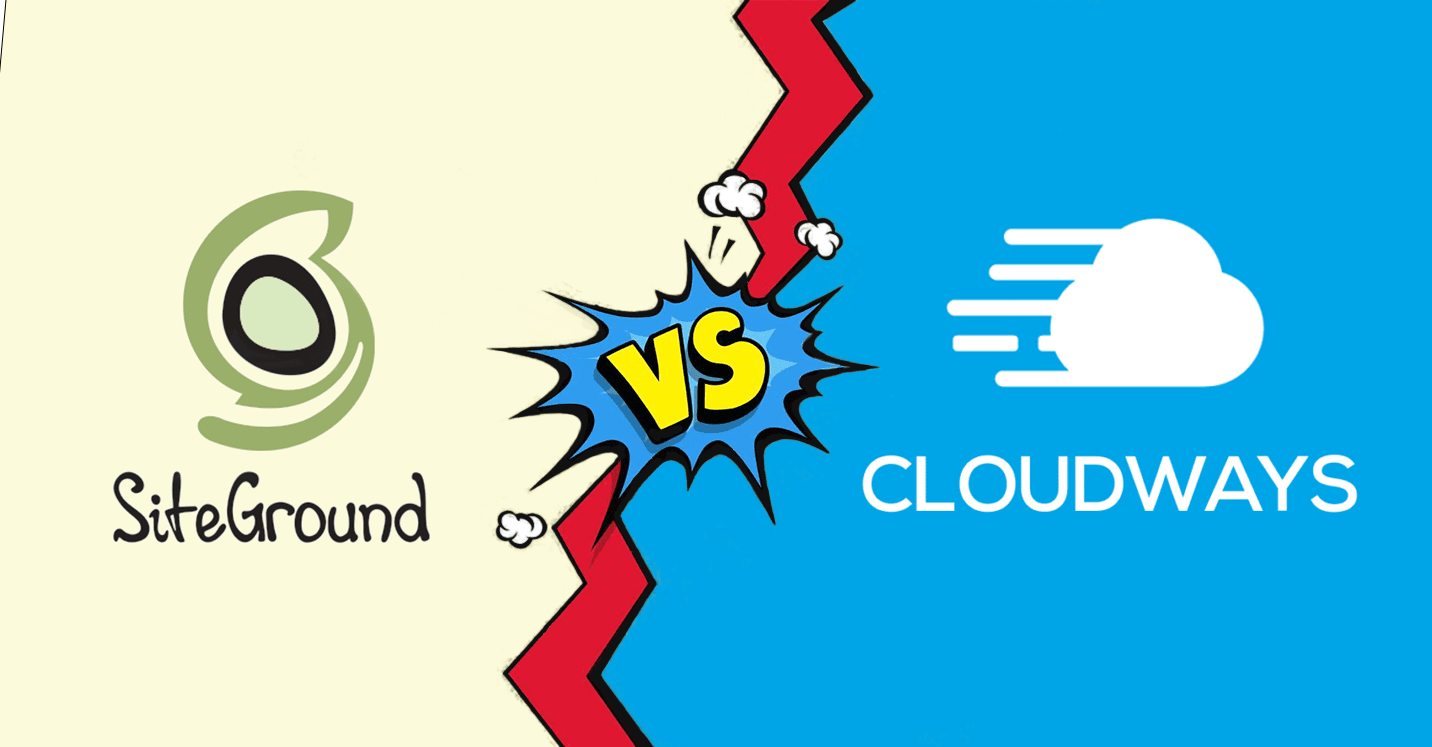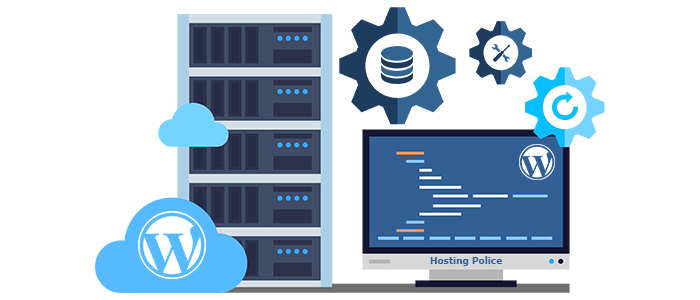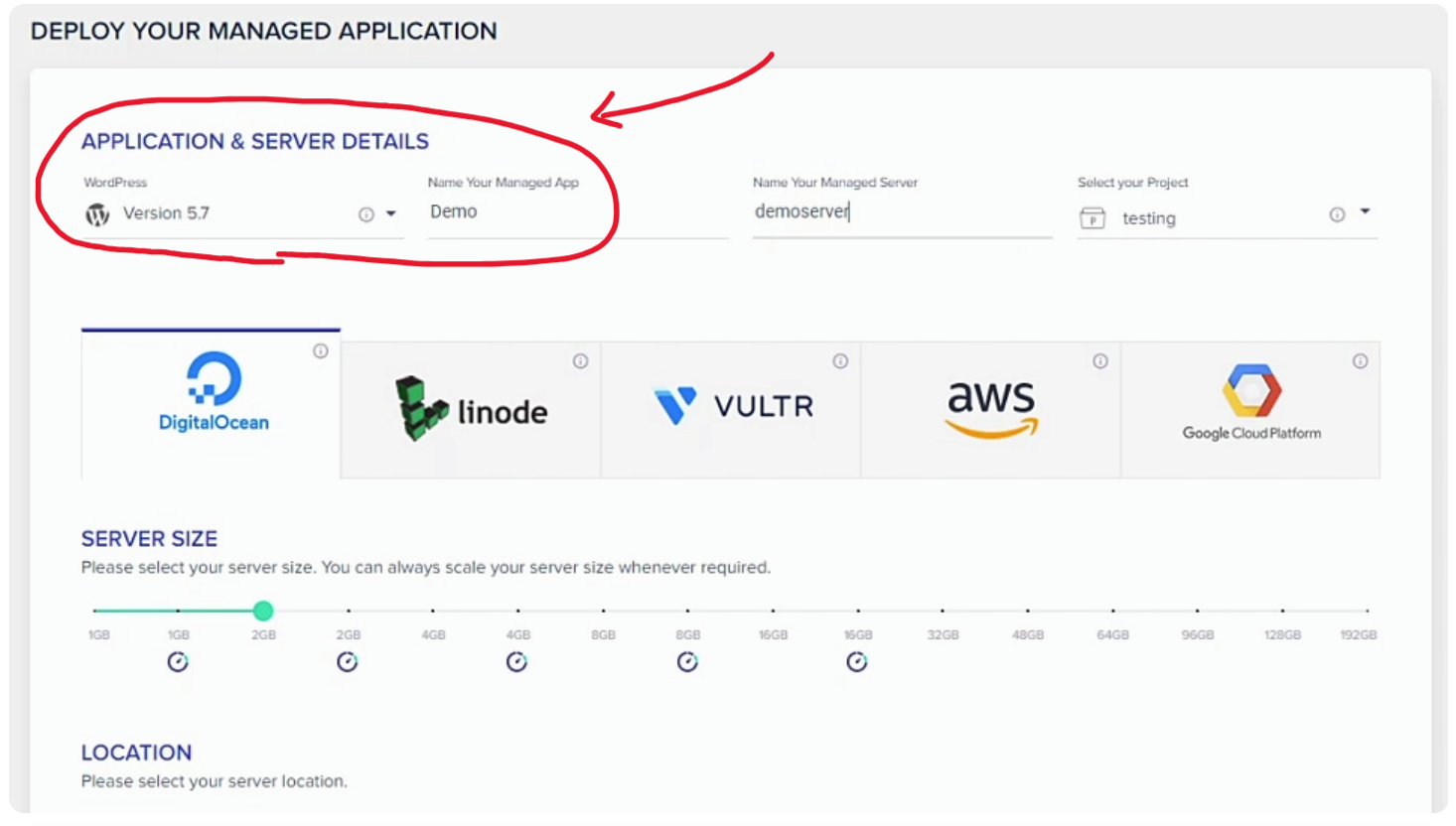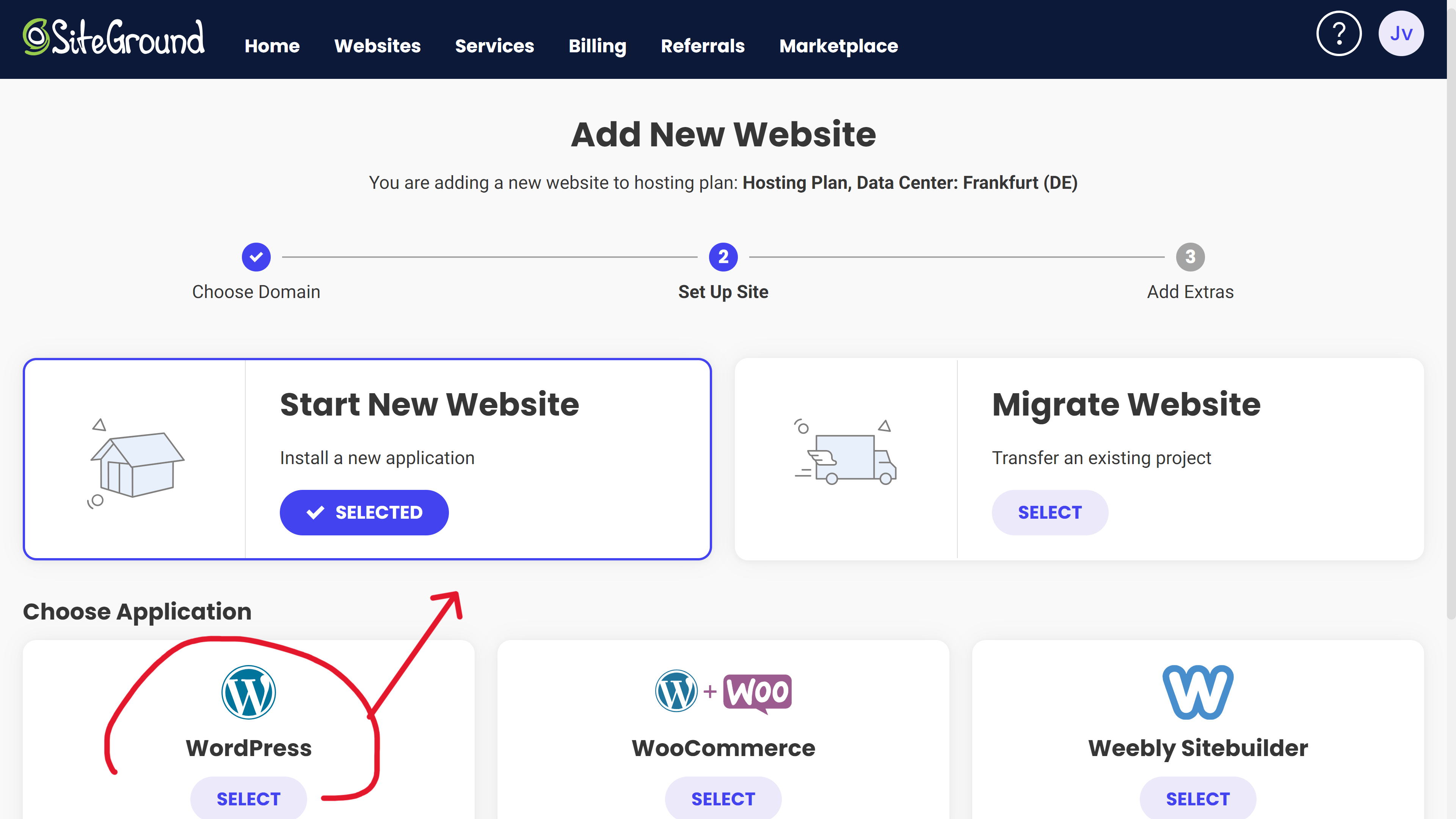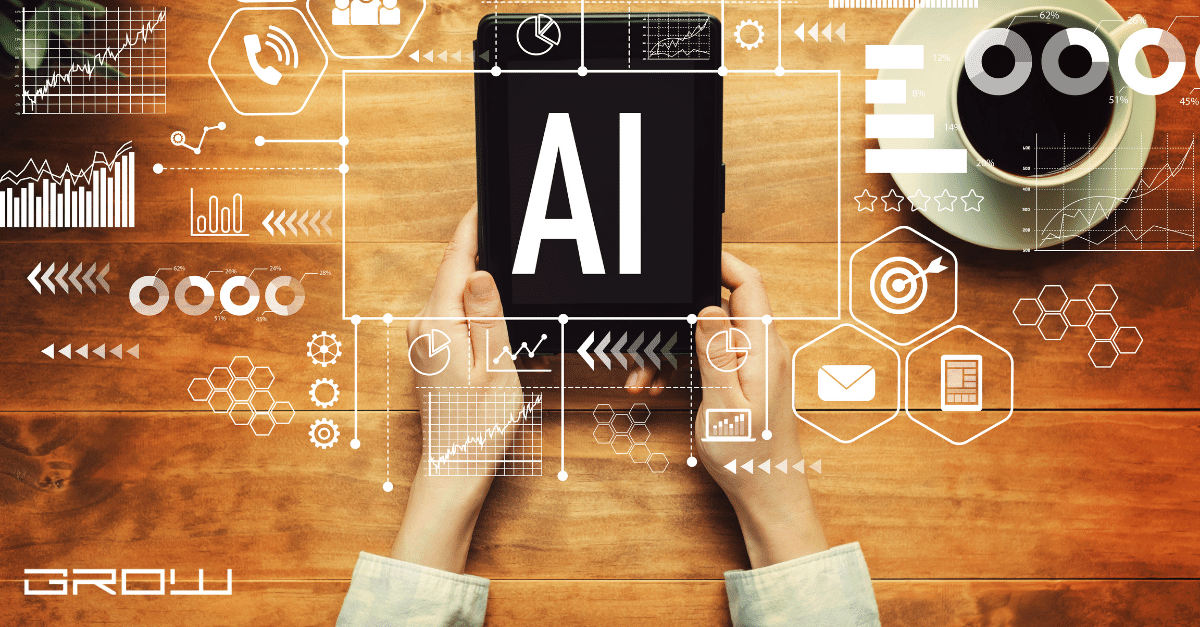Did you know that 94% of first impressions are design-related? In the world of web hosting, your site’s performance is key to a good user experience. Choosing the right provider is vital. Cloudways and SiteGround are top choices in managed hosting, each with unique strengths for your online presence.
Cloudways offers the flexibility of cloud hosting. SiteGround has a strong infrastructure with data centers worldwide. But which one offers the best mix of speed, reliability, and value?
Let’s compare these managed hosting giants. We’ll look at their features, performance, and user experiences. This will help you decide whether to start a new site or upgrade your current hosting. The showdown between Cloudways vs SiteGround will highlight which platform suits your needs best.
Key Takeaways
- Cloudways offers cloud hosting from 5 providers, including DigitalOcean and Vultr High Frequency
- SiteGround uses cPanel, which can impact hosting speed
- Cloudways provides NVMe SSDs on Vultr High Frequency for faster storage
- Both hosts offer free SSL certificates and WordPress staging environments
- SiteGround’s support is rated 10/10, while Cloudways’ is rated 8/10
- Cloudways allows for more flexible resource scaling compared to SiteGround’s fixed plans
- SiteGround includes email hosting, which Cloudways lacks
Introduction to Managed WordPress Hosting
Managed WordPress hosting changes the game for businesses and individuals. It’s made for WordPress users, offering tools and features to boost site speed and security.
What is managed WordPress hosting?
Managed WordPress hosting handles the tech side of running a WordPress site. It includes server management, security updates, and making your site run faster. This lets you focus on making content and growing your business without tech worries.
Benefits of managed hosting for WordPress sites
Choosing managed WordPress hosting brings many perks. These include:
- Enhanced security measures
- Automatic WordPress updates
- Daily backups
- Faster loading times
- Expert WordPress support
Key features to look for in a managed host
When picking a managed WordPress host, look for these key features:
| Feature | Description |
|---|---|
| WordPress-specific optimizations | Tailored server settings for the best WordPress performance |
| Staging environments | Test changes before they go live |
| CDN integration | Deliver content faster around the world |
| Malware scanning and removal | Keep your site safe from threats |
| Scalability options | Scale up resources as your site grows |
Managed WordPress hosting brings big benefits to WordPress sites. It’s a great choice for those wanting top performance and support.
Cloudways: Managed Cloud Hosting Platform
Cloudways changes the game in cloud hosting. Since 2012, it has let you choose from top cloud providers. You can select from DigitalOcean, Linode, Vultr, AWS, or Google Cloud for your site.
This platform is all about scalability. As your site grows, adding resources is easy. It’s perfect for businesses looking to expand. With a pay-as-you-go model, you only pay for what you use.
Cloudways has a user-friendly control panel. It makes tasks like deploying apps and managing backups simple. The platform also includes built-in caching and SSD storage for speed.
“Cloudways makes cloud hosting accessible. It’s perfect for those who want power without the complexity.”
Let’s explore Cloudways’ main features:
- Choice of 5 cloud infrastructure providers
- Pay-as-you-go pricing
- One-click server cloning
- Auto-healing services
- Free 3-day trial (no credit card needed)
| Feature | Cloudways | SiteGround |
|---|---|---|
| Established | 2012 | 2004 |
| Pricing | $12 – $274.33/month | $2.99 – $7.99/month |
| Uptime | 99% | 99.9% |
| Data Centers | 58 regions globally | 6 locations |
Cloudways offers a unique mix of power and simplicity in cloud hosting. It’s great for growing businesses because of its focus on scalability and performance.
SiteGround: Established Web Hosting Provider
Since 2004, SiteGround has been a trusted name in web hosting. They focus on the latest technology and customer happiness. This has earned them a strong reputation in the web hosting world. They help businesses of all sizes, from small startups to big companies.
SiteGround’s Hosting Infrastructure
SiteGround uses Google Cloud for its infrastructure. This means your websites get top performance and reliability. Their data centers are all over the world, making your site fast for visitors everywhere.
Key Features of SiteGround Hosting
SiteGround has many hosting options like shared, cloud, and dedicated servers. Their control panel, Site Tools, makes managing your site easy. You get cool features such as:
- Free SSL certificates via Let’s Encrypt
- Automatic daily backups with one-click restore
- AI-driven anti-bot system for enhanced security
- HTTP/2 and PHP 8 support for optimal performance
SiteGround’s Performance Optimization Techniques
SiteGround knows how important fast websites are. They use many methods to make sure your site runs well:
- SSD storage for quick data access
- Free Cloudflare CDN integration
- Custom server setups for better performance
- Special caching solutions to speed up your site
With SiteGround, you get a hosting provider that’s experienced and uses the latest tech. They focus on making your website fast and secure. This makes them a great choice for businesses needing reliable web hosting.
Performance and Speed Comparison
Cloudways and SiteGround are both top choices for server performance. Cloudways has a 99.95% uptime, and SiteGround promises 99.9%. If SiteGround’s uptime is less than expected, you get a free month of hosting.
Load times are key for a good user experience. SiteGround was faster, taking an average of 2.5 seconds to load pages. Cloudways took about 3.19 seconds, which could affect your site’s success and rankings.
Caching is important for site speed. Cloudways uses NGINX, Varnish, Memcached, and Redis for caching. SiteGround has SuperCacher with three levels of caching tools. Both aim to make your site run faster, but some users have seen issues with Cloudways’ Varnish causing downtime.
CDN integration is also crucial. SiteGround offers free CDN integration, while Cloudways works with big cloud providers like Google Cloud and AWS. This ensures your site loads quickly all over the world.
| Feature | Cloudways | SiteGround |
|---|---|---|
| Uptime | 99.95% | 99.9% guaranteed |
| Average Load Time | 3.19 seconds | 2.5 seconds |
| Caching | NGINX, Varnish, Memcached, Redis | SuperCacher (3 levels) |
| Data Centers | Multiple locations worldwide | 11 locations globally |
In server performance tests, SiteGround beat Cloudways in every area. It handled 1323 $wpdb queries per second, while Cloudways managed 610. This shows SiteGround’s lead in handling tasks that use a lot of database queries.
Pricing and Value for Money
Cloudways and SiteGround have different ways of pricing their hosting services. Let’s look at their pricing models and see which one offers better value.
Cloudways’ Pay-as-You-Go Model
Cloudways uses a pay-as-you-go pricing model. Their basic plan costs $10 a month. The price changes based on the cloud provider and how much you use. This lets you grow your hosting as your website does, without being tied to a fixed plan.
SiteGround’s Plan Structure and Pricing
SiteGround has traditional pricing for shared, cloud, and dedicated hosting. Their shared hosting starts at $6.99 a month, but the price almost doubles after the first term. Their plans include daily backups and a custom control panel.
Comparing Features and Costs
Let’s compare the main features and costs of both hosts to help you decide:
| Feature | Cloudways | SiteGround |
|---|---|---|
| Starting Price | $10/month | $6.99/month (promotional) |
| Pricing Model | Pay-as-you-go | Fixed plans |
| Storage (Entry Plan) | 25 GB | 10 GB |
| Bandwidth | 1 TB | Unmetered |
| Backups | $0.033/GB (offsite) | Included daily |
SiteGround has great promotional pricing and lots of features. Cloudways offers more flexibility with its pay-as-you-go model. Think about your future needs and growth when picking a hosting plan.
Cloudways vs SiteGround: User Experience and Support
Choosing between Cloudways and SiteGround means looking at user experience and support. Both offer 24/7 help through live chat, tickets, and phone. Cloudways has a custom control panel for easy server management. SiteGround uses cPanel for shared hosting plans.
Cloudways focuses on flexibility and performance. Their control panel makes managing WordPress sites easy. You can scale resources without trouble. SiteGround offers a simpler experience with pre-set plans and automatic WordPress updates.
SiteGround makes updating plugins automatic, while Cloudways needs manual updates. This could affect your choice based on your tech skills and hosting needs.
| Feature | Cloudways | SiteGround |
|---|---|---|
| Control Panel | Custom | cPanel (shared hosting) |
| WordPress Updates | Manual | Automatic |
| Scalability | Easy resource scaling | Tiered plans |
| Support Channels | Live chat, tickets, phone | Live chat, tickets, phone |
Both hosts focus on easy-to-use interfaces and strong support. Your decision might depend on whether you like Cloudways’ custom setup or SiteGround’s easy hosting.
Conclusion: Choosing the Right Host for Your Needs
When looking at WordPress hosting, Cloudways and SiteGround stand out. Your choice depends on what you need and how much you can spend. Cloudways offers a flexible cloud hosting platform for $10/month. It has a 100% uptime guarantee and lets you manage many sites from one place.
SiteGround gives a more traditional hosting feel with prices starting at $3.99/month. You get 10GB of web space, a free CDN, email, and an SSL certificate. It also has a 99.9% uptime guarantee and fast SSD storage for your WordPress sites.
Cloudways is great for those who need to scale their hosting. SiteGround has a lot of features like the SG Optimizer plugin and a dev toolkit with WP-CLI tools. Both support Divi integration for Elegant Themes users. Cloudways offers a 14-day free trial with a 3-day money-back guarantee, while SiteGround has a 30-day trial and refund period.
The Ultimate List of the Best Web Hosting Providers Ranked & Reviewed for 2025
Your decision between Cloudways and SiteGround depends on your tech skills, how big you expect your site to get, and what features you want. Think about the pros and cons to pick the best hosting for your needs.
FAQs – Cloudways vs SiteGround (Head-to-Head Comparision 2025)
What is managed WordPress hosting?
Managed WordPress hosting makes setting up and maintaining websites easier. It comes with downtime guarantees, easy-to-use dashboards, and quick customer support. You get expert WordPress help, faster site performance, better security, automatic backups, and updates.
What key features should I look for in a managed WordPress host?
Look for WordPress-specific optimizations, scalability, daily backups, staging environments, and specialized WordPress support. Managed hosting is pricier than shared hosting but saves time and boosts site performance.
How does Cloudways’ managed cloud hosting platform work?
Cloudways lets users host websites on top cloud providers like AWS, Google Cloud, DigitalOcean, Linode, and Vultr. It has a simple control panel for managing servers. Cloudways boosts site speed with caching and SSD storage. It uses pay-as-you-go pricing, offering flexibility and growth.
What is SiteGround’s hosting infrastructure like?
SiteGround offers shared, cloud, and dedicated servers. It uses its infrastructure in data centers around the world. SiteGround has an easy-to-use interface, often using cPanel for shared hosting.
How do Cloudways and SiteGround compare in terms of performance?
Both Cloudways and SiteGround focus on making sites fast. Cloudways’ speed depends on the cloud provider chosen. SiteGround boosts performance with SSD storage, a unique server setup, and a free CDN. Cloudways has built-in caching and lets you pick server locations. Both promise high uptime, with SiteGround guaranteeing 99.9%. Actual speeds can differ based on the plan and setup.
What are the pricing models for Cloudways and SiteGround?
Cloudways charges based on what you use, with costs changing by cloud provider and resources. SiteGround has set pricing for shared, cloud, and dedicated hosting, with special deals for new customers. Cloudways starts at /month, SiteGround at .99/month (for a limited time). Think about what you need in terms of resources, growth options, and long-term costs.
How do Cloudways and SiteGround handle customer support and user experience?
Both offer 24/7 support through live chat, tickets, and phone. Cloudways has a custom control panel for managing servers, while SiteGround uses cPanel for shared hosting. They both focus on easy-to-use interfaces and WordPress features. SiteGround updates WordPress and plugins automatically, while Cloudways requires manual updates. Your experience will depend on your tech skills and hosting needs.