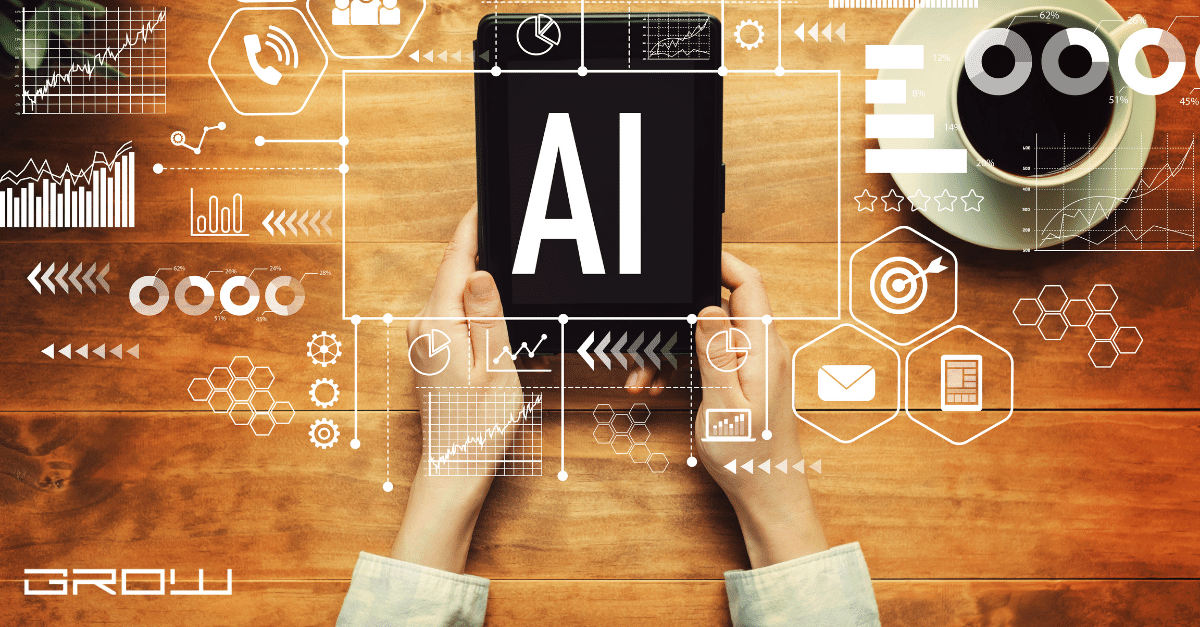Did you know a 1-second delay in page load time can cut your conversions by 7%? Your blog’s speed isn’t just about making users happy. It’s also key to your profits. In today’s fast world, making your blog load quickly is essential for success.
In 2025, making your website fast and reliable is more important than ever. With mobile users in the US set to hit 350.18 million by 2026, fast loading on all devices is crucial.
This guide (Blog Site Speed Optimization) will show you how to make your blog load faster. We’ll cover using content delivery networks and new tricks like lazy loading. You’ll learn how tools like PageSpeed Insights can help you find and fix speed issues.
Are you ready to make your blog super fast? Let’s start and see how to boost your website’s speed. This will improve your users’ experience, your search rankings, and your sales.
Key Takeaways
- A 1-second delay in page load time can reduce conversions by 7%
- Mobile internet users in the US are projected to reach 350.18 million by 2026
- Core Web Vitals are crucial for search engine rankings
- Content Delivery Networks (CDNs) can significantly improve load times
- Image optimization and lazy loading have a high impact on website speed
- Choosing the right hosting and optimizing themes are key to performance
Understanding the Importance of Blog Speed
Blog speed is key to your website’s success. Fast sites keep visitors interested and boost pageviews. Let’s look at how speed affects your blog’s performance.
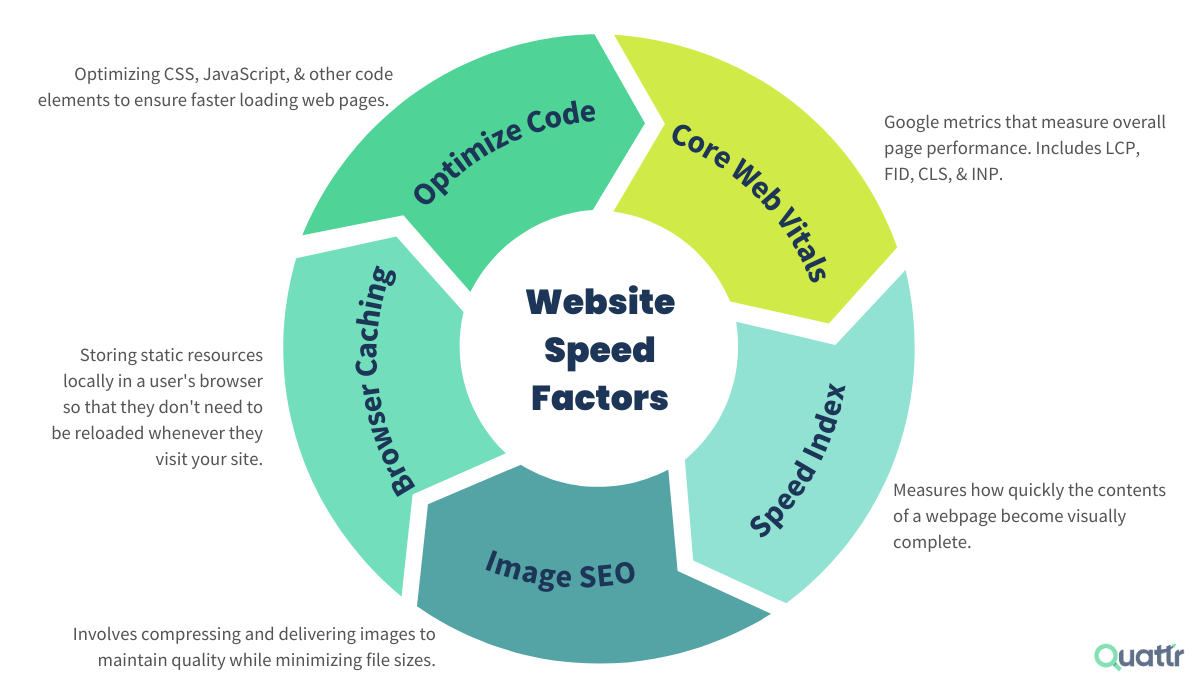
Impact on User Experience
A fast website greatly improves user experience. Here are some interesting facts:
- 47% of users leave if a site takes over two seconds to load
- 88% won’t come back after a bad experience
- 39% stop engaging if images load slowly or not at all
These stats show how crucial it is to make your blog fast for better user satisfaction.
Effect on Search Engine Rankings
Optimizing your website’s speed boosts search engine rankings. Google uses site speed in its algorithms, favoring faster sites. The average loading speed for a top Google result is just 1.65 seconds. This shows the importance of speed in SEO.
Correlation with Conversion Rates
Speed greatly impacts conversion rates. A study found B2B sites loading in 1 second have a conversion rate three times higher than those loading in 5 seconds. For e-commerce, the effect is just as significant:
| Load Time | Conversion Rate |
|---|---|
| 1 second | 39% |
| 3 seconds | 30% |
| 5 seconds | 22% |
Boosting your blog’s speed can significantly increase conversions and profits. For example, the NCC Group saw a 7% increase in conversion rates by reducing a client’s average page load time by 850ms.
Assessing Your Current Blog Performance
Checking your blog’s speed is key to success. A slow site can cause high bounce rates and lost sales. Let’s look at how to measure and understand your blog’s performance.
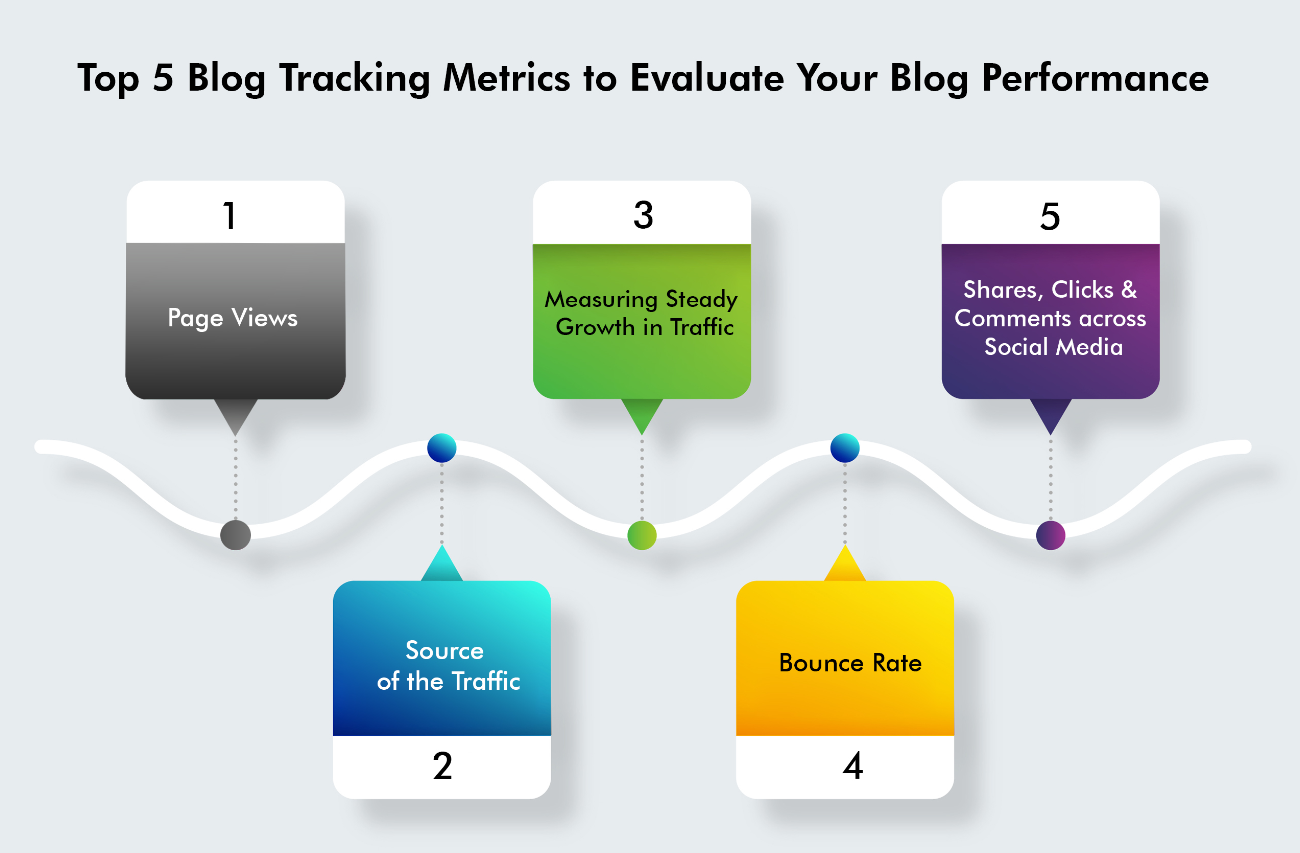
Tools for Speed Testing
Many tools can help you test your website’s speed. Google’s PageSpeed Insights checks both mobile and desktop versions. GTmetrix and Pingdom also offer detailed reports on load times and how to improve.
Key Metrics to Monitor
When checking your blog’s performance, focus on these important metrics:
- First Contentful Paint (FCP)
- Largest Contentful Paint (LCP)
- Total Blocking Time (TBT)
- Cumulative Layout Shift (CLS)
These Core Web Vitals show your site’s loading speed, how interactive it is, and its visual stability.
Interpreting Speed Test Results
After a Google website speed test, you’ll get a score and tips. Here’s how to understand the results:
| Score Range | Performance | Action Required |
|---|---|---|
| 90-100 | Fast | Maintain current optimizations |
| 50-89 | Average | Implement suggested improvements |
| 0-49 | Slow | Prioritize speed optimization |
A faster site means better user experience and higher search rankings. Aim for a load time of under two seconds to keep visitors interested and lower bounce rates.
Blog Site Speed Optimization: Essential Strategies
Boosting your blog’s speed is key in today’s fast world. With 47% of users wanting sites to load in under 3 seconds, it’s more crucial than ever. Here are some tips to make your blog faster and better.

Start by checking your hosting provider. A good host can make a big difference in speed. Think about getting a faster server or switching to a blog-focused provider. This simple step can make a huge difference in how fast your site loads.
Then, use Content Delivery Networks (CDNs). These networks store your content in different places, making it faster for users everywhere. By 2022, 72% of Internet traffic will be carried by CDNs.
Don’t forget about image optimization. Make your images smaller and use formats like WebP, which is 26% smaller than PNGs. This can make your site load much faster.
| Optimization Strategy | Potential Impact |
|---|---|
| Reduce HTTP requests | Faster initial page load |
| Implement compression | Smaller file sizes, quicker transfers |
| Minimize redirects | Reduced loading time |
Mobile optimization is also vital. Over half of web traffic comes from mobiles. Make sure your blog works well on phones and tablets. Google now looks at loading speed and mobile performance when ranking sites.
By using these strategies, you can make your blog faster, better for users, and possibly rank higher in search engines.
Optimizing Your Hosting Environment
Your web hosting provider is key to your blog’s speed. A good host means fast server times and smart server setup. Let’s look at how to make your hosting better.
Choosing the Right Hosting Provider
Finding a reliable host is essential. Look for hosts with SSD storage, LiteSpeed servers, and object caching. These can speed up your site. For example, Hostinger uses SSDs for quicker data access than old hard drives.
Benefits of Content Delivery Networks (CDNs)
A CDN can make your blog much faster. CDNs spread your content on servers all over the world. This means visitors get your site from the closest server, cutting down on wait times. Many hosts have easy CDN setups.
Upgrading to PHP 8 and Beyond
Keeping your PHP version current is key for speed. PHP 8 is much faster than older versions. Check with your host about upgrading. Newer PHP versions also add security benefits.
| Hosting Feature | Impact on Speed |
|---|---|
| SSD Storage | Faster data retrieval |
| LiteSpeed Web Servers | Improved server response times |
| Object Caching | Reduced database load |
| CDN Integration | Faster content delivery globally |
| Latest PHP Version | Enhanced performance and security |
By improving your hosting, you can make your blog faster and better for users. A quick site means happier visitors and better search rankings.
Content and Asset Optimization Techniques
Speeding up your blog starts with optimizing your content and assets. Let’s explore some key techniques that can greatly improve your site’s performance.
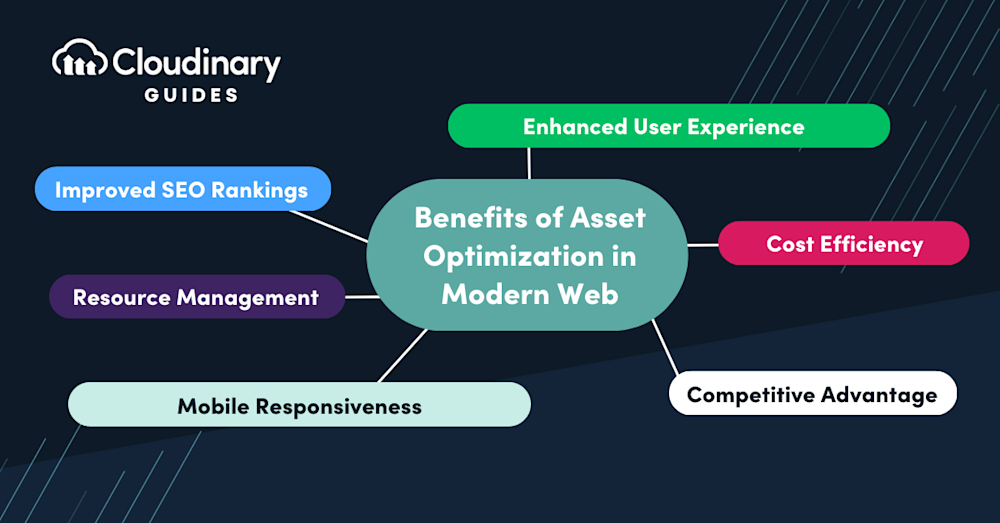
Image optimization is key. The median weight of images on desktop web pages is over 1,000 KB. Using WebP format can shrink image sizes by 26% compared to PNGs. This makes your site load faster, especially on mobiles.
Lazy loading is another powerful tool. It loads images only when you scroll to them. This can greatly reduce initial page load time and save bandwidth.
Minification is vital for making your code more efficient. It removes unnecessary characters from CSS, JavaScript, and HTML files. This reduces file sizes and speeds up loading times.
Database optimization is crucial for site speed. Regular clean-ups, removing unused plugins, and optimizing queries can greatly improve your site’s performance.
| Technique | Benefit | Impact |
|---|---|---|
| Image Optimization | Reduced file sizes | 26% smaller than PNG |
| Lazy Loading | Faster initial load | Improved user experience |
| Minification | Smaller code files | Quicker parsing by browsers |
| Database Optimization | Faster query responses | Improved overall site speed |
A fast-loading site keeps users engaged. People wait only 0.3 to 3 seconds before losing focus. By using these techniques, you’re not just speeding up your site. You’re also improving user experience and possibly boosting your search engine rankings.
Advanced Speed Optimization Methods
Speed is key to your blog’s success. Let’s dive into advanced techniques to boost your site’s speed. These methods include browser HTTP caching, code minification, and lazy loading.

Implementing Browser Caching
Browser HTTP caching saves webpage resources on your device. This cuts down on server requests and speeds up visits. Make sure to set the right cache headers for your static assets.
Minifying CSS, JavaScript, and HTML
To minify CSS and Javascript, cut out extra characters without losing function. This can shrink file sizes by up to 70%. Smaller files mean faster loading times. Use tools like UglifyJS for JavaScript and cssnano for CSS.
Leveraging Lazy Loading
Lazy loading delays loading non-critical resources. It’s great for images and videos. It cuts down initial page load time and saves bandwidth. Modern browsers support native lazy loading, making it easy to implement.
| Optimization Method | Potential Impact | Implementation Difficulty |
|---|---|---|
| Browser HTTP Caching | 30% faster load times | Moderate |
| CSS/JS Minification | 50-70% file size reduction | Easy |
| Lazy Loading | 75% reduction in initial load | Easy to Moderate |
Think about using AMP for super-fast mobile page loads. AMP makes lightweight versions of your pages, boosting mobile speed. Always check your site’s speed to make sure these optimizations are working.
Conclusion (Blog Site Speed Optimization)
Boosting your blog’s speed is key for success online today. Using the best website speed optimization tools and techniques can greatly improve user experience and search rankings. Even small speed boosts can lead to more traffic and sales.
Choosing the right hosting and using content delivery networks are just the start. Optimizing your content and assets, and using browser caching and lazy loading are also important. These steps can greatly improve your blog’s performance.
Regularly check your blog’s speed with tools like PageSpeed Insights and GTmetrix. Remember, SEO is vital for blog success, with many bloggers saying it’s their third most important traffic source. A successful blog can get over 396,000 visitors from Google each month. Stay updated with the latest optimization techniques and use a website speed optimization service when needed. This will help you stay ahead in the digital world.
FAQs – Blog Site Speed Optimization Tips 2025
Why is website speed optimization important for blogs?
Website speed is key for blogs because it boosts user experience and search rankings. Faster blogs keep visitors interested and lower bounce rates. This leads to more conversions. Search engines also favor fast sites, which helps with traffic and visibility.
What tools can I use to assess my blog’s speed performance?
Tools like PageSpeed Insights, GTmetrix, and Pingdom are great for checking website speed. They give scores, highlight areas for improvement, and offer tips for better performance.
What are the key metrics to monitor when optimizing a blog’s speed?
Key metrics include Core Web Vitals and overall performance scores. Also, watch page load times and specific improvement suggestions from speed tools.
What are some essential strategies for blog site speed optimization?
Important strategies include choosing the right hosting and using content delivery networks (CDNs). Also, optimize images, reduce redirects, and limit HTTP requests. Use compression and focus on the fixes that matter most.
How can I optimize my hosting environment for better blog speed?
To improve hosting, pick the right type (shared, VPS, or dedicated). Use CDNs for faster content and update to the latest PHP version for better performance and security.
What techniques can I use for content and asset optimization?
For content and asset optimization, compress images and use WebP. Implement lazy loading for images and videos. Minify CSS and JavaScript, and optimize databases to lighten server load.
What are some advanced speed optimization methods?
Advanced methods include browser caching and minifying code (CSS, JavaScript, and HTML). Use lazy loading and implement Accelerated Mobile Pages (AMP) for mobile optimization.