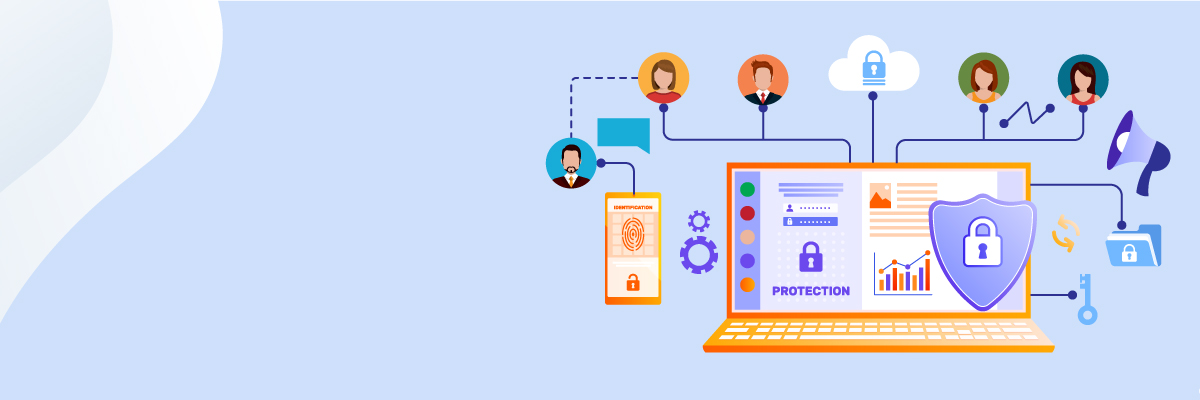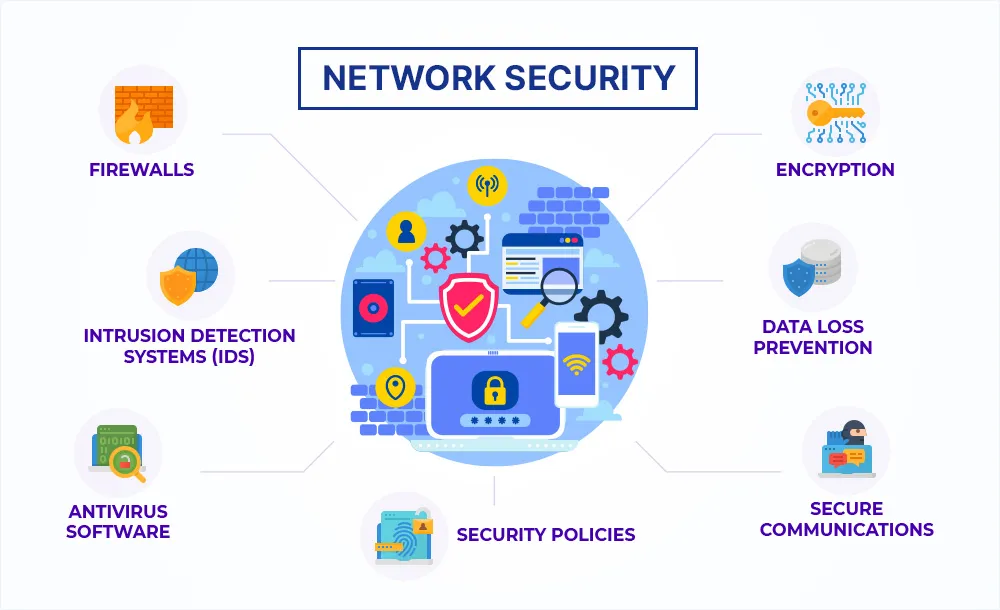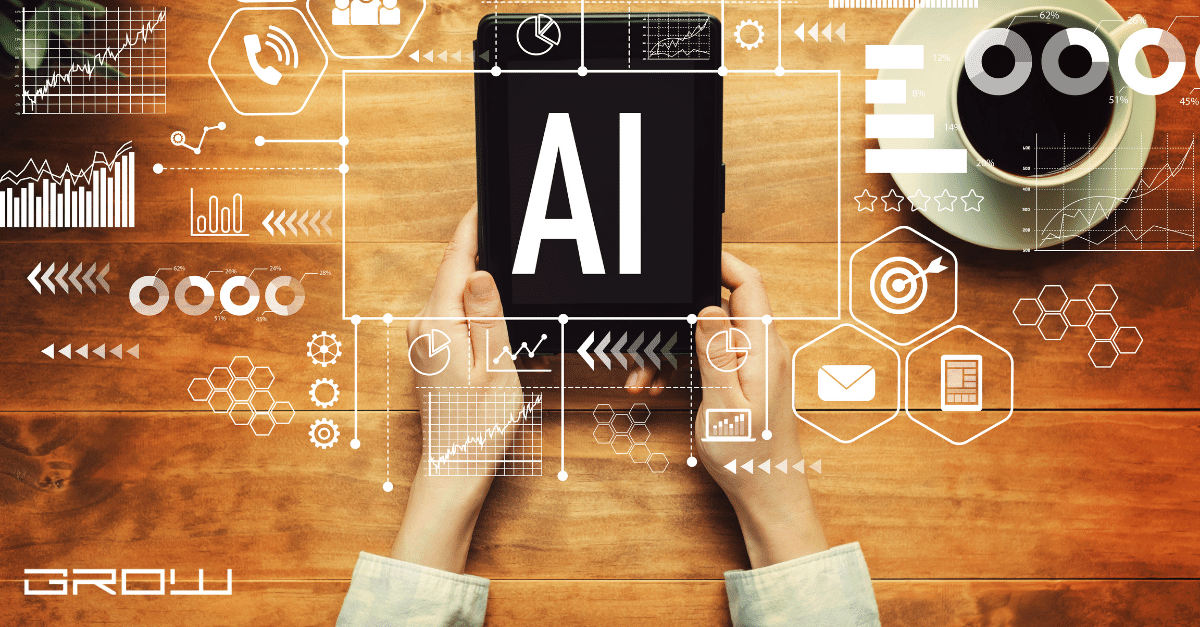Did you know cybercrime damages could hit $12.5 trillion by 2026? This scary fact from Cybersecurity Ventures shows how crucial blog security is. Your blog is like a digital home. It needs strong protection against threats. This guide (Blog Security Tips) will teach you how to make your website safer and keep your online space secure in 2025.
Online safety is key today. Cybersecurity is not just a choice; it’s a must to protect your work, time, and earnings. By using good data protection, you can stop hackers and keep your blog safe. Let’s explore the important steps to strengthen your blog’s defense and keep your mind at ease in the changing online world.
Key Takeaways
- Implement strong passwords and two-factor authentication
- Regularly update your blog software and plugins
- Use SSL certificates to encrypt data transmission
- Create and maintain regular backups of your blog
- Install reputable security plugins for added protection
- Choose a secure hosting provider for your blog
- Stay informed about the latest cybersecurity trends and threats
Understanding the Importance of Blog Security
Blog security is key to managing your online space. With cyber threats growing, it’s more crucial than ever. Let’s dive into why blog security is vital and how it affects your digital journey.
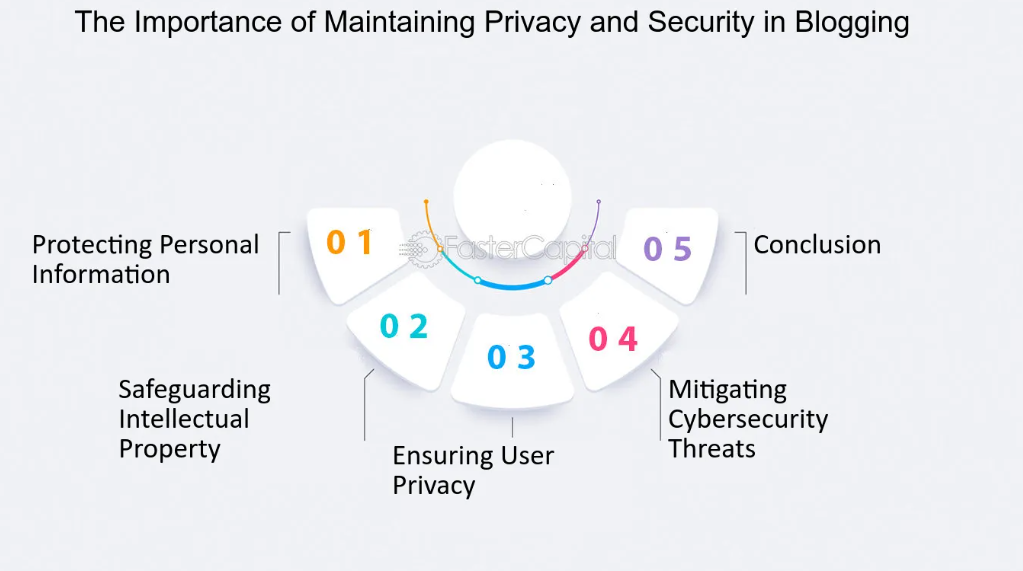
Common threats to blog security
Blogs face many security risks every day. These include brute force attacks, malware infections, and data breaches. In 2024, 70% of data breaches were due to human error. This shows the need for strong malware protection and content management system security.
Potential consequences of poor blog security
Ignoring blog security can have serious effects. The average cost of a data breach in 2023 was $4.35 million. For bloggers, this could mean:
- Loss of valuable content
- Damage to reputation
- Financial losses
- Loss of reader trust
Why every blogger should prioritize security
Security is crucial for all bloggers, big or small. Cybercriminals target blogs for many reasons, making WordPress security a major concern. Using website security best practices, like regular backups, can protect your online space and your work.
| Security Measure | Benefit |
|---|---|
| Malware protection | Prevents harmful software from infecting your blog |
| Regular backups | Ensures quick recovery in case of data loss |
| WordPress security plugins | Adds extra layers of protection to your blog |
By understanding these risks and using effective security measures, you can keep your blog safe. This ensures a secure online space for your readers.
Securing Your Blog’s Login and Access
Your blog’s login and access points are prime targets for cyber threats. To protect your secure blogging platform, start by implementing robust security measures. Hide your login URL using a security plugin to thwart brute-force attacks. This simple step can significantly reduce your blog vulnerability prevention efforts.
Changing default login URLs is crucial to safeguard blog content. Limit login attempts to further protect the blog from threats. When creating usernames and passwords, avoid common choices like ‘admin’. Instead, opt for strong, unique combinations to enhance blog data privacy.
| Security Measure | Effectiveness |
|---|---|
| Two-Factor Authentication | 85% increase in login security |
| Regular Security Updates | 70% reduction in breach likelihood |
| SSL Encryption | 90% improvement in data protection |
| Multi-Factor Authentication | 80% decrease in unauthorized access |
Be cautious when sharing login details. Assign different user roles for collaborators to maintain tight control over access. Remember to change passwords and login pages regularly, especially after granting temporary access to others.
“The security of your blog is only as strong as its weakest access point. Fortify every entry to keep your content safe.“
By implementing these measures, you’re taking significant steps to secure your blogging platform and protect your valuable content from potential threats.
Implementing Strong Passwords and Authentication
Protecting your blog starts with strong passwords. These are your first defense against unauthorized access. We’ll look at how to make unbreakable passwords and add more security.
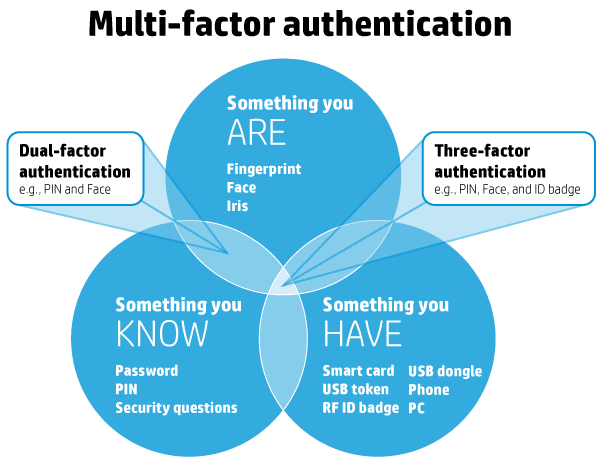
Creating Complex and Unique Passwords
A strong password is at least 12 characters long. It should have uppercase and lowercase letters, numbers, and symbols. Don’t use personal info like names or birthdates. Use a password manager to create and store complex passwords for all your accounts.
| Password Length | Time to Crack | Security Level |
|---|---|---|
| 8 characters | 22 minutes | Very Low |
| 12 characters | 3 years | Moderate |
| 16 characters | 7 million years | High |
| 20+ characters | Trillions of years | Very High |
Utilizing Two-Factor Authentication
Two-factor authentication adds extra protection to your blog. It requires a second verification, like a code sent to your phone, along with your password. Turn on this feature on your blog and any linked accounts for better security.
Managing User Roles and Permissions
Manage user roles and permissions carefully on your blog. Give the right access to collaborators and check these settings often. Remove access for users who don’t need it anymore. This helps prevent unauthorized changes or data breaches.
Change your passwords every 3 to 6 months. Also, use a security plugin to watch for threats. By following these steps, you’ll greatly improve your blog’s security and keep your content safe.
Keeping Your Blog Software Up-to-Date
Keeping your blog up to date is key for its security and performance. Software updates are released for three main reasons: adding new features, fixing bugs, and improving security. By keeping up with these updates, you protect your blog from known threats and cyber attacks.
Regular updates of WordPress core files are vital. These updates often include important security patches that protect your site from new threats. To make this easier, enable automatic updates in your WordPress settings. This keeps your site running with the latest security.
Don’t overlook your themes and plugins. Well-kept themes and plugins are crucial for a secure blog. Check for updates in your WordPress dashboard and apply them quickly. Also, remove any unused themes or plugins to lower security risks.
- Update WordPress core files regularly
- Enable automatic updates when possible
- Keep themes and plugins current
- Remove unused components
Remember, delaying updates can slow your blog and increase vulnerability. By focusing on these updates, you’re actively protecting your blog and its content.
Blog Security Tips for Protecting Your Content
Keeping your blog safe is key in today’s online world. Bots are always looking for weak sites. So, it’s vital to have strong security steps in place. Let’s look at some ways to keep your blog and its content safe.
Regular Backups and Recovery Plans
Backing up your blog is a must. Full-site backups are your first line of defense against losing data. Use plugins like Updraft for easy backups. This way, you can quickly get your site back if something goes wrong.
Implementing Security Plugins
Security plugins offer extra protection for your blog. Wordfence, Sucuri, and Jetpack Security are top picks. They have features like scanning files, firewall protection, and limiting login attempts.
| Plugin | Key Features | Best For |
|---|---|---|
| Wordfence | File scanning, Firewall, Login Security | All-round protection |
| Sucuri | Malware removal, Website hardening | Post-hack recovery |
| Jetpack Security | Brute force protection, Downtime monitoring | WordPress-specific security |
Protecting Against Content Theft and Plagiarism
Content theft is a big worry for bloggers. Use tools like Copyscape to find when your content is used without permission. Add watermarks to your images to stop theft. Also, keep updating your blog to keep it fresh and secure.
“Prevention is better than cure. Regular updates and strong security measures can save your blog from potential threats.”
By using these tips, you’ll make your blog much safer. And you’ll protect your valuable content from harm.
Safeguarding Your Blog from Malware and Attacks
Keeping your blog safe from malware and attacks is key in today’s world. With over 65,000 sites hit by WordPress vulnerabilities in 2021, bloggers must take strong steps to protect themselves.

First, install good antivirus software on all devices you use for blogging. This software is your first defense against harmful programs. Then, use security plugins that can scan for malware. Plugins like Wordfence, Sucuri, and Solid Security Pro can alert you to threats and monitor login attempts.
A web application firewall (WAF) is also vital. It stops bad traffic before it hits your blog, lowering attack risks. Always be careful with links and downloads from unknown places.
| Security Measure | Benefit |
|---|---|
| Daily backups | Prevents loss of work |
| Custom login URL | Defends against brute force attacks |
| Limited login attempts | Prevents unauthorized access |
| Regular plugin updates | Patches security vulnerabilities |
Finally, think about using a VPN with strong encryption and a no-logs policy. This adds extra protection when you’re on public networks. By taking these steps and staying alert, you can greatly lower the chance of malware and cyber attacks on your blog.
Enhancing Network and Hosting Security
Protecting your blog starts with choosing the right web hosting provider. With over 1.7 billion websites online, picking a secure host is crucial. Let’s explore key aspects of network and hosting security.
Choosing a Secure Hosting Provider
When selecting a web hosting provider, consider the type of hosting that suits your needs. Shared hosting is budget-friendly but comes with risks. Dedicated hosting offers more control but requires technical know-how. Managed hosting balances security and ease of use.
| Hosting Type | Security Level | Cost | Maintenance |
|---|---|---|---|
| Shared | Low | Low | Minimal |
| Dedicated | High | High | Extensive |
| Managed | High | Medium | Moderate |
Implementing SSL Certificates
An SSL certificate is vital for encrypting data between users and your blog. It boosts security, builds trust, and improves search rankings. Make sure your host supports easy SSL implementation.
Using Firewalls and Security Headers
Protect your blog with a web application firewall (WAF). It blocks common attacks like cross-site scripting and SQL injections. Enable security headers like HTTP Strict Transport Security (HSTS) to force encrypted connections.
Consider using Cloudflare DDoS protection to shield your site from traffic overloads. Regular backups, secure file transfers (SFTP), and updated software are crucial for maintaining a secure blog environment.
Conclusion (Tips for Improving Blog Security)
Protecting your online presence is more important than ever. The internet is full of threats and vulnerabilities, so to stay safe, you need to follow strong online security tips. Using strong passwords and multi-factor authentication is key. These steps help build a secure blog. They are the first line of defense against online dangers.
Regular site maintenance is also crucial. Keeping your blog updated and secure is a must. This includes software updates, security scans, and data backups. It’s also important to educate yourself and your team about online security. With 70% of people not knowing how to spot a safe URL, learning is essential.
Another important step is choosing the right web host. Look for hosts like SiteGround or WP Engine. They offer features like SFTP and Rootkit Scanner to protect your site.
Remember to set custom file permissions and use SSL encryption. These steps help keep your visitors’ data safe. By following these blog security tips and staying alert, you can confidently face the digital world of 2025 and beyond.
FAQs – Blog Security Tips 2025
Why is blog security important?
Blog security is key to protecting your work, time, and money. It keeps your site safe from bots, hackers, and other threats. Good security saves you time and stress in the long run.
What are some common threats to blog security?
Blogs face threats like brute force attacks, malware, and data breaches. Poor security can cause content loss, damage your reputation, and cost you money.
How can I secure my blog’s login and access?
Use a security plugin to hide your login URL. Change default login URLs and limit login attempts. Make strong usernames and passwords. Be careful with login details and use different user roles. Regularly change passwords and login pages for extra security.
What are some best practices for strong passwords and authentication?
Make complex, unique passwords for each account. Use two-factor authentication. Manage user roles and permissions carefully. Use password managers and update passwords regularly.
Why is it important to keep my blog software up-to-date?
Updates patch security holes in your CMS, themes, and plugins. Set up automatic updates when you can. Remove unused plugins and themes.
How can I protect my blog content?
Use regular backups and recovery plans. Install security plugins like Wordfence or Sucuri. Monitor and prevent content theft with tools.
What measures can I take to safeguard my blog from malware and attacks?
Install reputable antivirus software. Use security plugins with malware scanning. Implement a web application firewall (WAF). Be careful with links and attachments. Regularly scan your blog for malware and suspicious activities.
How can I enhance my blog’s network and hosting security?
Choose a reputable hosting provider with strong security. Use SSL certificates to encrypt data. Use Cloudflare for DDoS protection. Enable firewalls and security headers. Regularly review and update your hosting security settings.