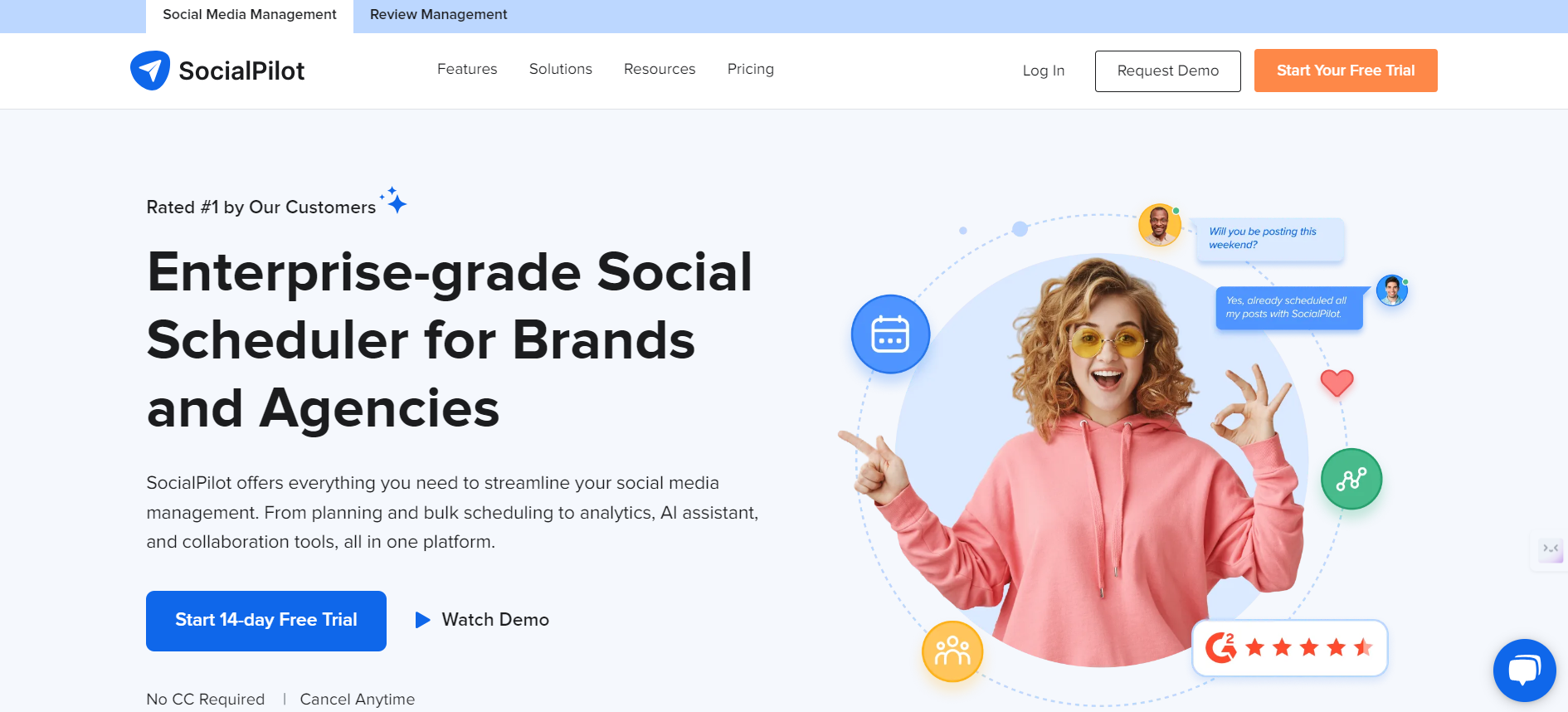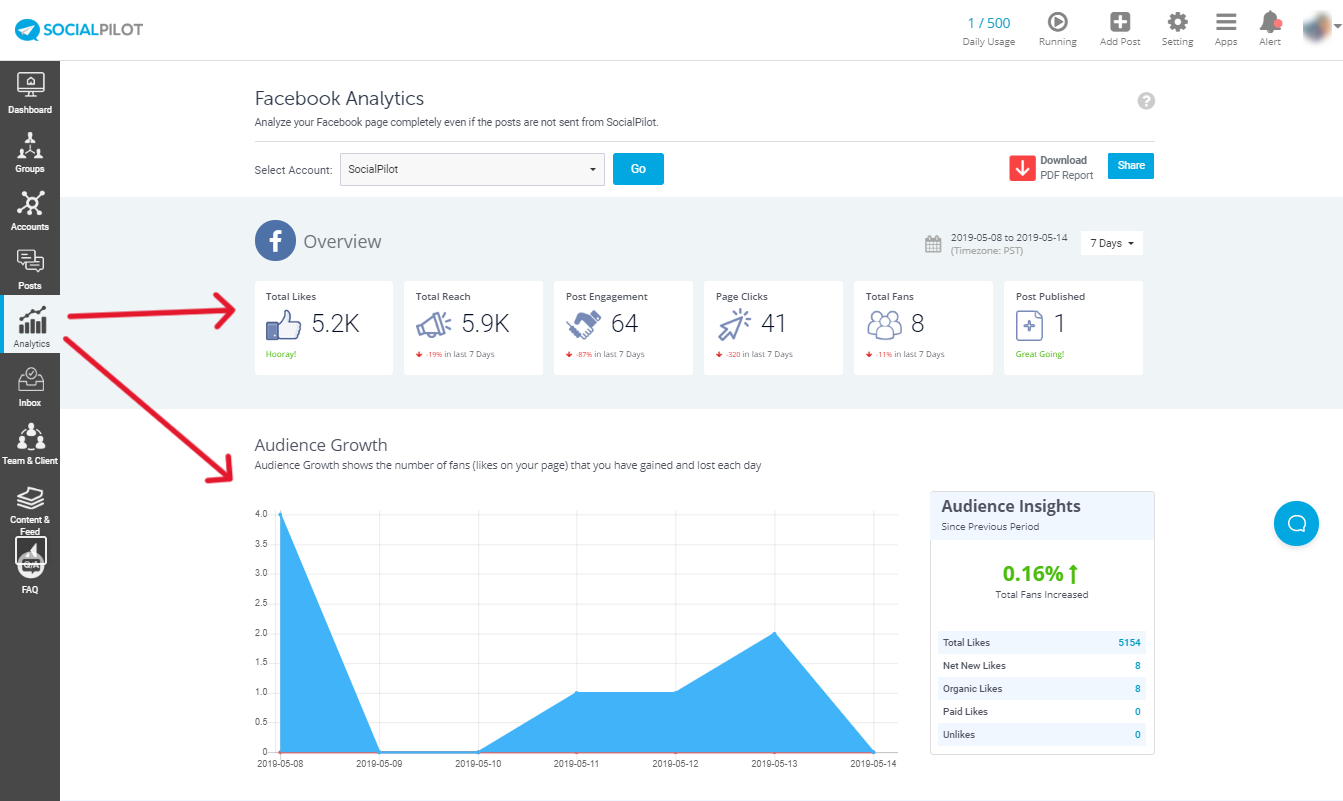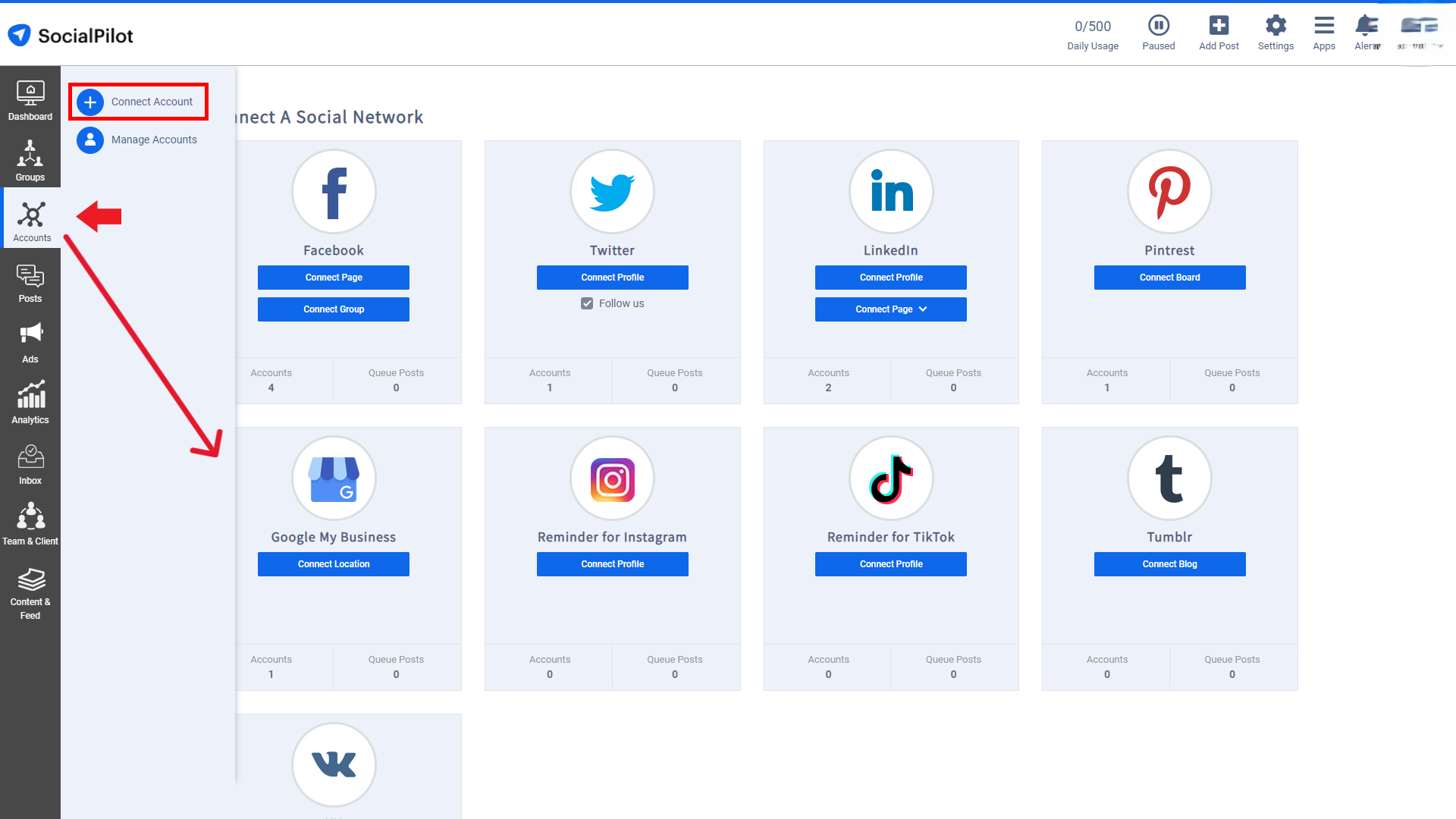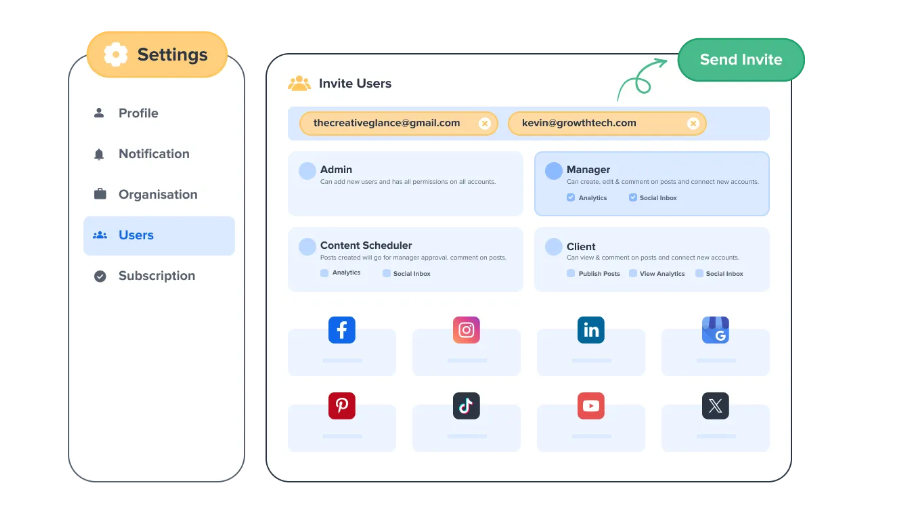Over 13,500 customers have made SocialPilot a top choice for managing social media. This shows how businesses, big and small, use social media management tools to boost their brand. SocialPilot stands out by turning customers into brand advocates with AI insights and personalized messages.
SocialPilot offers a 15% discount on yearly plans, making it a budget-friendly option at $25.50 monthly. It comes packed with features like unlimited CRM integrations and direct contact uploads via CSV files. This makes it a strong competitor to Hootsuite and Sprout Social, known for its great value and support.
Key Takeaways
- Over 13,500 businesses trust SocialPilot as their preferred social media management platform, denoting its significant market presence.
- Competitive pricing plans start at $25.50/month, with a 15% savings available for annual commitments, making SocialPilot a prudent economic choice.
- Unlimited CRM integration through Zapier and the ability to swiftly consolidate feedback into a single dashboard position SocialPilot beyond basic social media monitoring tools.
- Customizable email and SMS content offer a personalized touch to customer communications, enhancing the user experience and brand loyalty.
- User-friendly interface and mobile app accessibility underscore SocialPilot’s dedication to ease of use, underscored by a 4.5 G2 rating.
- With over 10 million posts published monthly through SocialPilot, the social media scheduling tool’s capabilities are rigorously tested and well-approved by various industries.
- SocialPilot has been shown to provide more value, cost savings, and superior customer support when compared with leading competitors in the social media management software arena.
See how SocialPilot can change your social media game. It’s easy to use and boosts results. Whether you’re managing a brand or working as a freelancer, many choose SocialPilot. Explore its features, pricing, and reviews (SocialPilot Review 2025) to decide if it’s right for your business.
The Comprehensive Features of SocialPilot
SocialPilot is a top choice for managing your social media. It offers key features that make handling different social media platforms easy. At its core is a powerful social media post scheduler that lets you plan and schedule up to 500 posts at once. This boosts your social media consistency and saves time by managing many accounts in one place.
It supports platforms like Facebook, Twitter, Instagram, and more. This flexibility is great for marketers who want to keep their online presence strong across various channels.
| Plan | Monthly Cost | Annual Cost (monthly billing) | Social Accounts | Users |
|---|---|---|---|---|
| Professional | $30 | $25.50 | 10 | 1 |
| Small Team | $50 | $42.50 | 20 | 3 |
| Agency | $100 | $85 | 30 | 6 |
| Agency+ | $200 | $170 | 50 | Unlimited |
SocialPilot makes teamwork smooth by letting you assign roles like Manager or Content Scheduler. This helps in setting clear tasks and makes sure everything runs smoothly. For agencies, the Social Inbox is a big plus. It brings all messages and comments from different platforms into one place, so nothing gets missed.
It also has great tools for finding and creating content. With AI, it suggests topics that are trending and liked by users. This makes your scheduled content better and helps you work faster.
With all these features, SocialPilot is a top pick for social media management. It helps businesses and marketers improve their social media efforts easily and effectively. Whether you’re scheduling lots of posts, managing many channels, or working with a team, SocialPilot has everything you need to make a big impact online.
User-Friendly Interface: A Walkthrough of SocialPilot
Starting your journey with SocialPilot means diving into a user-friendly interface. It’s made to make managing many social media accounts easy. For social media management businesses, it’s key to have tools that boost productivity and keep engagement quality high.
Streamlined Dashboard Navigation
The heart of SocialPilot is its dashboard, known for its clean and responsive design. You quickly see an overview of your social media activities here. This includes posts scheduled, published, and interactions received. It’s perfect for social media management companies to monitor client accounts easily.
From this main page, you can easily move to other parts of the platform without getting lost in clutter.
Intuitive Post Scheduling and Management
Scheduling posts with SocialPilot is easy. It makes sure your content hits your audience at the best times, increasing engagement and visibility. You can schedule posts on big platforms like Facebook, Instagram, and Twitter, and even on others. The platform lets you create, edit, and manage posts, with detailed analytics to help improve your strategy.
Mobile App Usability for On-the-Go Management
The SocialPilot mobile app is great for busy digital marketers. It lets you switch easily between desktop and mobile, so you never fall behind. The app has all the features of the desktop version, letting you manage content, reply to comments, and keep up with your accounts.
| Feature | Description |
|---|---|
| Dashboard Overview | Central interface providing quick insights into your social media performance. |
| Post Scheduling | Easy-to-use tools allow for scheduling posts across multiple channels. |
| Analytics | Detailed reports and metrics to guide data-driven decisions. |
| Mobile Integration | Full mobile app functionality to manage social media accounts on the go. |
SocialPilot’s versatility and efficiency make it a top choice for both individual influencers and big social media management companies. It simplifies complex tasks with ease.
Multi-Platform Social Media Management Simplified
In today’s digital world, managing your social media is key. SocialPilot is a powerful SMM tool that makes handling multiple platforms easy. It supports big names like Facebook, Twitter, Instagram, and LinkedIn. This lets you stay on top of social media trends effortlessly.
How SocialPilot Integrates with Different Networks
SocialPilot shines with its wide range of integration. It helps you manage everything from a corporate LinkedIn page to a creative TikTok account. It goes beyond just posting. It offers deep engagement and analytics across various platforms. Plus, it connects with Google My Business and Pinterest, boosting your reach.
Scheduling Across Facebook, Twitter, Instagram, and More
Keeping your social media fresh requires regular, strategic posts. SocialPilot’s scheduling tool makes this easy and efficient. You can set up a schedule for each platform, hitting the best times for engagement. The bulk scheduling feature lets you post up to 500 times at once, saving you time.
SocialPilot offers a full suite of tools for managing social media across platforms. It’s great for both small businesses and big companies. With SocialPilot, you can boost your online presence, track social media trends, and keep an eye on engagement everywhere.
SocialPilot Review 2025: Pricing Breakdown
Looking into social media management solutions? It’s key to know the costs. Socialpilot pricing plans suit various needs, from solo marketers to big agencies. This guide will show if SocialPilot fits your budget and business needs.
| Plan | Price Per Month | Social Media Accounts | Users |
|---|---|---|---|
| Professional | $30 | 10 | 1 |
| Small Team | $50 | 20 | 3 |
| Agency | $100 | 30 | 6 |
| Agency+ | $200 | 50 | Unlimited |
SocialPilot’s pricing is competitive, especially when you look at what you get. The Agency+ plan at $200 a month lets unlimited users manage 50 social media accounts. This is great for big teams and agencies. It also includes special features like white labeling, not found with many others like Buffer.
- Buffer’s free plan is good for a few channels, but it gets expensive as you grow. Costs add up per channel.
- SocialPilot’s flat rate pricing starting at $30 makes budgeting easier than per-channel pricing.
SocialPilot’s pricing also covers advanced tools like review management and campaign creation. These tools help your brand look more professional and work more efficiently. Starting with the platform is easy, there are just a few steps like adding your brand logo and location.
If you want a social media management tool with lots of features and flexible options, SocialPilot is a smart choice. It offers great value for the price, balancing strong features with affordability.
Elevate Your Social Media Strategy with SocialPilot’s Advanced Tools
As digital landscapes evolve, so should your social media strategy. SocialPilot is a powerful platform that helps you improve how you connect with your audience on different social channels. It offers advanced planning and analytics tools to help you manage content well and see its impact.
Bulk Scheduling and Content Curation
SocialPilot’s bulk scheduling feature changes the game, letting you schedule up to 500 posts at once. This lets you plan your content calendar for weeks or even months ahead, keeping your online presence consistent and engaging. With its smart content curation tool, you can easily find and schedule relevant posts using targeted keywords. This saves time and boosts your social media strategy by keeping your feeds fresh and informative.
Social Media Analytics for Informed Decisions
Understanding your social media performance is key, and SocialPilot’s analytics provide that insight. You can track engagement rates, reach, and more to make informed decisions. Tailor your content and strategies based on what your audience likes. With detailed analytics, adjusting your approach to get better results is easy and effective.
Custom Reports and Client Management Features
SocialPilot isn’t just for managing your content. It also has features for managing client accounts. Custom reports help show clients how successful your campaigns are with clear transparency. The platform’s client management tools make handling multiple accounts easy, letting you work efficiently across different teams and clients.
With SocialPilot, managing your social media is easier and more effective. It helps you engage better and grow smarter. Whether you want to reach more people or engage deeper with your audience, SocialPilot has the tools to help you achieve your goals.
Effortless Team Collaboration and Client Handling
SocialPilot leads in social media team collaboration and social media client management. It offers advanced tools for both, making teams work better and clients happy.
SocialPilot makes it easy to add team members and set their roles. This makes managing social media better and keeps teams on track. Adding clients is easy too, with a link that lets you control what they see.
Enhance your social media management with advanced collaboration tools that ensure content quality and consistency, all while keeping your clients engaged and informed.
Here’s a look at what each plan offers for team and client management:
| Plan | Price per Month | Social Media Accounts | Users | Client Management Features | Additional Features |
|---|---|---|---|---|---|
| Small Team | $50 | 25 | Up to 3 | Unlimited clients, customizable client access | Bulk scheduling, content curation tools |
| Studio | $100 | 50 | Up to 5 | Unlimited clients, customizable client access | Engagement tools for a direct response via the dashboard |
| Agency | $150 | 75 | Up to 10 | Unlimited clients, customizable client access, additional support options | White label reports, comprehensive analytics |
Each plan grows with your team and clients, offering tools like client reviews and post creation. SocialPilot’s interface makes managing social media easy. This leads to better productivity and happier clients.
These features make managing digital work easier and let agencies offer clear, quality service on a large scale. With SocialPilot, clear communication and teamwork help you keep your social media strategy strong.
Understanding SocialPilot’s Customer Support and On-Demand Assistance
In today’s digital world, strong customer support is key for tech solutions, especially for social media tools. SocialPilot stands out not just by its features but also by its top-notch support. This support makes the SocialPilot user experience better.
Access to Knowledge Base and Resource Center
Getting the most out of SocialPilot starts with its Knowledge Base and Resource Center. If you’re learning how to use SocialPilot or looking for a detailed SocialPilot tutorial, these resources are a goldmine. They offer insights and guides for everything from account setup to advanced analytics.
Personalized Support from a Dedicated Account Manager
SocialPilot takes support further by giving you a dedicated account manager. This means you get personal help that fits your specific needs and social media challenges. Having a direct line to an expert helps with quick fixes and makes the most of SocialPilot’s features.
| Feature | SocialPilot | Competitor |
|---|---|---|
| G2 Score | 4.5 out of 5 stars | 3.9 out of 5 stars |
| TrustRadius Score | 7.2 out of 10 | N/A |
| Supported Networks | Facebook, Twitter, LinkedIn, Google My Business, Instagram, Pinterest, TikTok | Various |
| Pricing for Professional Plan | $25.50 per month | Varies |
| Bulk Upload Limit | Up to 500 posts | Varies |
SocialPilot’s support and tutorials make using it easier, boosting user satisfaction and productivity in social media management.
Real Experiences: What Users Love About SocialPilot
Exploring what makes SocialPilot a top choice in social media management is key. It shows its impact on digital marketing. Feedback from users and data analysis highlights its value.
Celebrated for Exceptional Value and Customer Service
SocialPilot’s pricing often gets attention in reviews, especially when compared to Hootsuite or Sprout Social. Its Professional Plan starts at $25.50 a month for 10 social media accounts. This makes it a cost-effective and full-featured option.
The Agency Plan lets you manage up to 50 accounts for $85 a month. This is much cheaper than similar plans from other providers, which can go up to $219 a month. SocialPilot is seen as a budget-friendly choice for various marketing needs without losing quality.
Users often praise the emotional support they get from SocialPilot’s customer service. The platform is known for its personal and timely help. This has made their net emotional feedback 100% positive.
Illuminating Testimonials from Diverse Clientele
Socialpilot testimonials show its broad appeal, from marketing pros to freelance writers. It offers multi-account management without extra fees, unlike many others. This honesty and functionality make it a top choice for many.
Over 85,000 professionals have given SocialPilot a 10/10 rating for recommendation. This shows how effective it is.
SocialPilot also shines in its analytics, helping businesses track post performance well. It’s praised for its accuracy and ease of use. This makes it great for both new and experienced digital marketers.
These reviews explain why SocialPilot has a G2 Score of 4.5 out of 5 stars and a TrustRadius score of 7.2. These scores confirm the quality of SocialPilot’s service. They also highlight its position as a leading social media management company for businesses aiming to improve their social media strategy.
Comparing The Best: SocialPilot and Its Alternatives
In today’s digital marketing world, managing social media well is key. SocialPilot is known for its great features and good price. It’s a top choice in the social media management software world. But, looking at other options can help you find the perfect tool for your business, making your social media strategy stronger.
How SocialPilot Stacks Up Against Competitors
SocialPilot supports big names like Facebook, Instagram, TikTok, and LinkedIn. But, it doesn’t work with some smaller platforms that others do. It starts at $30 a month for 10 social profiles, which is cheaper than some other tools like Sprout Social, which costs $249 a month.
Best SocialPilot Alternatives for Different Business Needs
Looking for the right tool means finding one that fits your business’s needs. For example, agencies working with many clients might prefer Hootsuite or Sendible. They offer lots of features but at different prices, with Hootsuite starting at $99 a month and Sendible at $29 a month.
| Software | Starting Price | Free Trial | Supported Platforms |
|---|---|---|---|
| SocialPilot | $30/month | 14 days | Facebook, Instagram, TikTok, LinkedIn, and more |
| Hootsuite | $99/month | None | Facebook, Instagram, LinkedIn, Twitter, and more |
| Planable | $11/month | Up to 50 posts free | Facebook, Instagram, TikTok, LinkedIn, and more |
| Sendible | $29/month | 14 days | Facebook, Instagram, LinkedIn, Twitter, and more |
| Zoho Social | $15/month | 15 days | Facebook, Instagram, LinkedIn, Twitter, and others |
| Sprout Social | $249/month | 30 days | Facebook, Instagram, LinkedIn, Twitter, and more |
Cost is important, but so are features, ease of use, and how well the tool can grow with your business. For those focusing on content and managing posts, Loomly or RecurPost could be great choices. Loomly supports many platforms, including Snapchat, which is rare.
Choosing the right tool means thinking about your business’s needs and how the tool can help you grow. With this detailed look at social media management tools, you can pick one that fits your budget and boosts your marketing strategy.
Conclusion (SocialPilot Review 2025)
SocialPilot has become a key tool for digital marketers, agencies, and businesses aiming for a strong online presence. It stands out for its affordability and wide range of features. It makes managing many social media accounts easy, whether you have a few or many.
Its dashboard is easy to use, and it’s great for working with others. It also has powerful scheduling tools. Features like bulk scheduling, analytics, and white-label reporting make it a full-featured SMM tool. The mobile app lets you manage your social media from anywhere, keeping you on top of your game.
SocialPilot is all about focusing on the user and thinking ahead in social media management. It offers a 15% annual discount and a 14-day free trial, making it more appealing. It works well with many platforms, helping you spread your content far and wide. For those looking to boost their online marketing, SocialPilot is a smart choice.
FAQs – SocialPilot Review 2025
What is SocialPilot and how does it support social media management?
SocialPilot is a tool for managing social media. It helps with scheduling, posting, and tracking content on many platforms. It saves time and keeps your online presence consistent with features like bulk scheduling and analytics.
Can SocialPilot schedule posts across different social media platforms?
Yes, you can schedule posts for platforms like Facebook, Twitter, Instagram, and more with SocialPilot. It supports posting images and lets you create custom URLs for your brand.
Is there a mobile app for SocialPilot?
Yes, there’s a mobile app for iOS and Android. It has tools for editing images and scheduling posts on the go.
What types of businesses can benefit from SocialPilot?
SocialPilot helps marketers, small businesses, and agencies. It has plans for different needs, like white labeling for agencies and bulk scheduling for marketers.
How does SocialPilot assist with team collaboration and client management?
SocialPilot makes teamwork better with features like adding team members and setting permissions. It also has an approval workflow for content. Agencies can work with clients directly on the platform.
What kind of customer support does SocialPilot offer?
SocialPilot has great customer support with a knowledge base, resource center, and account managers. This helps users get the most out of the platform and get help when needed.
Does SocialPilot provide a free trial?
Yes, there’s a 14-day free trial available. It doesn’t require a credit card, so you can try everything before buying.
What are the pricing plans for SocialPilot?
Prices range from the Professional plan for individuals to Agency+ and Enterprise plans for teams. These plans offer more features like white labeling and better client management.
Are there any notable testimonials or reviews about SocialPilot?
Many users, including marketers and agencies, have praised SocialPilot. They like its value, features, and customer service more than other tools.
What are the best SocialPilot alternatives?
Good alternatives include Hootsuite and Buffer, which also manage social media. The best choice depends on what your business needs, like social listening or client management tools.
How does SocialPilot fare in comparison to other social media management tools?
SocialPilot stands out for being affordable and easy to use with lots of features. It’s a great choice for businesses wanting a simple yet effective tool for social media, especially when compared to pricier options like Hootsuite.